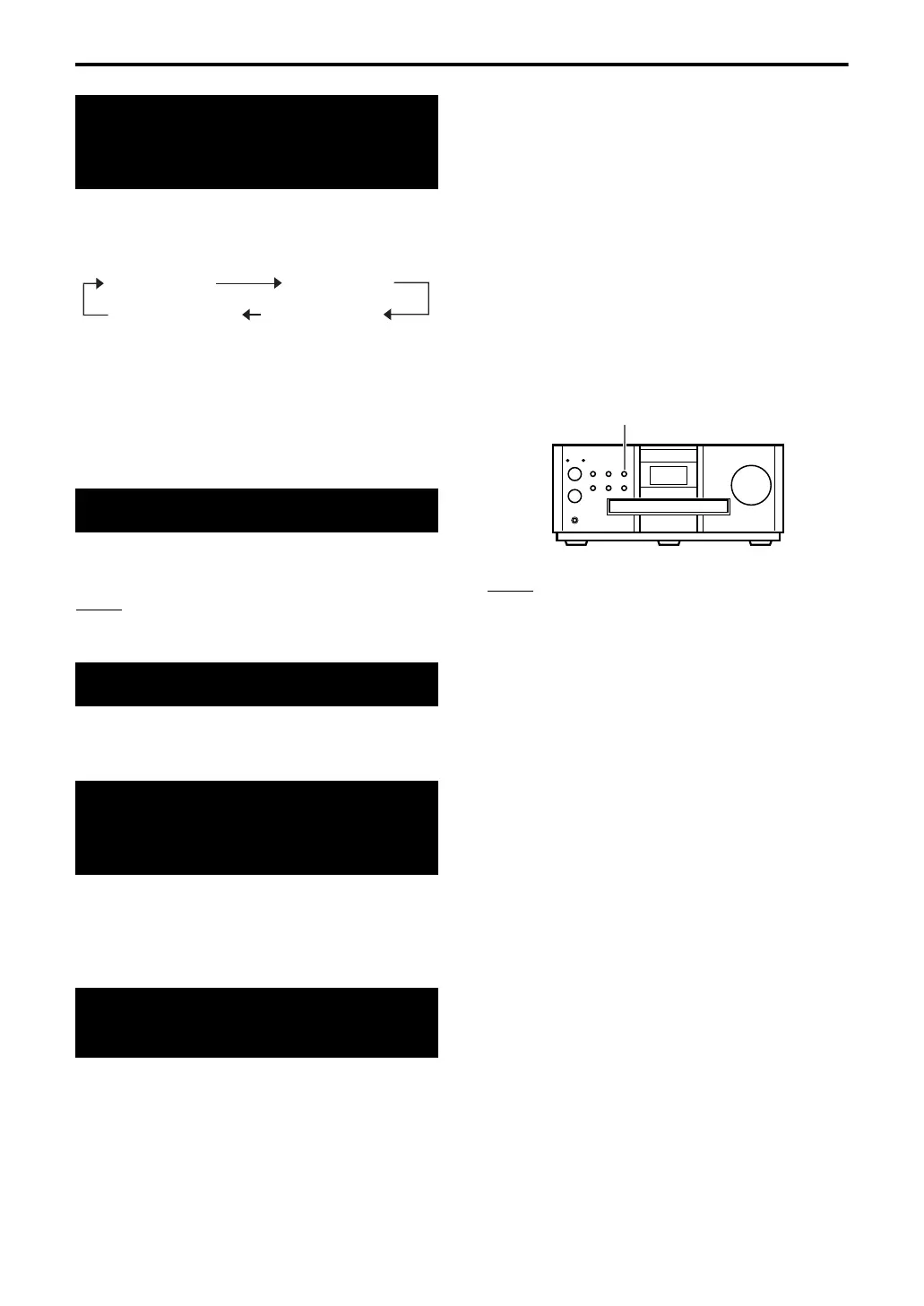19
Press DIMMER repeatedly.
• Each time you press DIMMER, the setting in the
display window changes as follows.
*1
The display window becomes darker than the
normal display brightness.
*2
The display window becomes darker than
“DIMMER 1”.
*3
When a video disc/file is played back, the dis-
play window becomes darker automatically.
*4
The normal display brightness is restored.
Press AUDIO VOL +/–.
NOTE
The volume can be adjusted by turning the VOLUME
control on the main unit.
Bass: Press BASS +/–.
Treble: Press TREBLE +/–.
Press FADE MUTING.
•Press
FADE MUTING
again or
AUDIO VOL +
to
restore the sound. The sound is also restored when
the main unit is turned off once and turned on.
The K2 function is designed to provide natural
sound by improving the playback sound from low-
bit-rate digital sources.
The function compensates for sound waves dissi-
pated during digital recording compression to
approximate the original analog sound. Sound is
reproduced with more bits (24 bit) and a wider
range of frequency (128 kHz, 176.4 kHz or
192 kHz).
Press K2 on the remote control or
on the main unit.
• When the K2 function is activated, the K2 lamp
on the main unit lights up.
• Each time you press K2, the display changes as
follows.
- “K2 Mode 1”:
Plays back a digital source with non-
compressed sound signals (linear PCM).
- “K2 Mode 2”:
Plays back a digital source with compressed
sound signals (Dolby digital, DTS, MP3 or
WMA).
-“K2 OFF”:
Cancels the K2 function.
NOTE
• The initial setting is “K2 Mode 1”.
•If K2 is pressed when the headphone surround
mode function or SURROUND MODE is activated,
these functions are turned off and the K2 function is
activated.
•If K2 is pressed when an AM/FM broadcast, an
analog audio device connected to the AUX IN
terminal or TV SOUND is selected as the source,
“NO OPE K2” is displayed in the display window,
and the K2 function is not activated. The K2 function
is activated when a loaded disc is selected as the
source.
• The original range of frequency is automatically
detected and extended to a specific range. When
the original range is 32 kHz, 44.1 kHz or 48 kHz, the
range is extended to 128 kHz, 176.4 kHz or
192 kHz respectively.
• This function is available when “PCM ONLY” is
selected for “DIGITAL AUDIO OUTPUT” (refer to
page 36). “NO OPE K2” appears in the display
window and the K2 function cannot be used when
“DOLBY DIGITAL/PCM” or “STREAM/PCM” is
selected.
To change the
brightness of the display
window (DIMMER)
Adjusting the volume
Adjusting sound quality
Turning off the sound
temporarily (FADE
MUTING)
Enhancing the playback
sound (K2)
“DIMMER 1” *
1
“DIMMER 2” *
2
“DIMMER AT” *
3
“DIMMER OFF” *
4
K2
Playing discs/files (continued)
EX-AK1[B]-03.fm Page 19 Friday, June 29, 2007 10:17 AM
