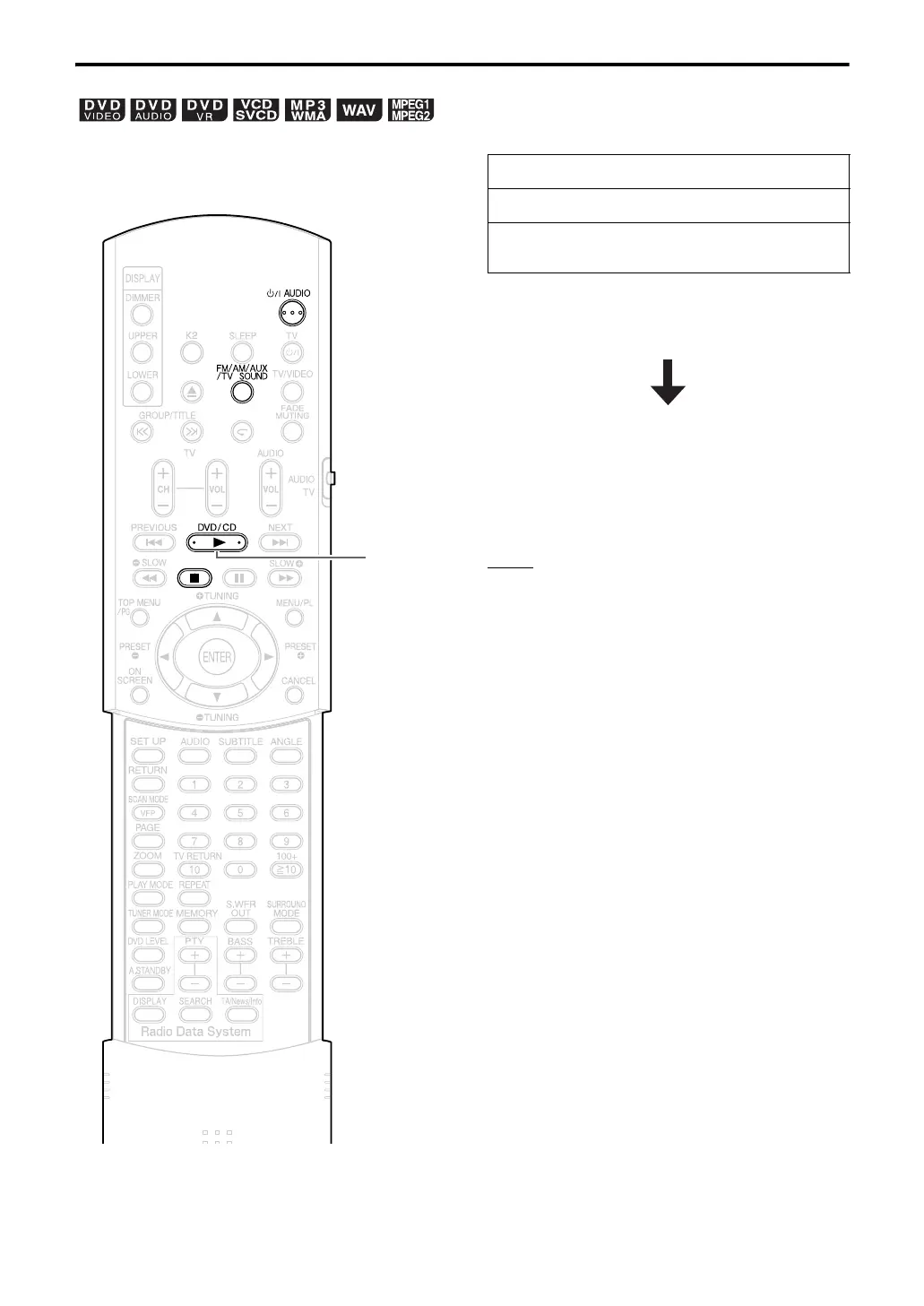22
When playback is stopped in the middle, playback
can be started from the stopped scene.
This is called Resume function.
How to suspend playback
Perform any of the following operations during
playback.
* Even if the power is turned off by pressing
F AUDIO after this, the position where
playback has been stopped will be stored.
To start playback from the stored
position
NOTE
• This function does not work in Program Playback or
Random Playback.
• The position where playback starts again may be a
little different from the stopped position.
• When a disc menu is displayed, the Resume
function may not work.
• The audio language, the subtitle language and the
angle at that time are stored as well as the stopped
position.
• The stored position will be cleared if the disc tray is
opened. Further, if
7 is pressed during playback,
“RESUME” will be displayed. If
7 is pressed at this
time, “RESUME OFF” will be displayed and the
stored information will be cleared.
• At the time of purchase, Resume is set to ON.
Resume can be set to OFF (
A
page 36).
Press 7 once.*
Press F AUDIO to turn off the power.
Change the source to FM/AM, AUX or TV
SOUND.*
Press DVD/CD 3.
Resume Playback
DVD/CD 3
Advanced operations
EX-AK1[B].book Page 22 Thursday, June 14, 2007 4:18 PM
