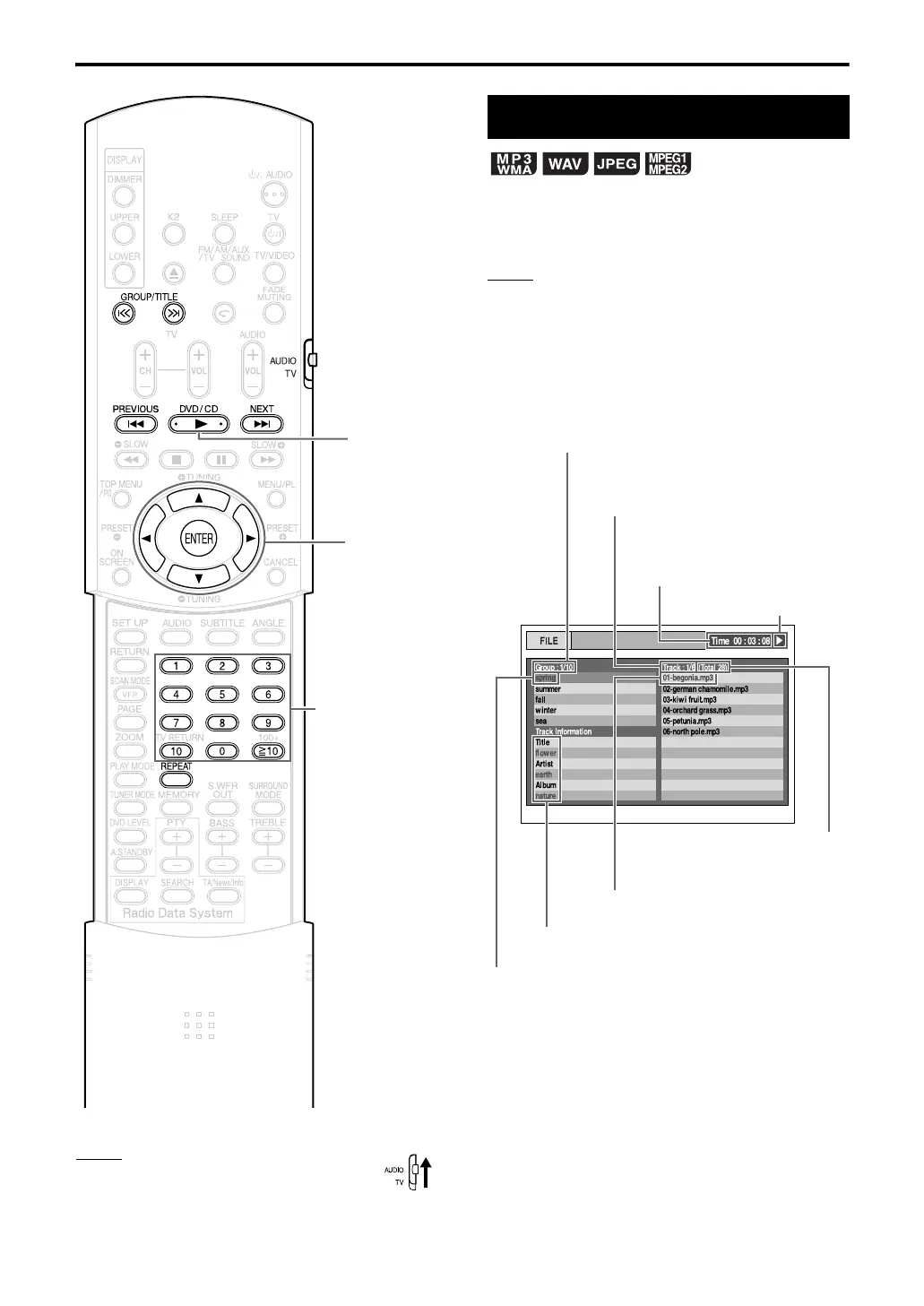20
NOTE
Set the remote control mode selector to
AUDIO before using the number buttons.
Display of an MP3 file is described here as an
example.
For a JPEG file, read “track” as “file”.
NOTE
When files of different types (audio/still picture/video)
are recorded on a loaded disc, select the file type
before playback.
(Refer to “FILE TYPE” on page 35.)
1 Load a disc.
2 Press 5 or / to select a group.
3 Press 3 to move to the track
list.
• Press 2 to go back to the group list.
4 Press 5 or / to select a track.
Number
buttons
5///2/3
/ENTER
DVD/CD 3
Playback
Numbers of the current track (file) and
total tracks (files) included in the current
group
Elapsed playback time of the
current track (MP3/WMA/WAV
file only)
Playback status
Tag information (MP3/WMA file only)
Current track (file)
Number of the total tracks (files)
recorded on the loaded disc
Numbers of the current group and total groups
recorded on the loaded disc
Current group
(Continued on the next page)
Playing MP3/WMA/WAV/JPEG/MPEG1/MPEG2 file
Advanced operations
EX-AK1[B].book Page 20 Thursday, June 14, 2007 4:18 PM
