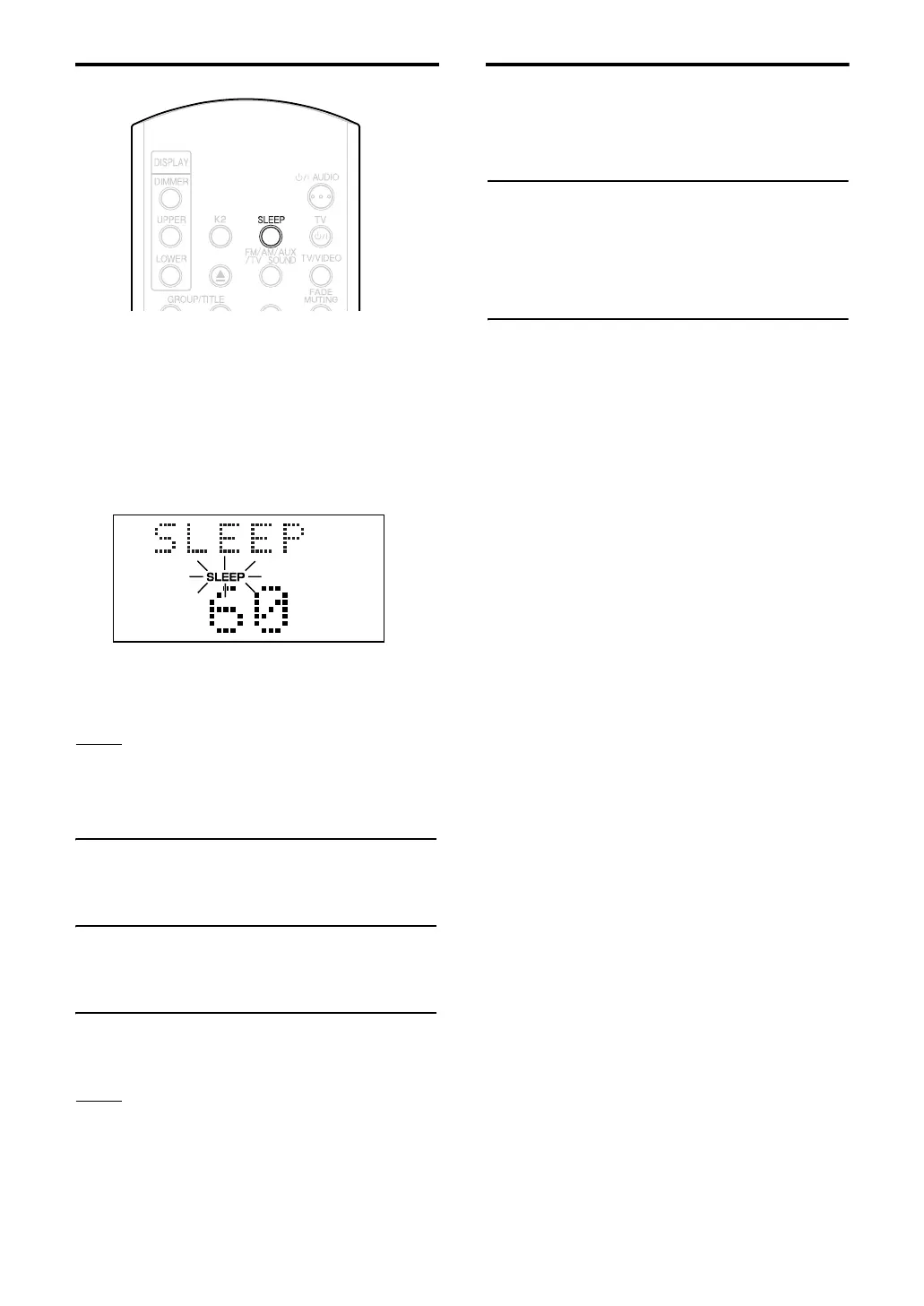44
When the time you specify elapses, the system will
be turned off by itself.
Press SLEEP.
Each time you press the button, the time indicated
on the display window on the main unit changes (in
minutes).
Example: When Sleep Timer is set to 60
minutes
Sleep Timer will be automatically set in a few
seconds, and the display will disappear. The
“SLEEP” indicator remains on.
NOTE
When Sleep Timer is set, the display window darkens
automatically.
Changing the time
Reselect the time by pressing SLEEP repeatedly.
Confirming the time
Press SLEEP once while Sleep Timer is set.
Releasing
Press SLEEP repeatedly until “SLEEP OFF”
appears.
NOTE
Sleep Timer will also be released when the power is
turned off.
You can lock the disc tray to prevent the disc from
being ejected.
Setting
Turn off the power. And while holding down
7
on
the main unit, press
0
.
“LOCKED” appears on the display window on the
main unit.
Releasing
Carry out the same operations as those for setting.
“UNLOCKED” appears on the display window on
the main unit.
Sleep Timer Tray Lock
EX-AK1[B].book Page 44 Thursday, June 14, 2007 4:18 PM
