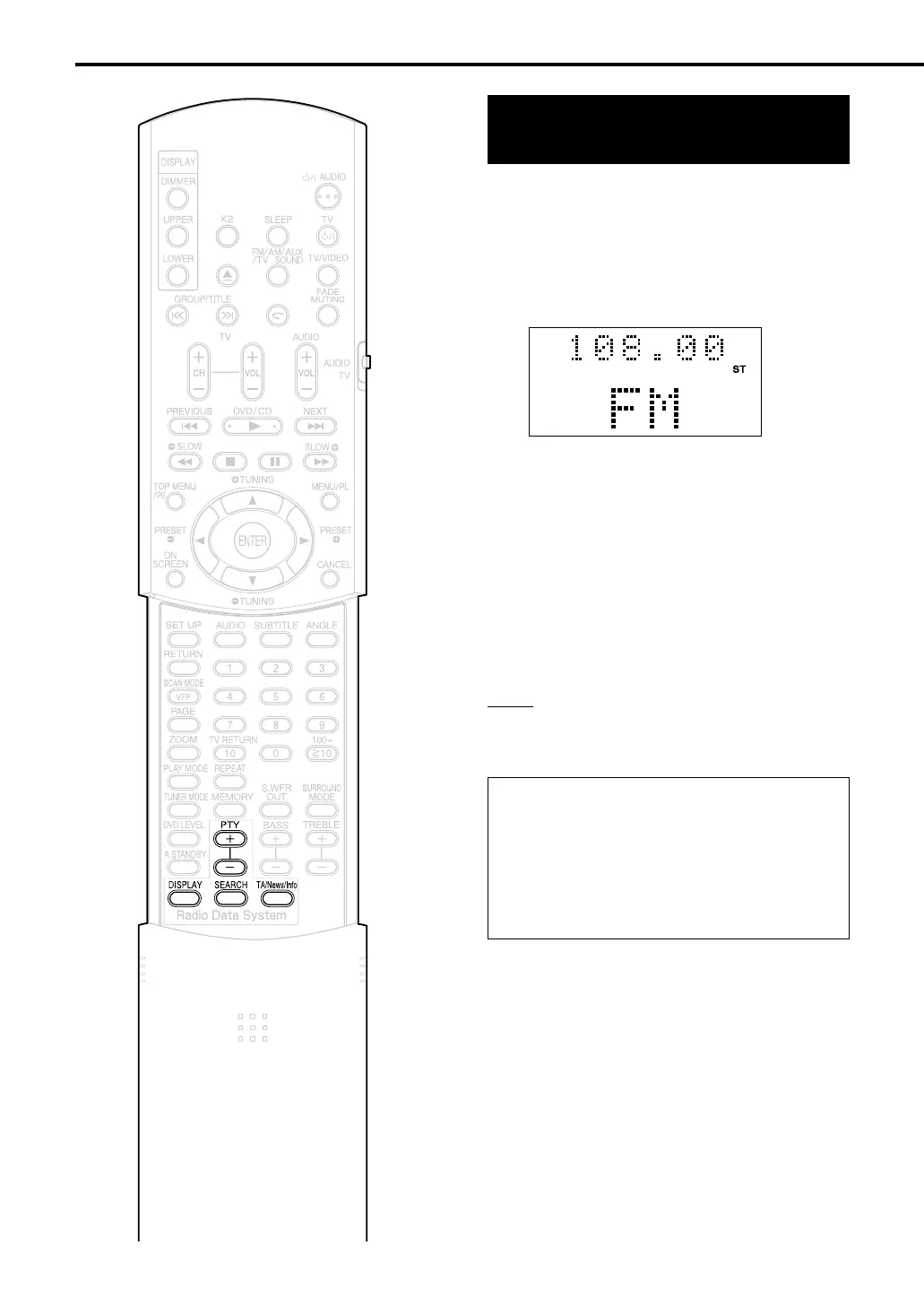39
Radio Data System allows FM stations to send an
additional signal along with their regular program
signals.
For example, the stations send their station names,
as well as information about what type of program
they broadcast, such as sports or music, etc.
Example:
You can receive the following types of Radio Data
System signals.
PS (Program Service):
Shows commonly known station names.
PTY (Program Type):
Shows types of broadcast programs.
RT (Radio Text):
Shows text messages the station sends.
Enhanced Other Networks:
Refer to page 42.
NOTE
Radio Data System may not work correctly if the
received station is not transmitting the signals properly
or if the signal strength is weak.
Receiving FM stations
with Radio Data System
Alarm function
If an “Alarm !” (Emergency) signal is received
from a station while listening to the FM station
with Radio Data System, the system
automatically switches to the station broadcasting
the “Alarm !” signal, except when you are listening
to non-Radio Data System stations (all AM and
some FM stations).
Radio Data System
EX-AK1[B].book Page 39 Thursday, June 14, 2007 4:18 PM
