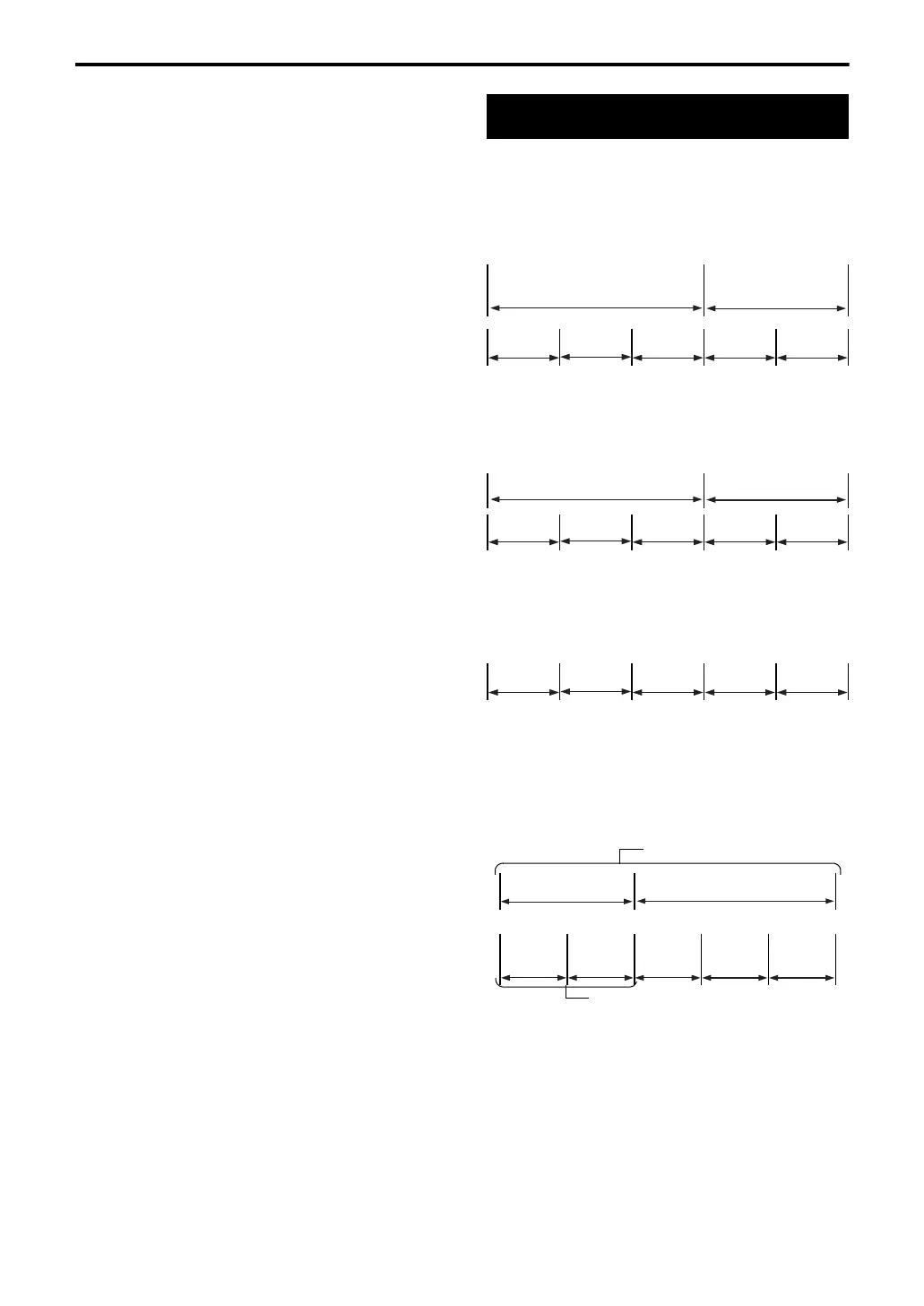4
• If data has been processed, edited or restored with
computer image editing software, the data may not be
displayed.
• This system cannot play back animations such as
MOTION JPEG files, still pictures (TIFF etc.) other
than JPEG files, or image data with sound.
• The resolution of 640 x 480 pixels is recommended for
JPEG files. If a file has been recorded at a resolution
of more than 640 x 480 pixels, it may take a long time
to display the file. An image with a resolution of more
than 8 192 x 7 680 pixels cannot be displayed.
• A WAV file with a sampling frequency of 44.1 kHz and
a quantization bit rate of 16 bits is recommended.
Notes on MPEG1/MPEG2 discs/files
• The stream structure of MPEG1/MPEG2 discs and
files should conform to MPEG system/program stream.
• 720 x 576 pixels (25 fps)/720 x 480 pixels (30 fps) is
recommended for the highest resolution.
• This system also supports the resolutions of 352 x
576/480 x 576/352 x 288 pixels (25 fps) and 352 x 480/
480 x 480/352 x 240 pixels (30 fps).
• The profile and level should be MP@ML (Main Profile
at Main Level)/SP@ML (Simple Profile at Main Level)/
MP@LL (Main Profile at Low Level).
• Audio streams should conform to MPEG1 Audio Layer-
2, MPEG2 Audio Layer-2 or Dolby Digital (MPEG2 files
only).
Caution for DualDisc playback:
The Non-DVD side of a “DualDisc” does not comply with
the “Compact Disc Digital Audio” standard. Therefore,
the use of Non-DVD side of a DualDisc on this product is
not recommended.
DVD VIDEO/DVD VR
A DVD VIDEO consists of “titles” and each title
may be divided into “chapters”.
A DVD VR consists of “original programs” or “play
lists” and each original program/play list may be
divided into “chapters”.
DVD AUDIO
A DVD AUDIO consists of “groups” and each group
may be divided into “tracks”.
Some discs include a “bonus group” that requires a
password for playback. (Refer to page 32.)
VCD/SVCD/CD
A VCD/SVCD/CD consists of “tracks”.
In general, each track has its own track number.
(On some discs, each track may also be further
divided by indexes.)
MP3/WMA/WAV/JPEG/MPEG1/MPEG2 files
Audio, still pictures and video are recorded as
tracks/files on a disc. Tracks/files are usually
grouped into a folder. Folders can also include
other folders, creating hierarchical folder layers.
This system simplifies the hierarchical construction
of files and manages folders by “groups”.
.
This system can recognize up to 4 000 tracks/files
on a disc. Also, the system can recognize up to
150 tracks/files per group and up to 99 groups on a
disc. Since the system ignores the tracks/files with
numbers exceeding 150 and the groups with
numbers exceeding 99, these cannot be played
back.
If there are any type of files other than MP3/WMA/
WAV/JPEG/MPEG1/MPEG2 files on a disc, those
files are also counted in the total number of files.
Data hierarchy
Title 1/Original program 1/
Play list 1
Title 2/Original
program 2/Play list 2
Chapter 1 Chapter 2 Chapter 3 Chapter 1 Chapter 2
Group 1 Group 2
Track 1 Track 2 Track 3 Track 1 Track 2
Track 1 Track 2 Track 3 Track 4 Track 5
Up to 99 groups
Up to 150 files
Group 1 Group 2
Track 1 /
File 1
Track 2 /
File 2
Group 3 Group 4 Group 5
Introduction
EX-AK1[B]-01.fm Page 4 Monday, July 2, 2007 9:41 AM
