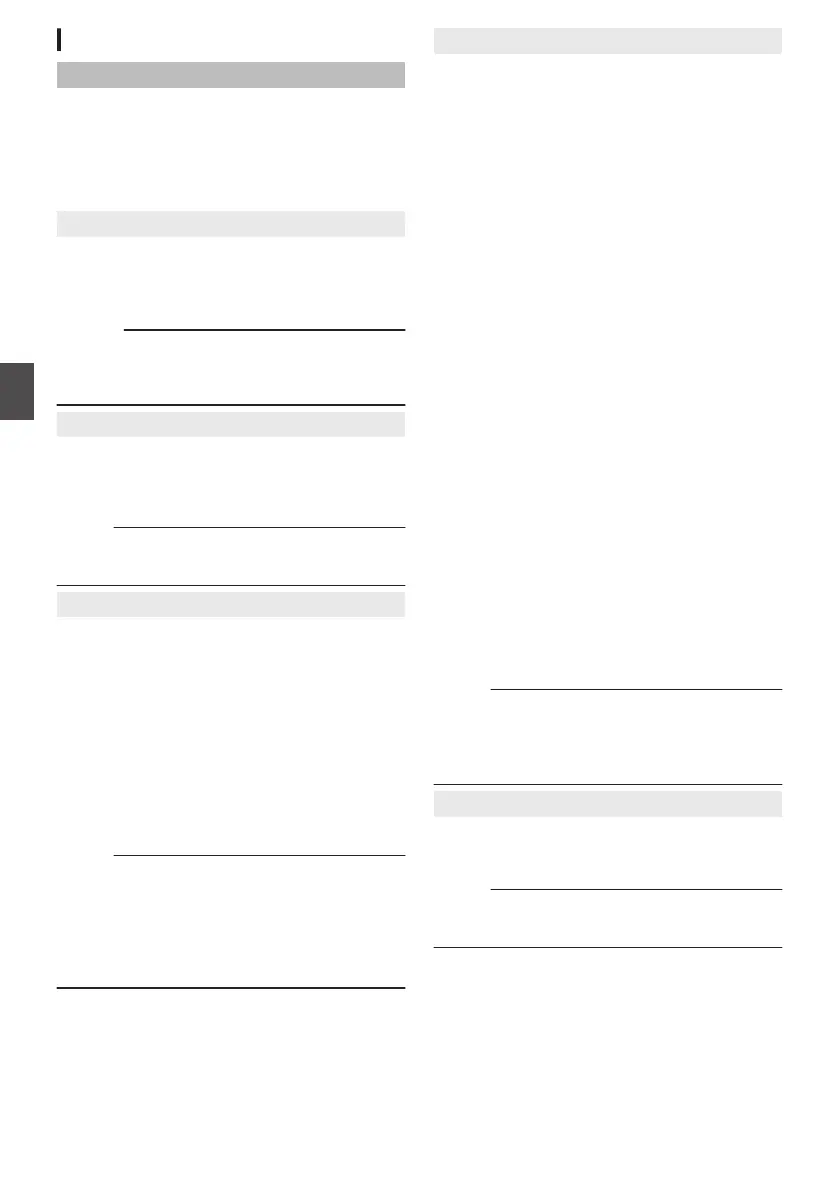Record Set Item
Record Format
After setting of all items in the
[Record Format]
menu is complete, select [Set] at the bottom of the
screen to apply the new settings on the camera
recorder and switch the recording format. A
“Please Wait...” message appears during
switching.
9
System
For selecting a system definition.
Select whether to record in “HD” (High Definition)
or “SD
” (Standard Definition).
[Setting Values: RHD, SD]
Caution :
0
The selectable options for the
[Format],
[Resolution], and [Frame & Bit Rate] settings
vary depending on the setting of this item.
9
Format
For
selecting the format of the file to be recorded to
the SD card when [System] is set to “HD”.
[Setting Values: RQuickTime(MPEG2),
MP4(MPEG2), AVCHD, QuickTime(H.264)]
Memo :
0
When [System] is set to “SD”, this item is fixed
at “QuickTime(H.264)”.
9
Resolution
For setting the size of the recorded image when
[System] is set to
“HD”. (Horizontal x vertical)
The available options vary according to the
[Format] and [System] settings.
0
When MP4(MPEG2) or QuickTime(MPEG2) is
selected:
[Setting Values: R1920x1080, 1440x1080,
1280x720]
0
When AVCHD is selected:
[Setting Values: R“1920x1080
”, “1440x1080”]
0
When QuickTime(H.264) is selected:
Fixed at “1920x1080
”
Memo :
0
When [System] is set to “
SD”, this item is fixed
as follows.
0
U model: Fixed at
“720x480”
0
E model: Fixed at
“720x576”
0
The
selectable values of [Frame & Bit Rate] vary
according to the setting of this item.
9
Frame & Bit Rate
For setting the frame rate and encoding bit rate
when [System] is set to
“HD”.
The selectable options vary according to the
[Resolution] setting.
0
When “1920x1080
” ([Format] is set to “AVCHD”)
is selected:
[Setting Values: 60p(HQ), 60i(HQ), 50p(HQ),
50i(HQ), 60i(SP), 50i(SP)]
(Default values: 60i(HQ) (U model), 50i(HQ) (E
model))
0
When “1920x1080
” ([Format] is set to
“QuickTime(H.264)”) is selected:
[Setting Values: 60p(XHQ), 60i(XHQ),
50p(XHQ), 50i(XHQ), 30p(XHQ), 25p(XHQ),
24p(XHQ), 60i(UHQ), 50i(UHQ), 30p(UHQ),
25p(UHQ), 24p(UHQ)]
(Default values: 60i(UHQ) (U model), 50i(UHQ)
(E model))
0
When “1920x1080
” ([Format] is set to other than
“AVCHD” or “QuickTime(H.264)”) is selected:
[Setting Values: 60i(HQ), 30p(HQ), 24p(HQ),
50i(HQ), 25p(HQ)]
(Default values: 60i(HQ) (U model), 50i(HQ) (E
model))
0
When “1440x1080
” is selected:
[Setting Values: 60i(HQ), 50i(HQ), 60i(SP),
50i(SP)]
(Default values: 60i(HQ) (U model), 50i(HQ) (E
model))
0
When “1280x720
” is selected:
[Setting Values: 60p(HQ), 30p(HQ), 24p(HQ),
50p(HQ), 25p(HQ), 60p(SP), 50p(SP)]
(Default values: 60p(HQ) (U model), 50p(HQ) (E
model))
Memo :
0
When [System] is set to “
SD”, this item is fixed
as follows for the different models.
0
U model: “60i”
0
E model:
“50i”
9
SD Aspect
For setting the aspect ratio of the recorded image
when [System] is set to
“SD”.
[Setting Values: R16:9, 4:3]
Memo :
0
When [System] is set to
“HD”, this item is fixed
at “16:9”.
112
Menu Display and Detailed Settings