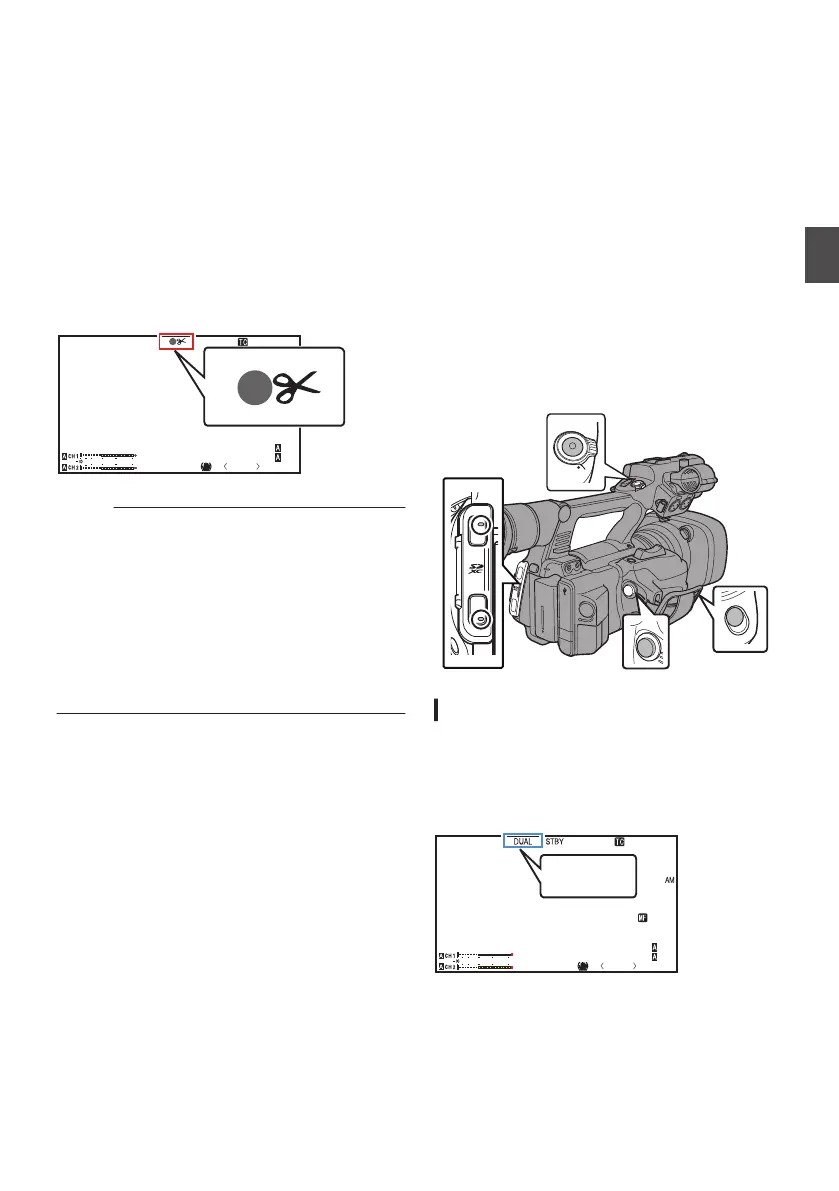Splitting the Clips Freely
(Clip Cutter Trig)
You
can split the clips freely without having to stop
recording during shooting.
1
Assign the “Clip Cutter Trig” function to
any of the user buttons.
(A P
36 [Assignment of Functions to User
Buttons] )
2
Press the user button that is assigned with
“Clip Cutter Trig
” during shooting.
A clip cut icon (Q) appears on the display
screen for 3 seconds, and the clip is split.
.
P 13000K 1/ 100
F1. 6
0
dB
AE
+
6
40 30 20 10
0
ND 1/ 64
12 :34 :56
Jan 24 , 2012
00:00: 00.00
5 . 6 f t
Memo :
0
Clips cannot be split again for a few seconds
after the operation is performed.
0
This item cannot be used when
[Slot Mode] is
set to “Backup”.
(A P75
[Backup Rec] )
0
This item cannot be used when [Rec Mode] is
set to a value other than “Normal” or “Pre Rec”.
(A P
113 [ Rec Mode ] )
0
The split clips are recorded seamlessly without
interruptions in the video.
Dual Rec
0
If
both the slots are loaded with recordable cards
in the factory default ([Slot Mode] is set to
“Series”), pressing the [REC] button starts
recording only to the media in the selected slot.
When the remaining space in the selected
media runs out, recording continues by
automatically activating the media in the other
slot.
0
If
both the slots are loaded with recordable cards
in the Dual Rec mode ([Slot Mode] is set to
“Dual”), pressing the [REC] button starts
recording simultaneously to the media in both
the slots.
0
The
clips recorded to the media in both the slots
are identical, and two clips of the same content
can be created only on this camera recorder.
(A P113 [ Slot Mode ] )
.
AUX
INPU
T2
INPU
T1
DEVICE
AV
A
BATT.RELEASE
POWER
/CHG
B
HDMI
REMOTE
DC
HD/SD
SDI
REC
REC
REC
HOLD
REC
A
B
Setting to Dual Rec Mode
1
Set [Main Menu] B [System] B [Record
Set
] B [Slot Mode] to “Dual”.
(A
P113 [ Slot Mode ] )
“DUAL” appears on the display screen.
.
P13000K
1/100
F1. 6
0
dB
AE+6
ND 1 /6 4
12 :34 :56
Jan 24,2012
00:00: 00.00
4030 20 10 0
5 . 6 f t
DUAL
73
Shooting