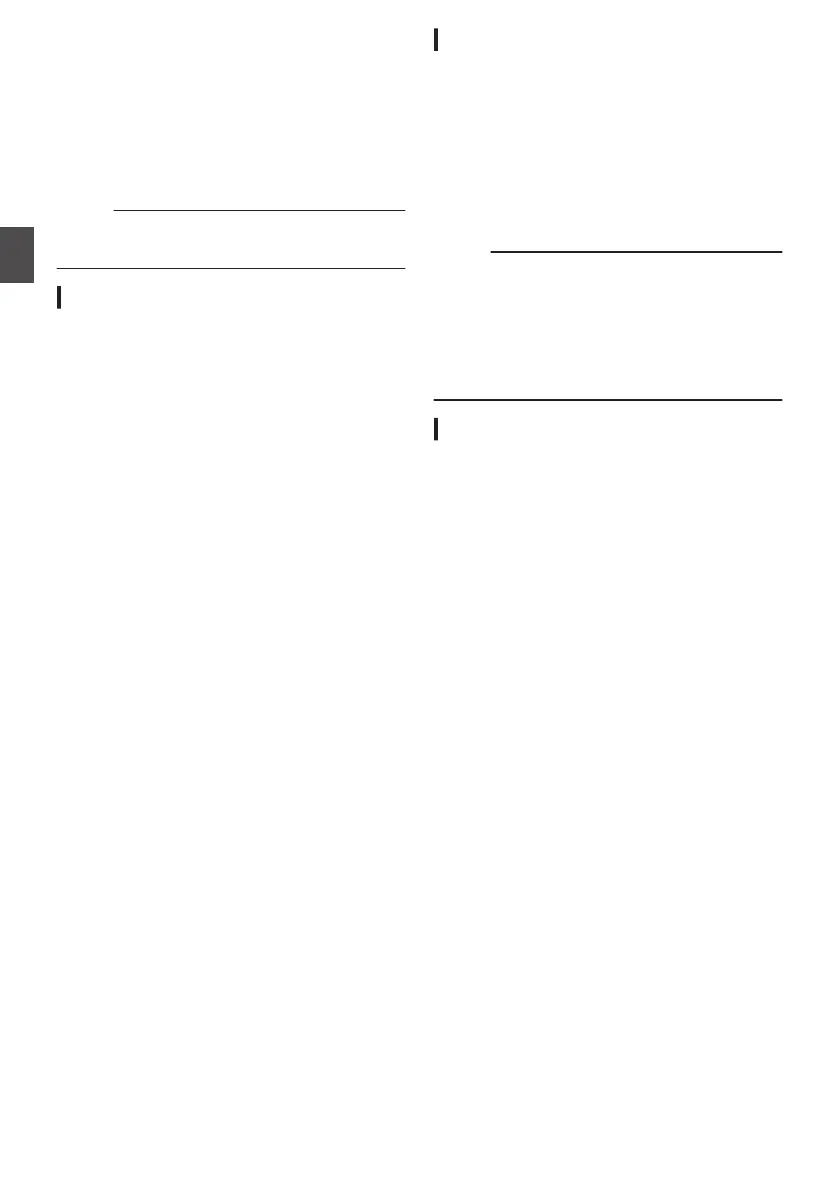Selecting System
Definition,
File Format and
Video Format
You can select the system definition (HD or SD),
file format for recording/playback and the record
format for video images on this camera recorder.
Memo :
0
Make a selection in
[Main Menu] B [Record
Format].
Selecting a System Definition
Select the system definition in [System].
There are two different definitions for selection.
0
HD:
Records in HD (High Definition) quality.
0
SD:
Records in SD (Standard Definition) quality.
Selecting a File Format
Select a file format in [Format].
There are four file formats for selection.
0
QuickTime(MPEG2):
QuickTime file format (.MOV)
0
MP4(MPEG2):
MP4 file format
0
AVCHD:
AVCHD file format
0
QuickTime(H.264):
QuickTime format (.MOV)
Memo :
0
The
available options vary as follows depending
on the [System] setting.
0
For “HD”:
QuickTime(MPEG2), MP4(MPEG2),
AVCHD,QuickTime(H.264)
0
For
“SD”:
QuickTime(H.264)
Selecting a Video Format
0
Select
a [Record Format] from the list of formats.
The selectable [Frame & Bit Rate] changes
according to the settings of [System], [Format],
and [Resolution].
0
The recording bit rate (video) is 50 Mbps in
“XHQ”, 35 Mbps VBR in
“UHQ” and “HQ”, and
18.3 Mbps (25 Mbps in the case of 1080i) CBR
in “SP”.
0
If
[Format] is set to “AVCHD”, the recording bit
rate (system rate) is 24 Mbps VBR in “HQ”
mode, and 17 Mbps VBR in “SP” mode.
44
Shooting