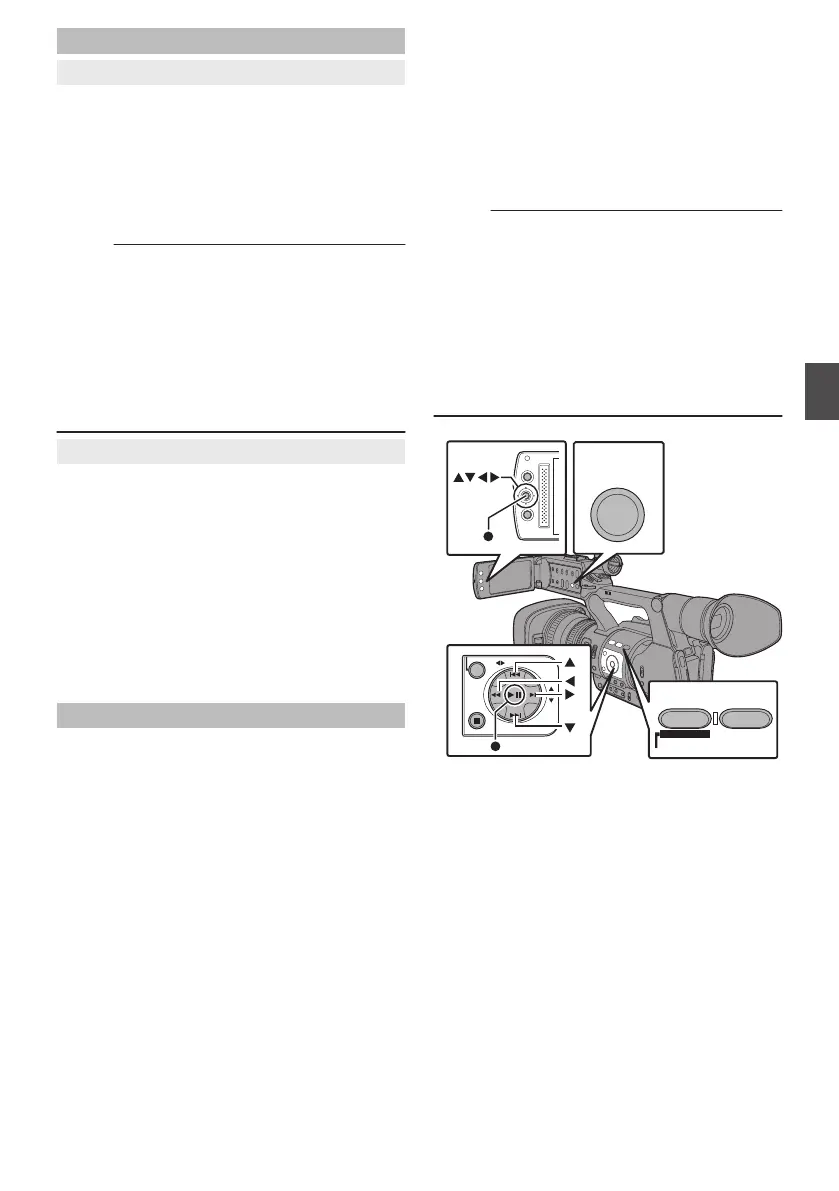Clip Set
9
Clip Name Prefix
For setting the first four characters of the name of
the clip file to be recorded to the SD card.
Enter
any of the 38 characters including alphabets
(upper case), numbers (0 to 9), “_” (underscore),
and “-” (hyphen) using the software keyboard.
(A P92 [Text Input with Software Keyboard] )
[Setting Values: xxxG] (The default value of xxx is
the last three digits of the serial number.)
Memo :
0
When [Main Menu] B [System] B [Record Set
]
B [Record Format] B [Format] is set to
“AVCHD”, this setting is not reflected in the file
name of the clip.
However, it is recorded as the display name of
the clip in the thumbnail display.
0
“-” (hyphen) in the [Clip Name Prefix
] will be
replaced with “_” (underscore) only when
recording clips to the DCIM folder.
9
Reset Clip Number
For assigning a new number (Clip Number) by
resetting it (0001).
Select [Reset]
and press the Set button (R) to reset
the number.
When [Format] is set to “AVCHD”, the clip number
is reset to “00000”.
When other clips exist on the SD card, the smallest
available number is used after reset.
0
Example:
If the [Clip Name Prefix
] is “ABCD”, and
“ABCD0001” already exists on the SD card,
“ABCD0002” will be assigned.
Clear Planning Metadata
Erases the planning metadata.
Adding/Editing
Frequently Used Menu
Items (Favorites Menu)
You
can select and add/edit frequently used menu
items freely to create a personal menu screen
(Favorites Menu).
Memo :
0
[Favorites Menu
] is only enabled in the Camera
mode. [Favorites Menu] remains unchanged
even when the recording format changes.
0
Up to 20 menu items can be added.
0
Added
items in [Favorites Menu] will not be reset
even when [Main Menu] B [Reset All] is
executed.
0
Long descriptive names may be displayed for
the menu items in [Favorites Menu] to enable
better understanding.
.
AE LEVEL
MENU/THUMB
CANCEL
FOCUS ASSIST/1 OIS / 2
TIME CODE
MENU/THUMB
CANCEL
DISPLAY
115
Menu Display and Detailed Settings