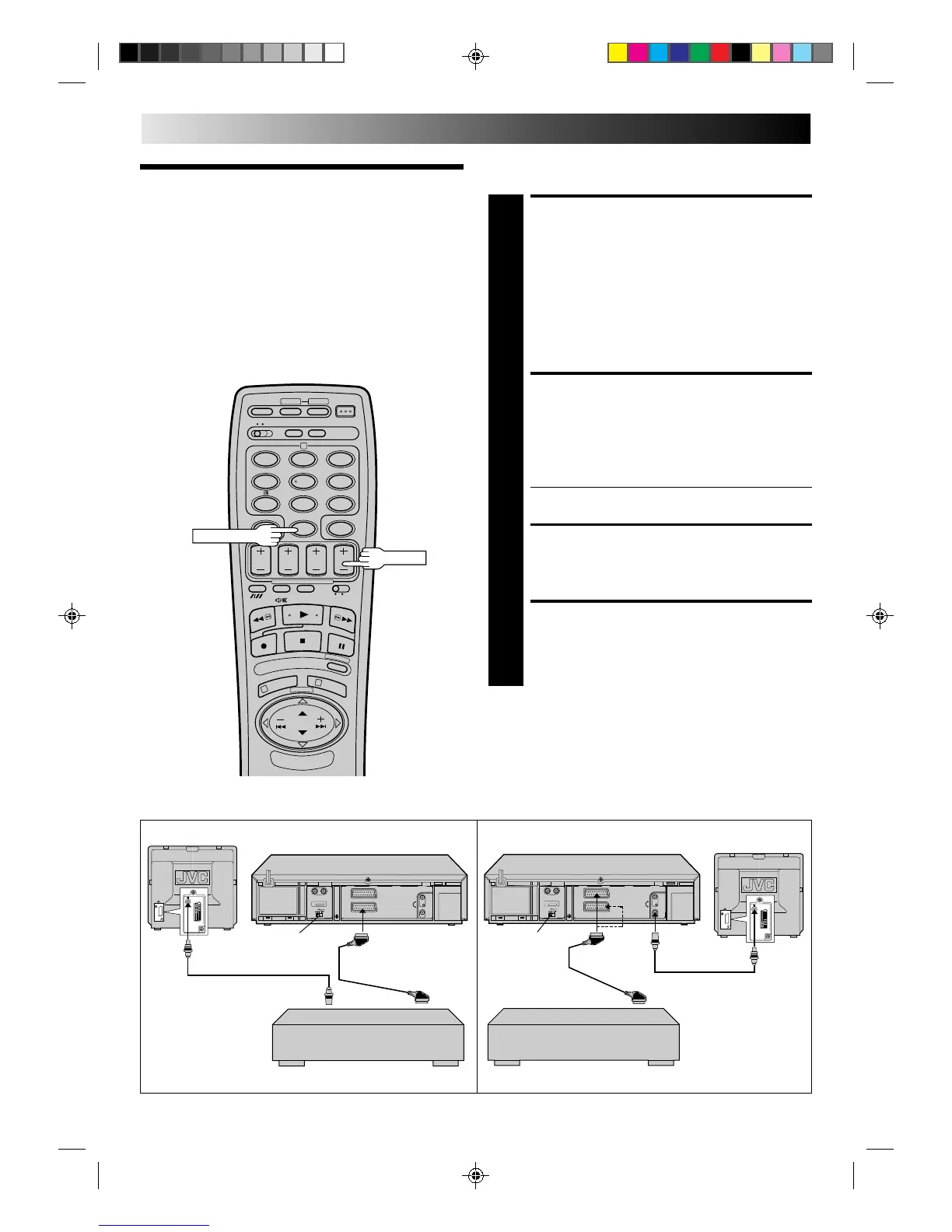22 EN
EDITING
Edit To Or
From Another
Video
Recorder
You can use your video recorder as the source player or the
recording deck.
MAKE CONNECTIONS
1
Connect the player’s AUDIO/VIDEO OUT connector to
the recorder’s AUDIO/VIDEO IN connector.
When Using Your Video Recorder As The Source
Player . . .
. . . connect its AV1 IN/OUT connector to the recording
deck.
When Using Your Video Recorder As The Recording
Deck . . .
. . . you can use the AV1 IN/OUT or AV2 IN connec-
tors.
SET RECORDING DECK’S
INPUT MODE
2
Set to AUX. With this video recorder, press NUMBER
key “0” and/or TV PROG. to select depending on the
connector being used — “AU 1” for the AV1 IN/OUT
connector, or “AU 2” for the AV2 IN connector.
● (For A637EH) When using the AV2 IN connector,
make sure the AV2 SELECT switch is set to “AV2”.
START SOURCE PLAYER
3
Engage its Play mode.
START RECORDING DECK
4
Engage its Record mode.
NOTE:
All necessary cables can be obtained from your dealer.
12
45
3
6
8
0
7
9
1
3
2
NUMBER "0"
TV PROG.
TV Receiver
VIDEO
CHANNEL
RF Cable (provided)
Recorder
Another recorder
TV Receiver
21-pin SCART Cable
(not provided)
RF Cable (provided)
VIDEO
CHAN-
NEL
Player
Another recorder
AV2 SELECT
switch
21-pin SCART
Cable (not provided)
AV2 SELECT
switch
Your recorder
Recorder
TV ReceiverPlayer
Your recorder