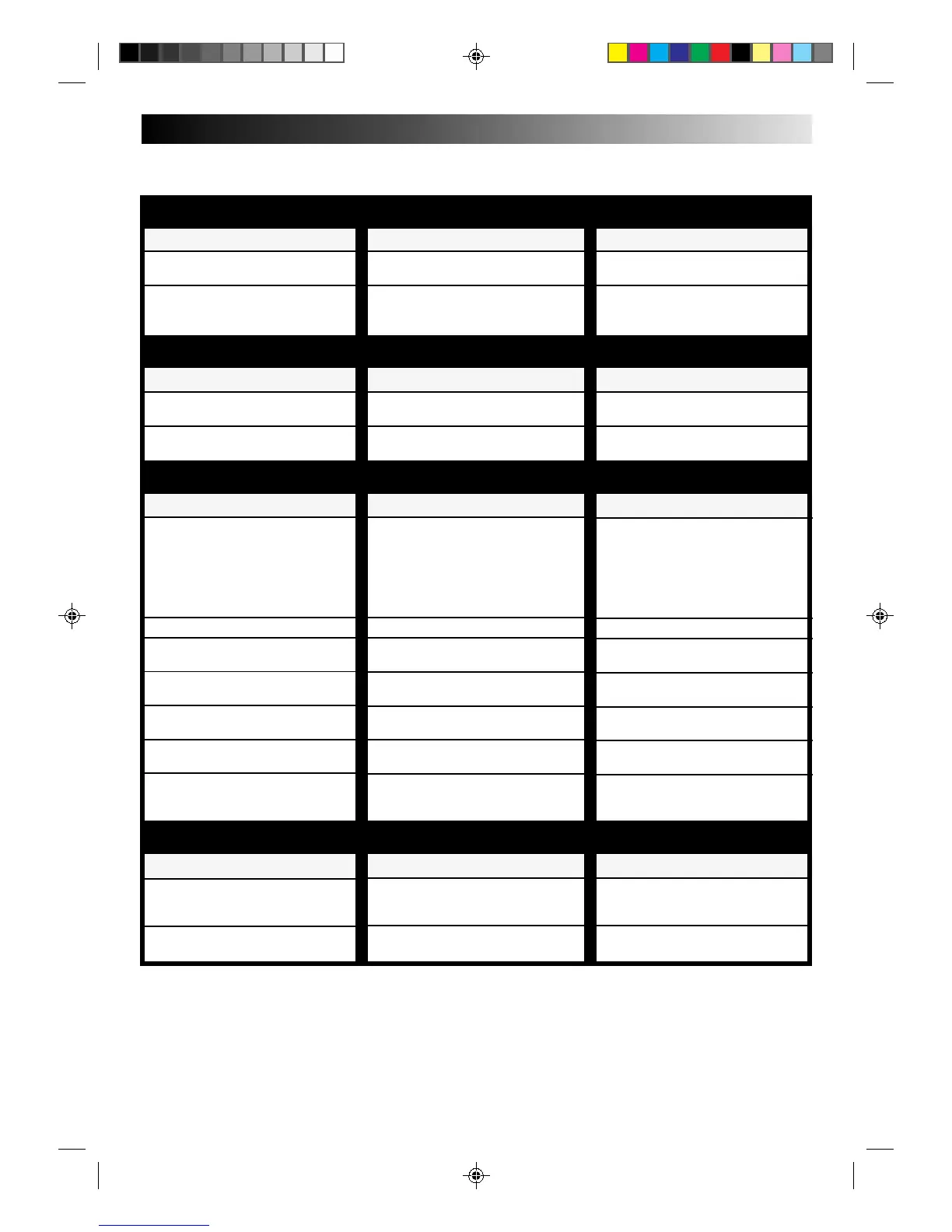EN 27
TROUBLESHOOTING
Before requesting service for a problem, use this chart and see if you can repair the trouble yourself. Small problems are often easily
corrected, and this can save you the trouble of sending your video recorder off for repair.
POWER
POSSIBLE CAUSE
● The mains power cord is discon-
nected.
● “‰” is displayed on the display
panel.
SYMPTOM
1. No power is applied to the
recorder.
2. The clock is functioning properly,
but the recorder cannot be
powered.
CORRECTIVE ACTION
Connect the mains power cord.
Press the TIMER button to turn the
“‰” indicator off.
SYMPTOM
1. The tape does not run during
recording.
2. The tape will not rewind or fast-
forward.
CORRECTIVE ACTION
Press PLAY to turn the “^” indicator
off.
Check the cassette.
TAPE TRANSPORT
POSSIBLE CAUSE
● “^” is displayed on the display
panel.
● The tape is already fully rewound or
fast-forwarded.
SYMPTOM
1. The playback picture does not
appear while the tape is running.
2. Noise appears during visual search.
3. Noise appears during normal
playback.
4. Noise appears during slow-motion
playback.
5. Noise appears during still play-
back.
6. Breaks are noticeable in Hi-Fi
soundtrack.
7. The playback picture is blurred or
interrupted while TV broadcasts are
clear.
PLAYBACK
POSSIBLE CAUSE
● If you’re using the RF OUT connec-
tion, the TV receiver’s channel
selector is set to the wrong video
channel.
● If you’re using the AV connection,
the TV receiver is not set to the AV
mode.
● This is normal.
● The automatic tracking mode is
engaged.
● The automatic tracking mode is
engaged.
● Automatic tracking is engaged.
● The video heads may be dirty.
CORRECTIVE ACTION
If you are using the RF OUT connec-
tion, set the TV receiver to the RF
converter channel (UHF 36). (Z pg. 3)
If you are using the AV connection,
set the TV to its AV mode.
Try manual tracking. (Z pg. 11)
Try manual tracking. (Z pg. 11)
Press TV PROG. + or – a few times to
remove the noise bars from the screen.
Engage and adjust tracking manually.
(Z pg. 11)
Consult your JVC dealer.
CORRECTIVE ACTION
Insert a cassette, or using adhesive
tape, reseal the slot where the tab
was removed.
Set to the desired channel.
POSSIBLE CAUSE
● There is no cassette loaded, or the
cassette loaded has had its Record
Safety tab removed.
● “AU” has been selected as the input
mode.
SYMPTOM
1. Recording cannot be started.
2. TV broadcasts cannot be recorded.
RECORDING
CONTINUED ON NEXT PAGE.