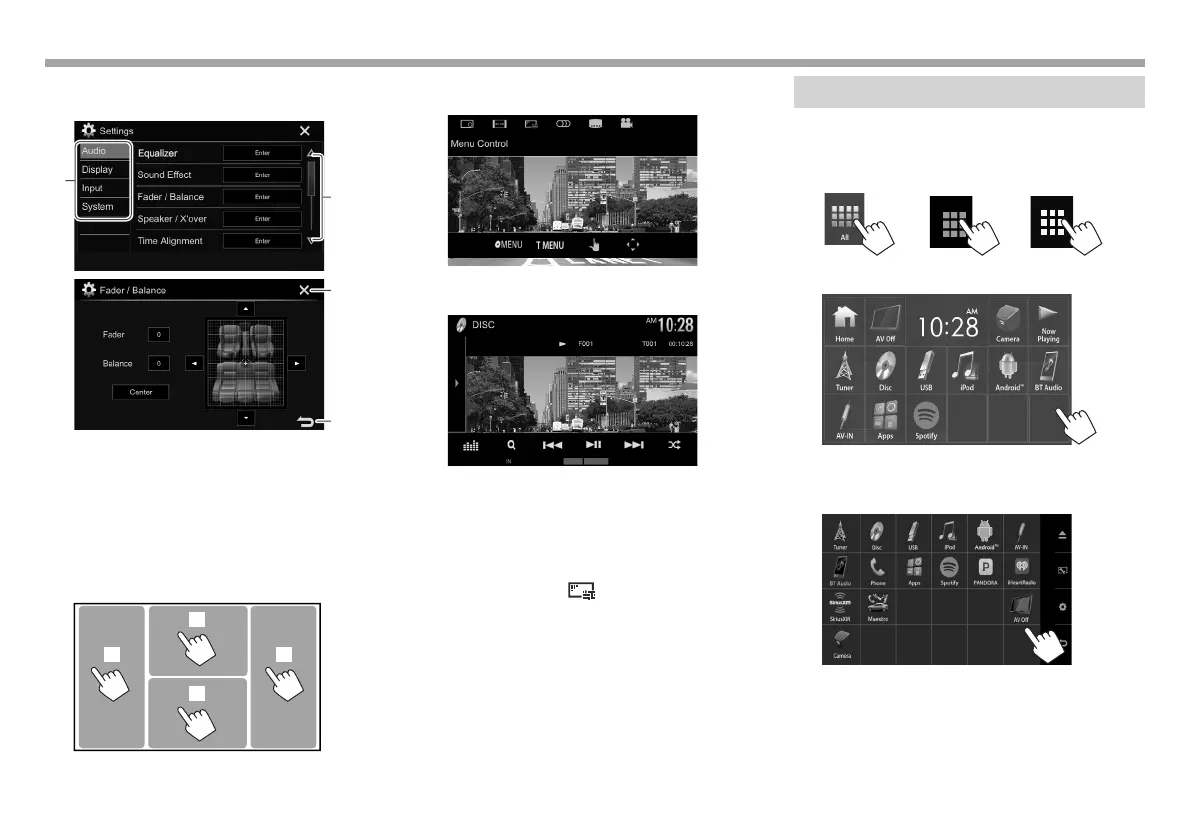10
BASICSBASICS
<Settings> screen
Changes the detailed settings. (Page 71)
1
2
3
4
Common operating buttons:
1 Selects the menu category.
2 Changes the page.
3 Closes the current setting screen and returns to
the current source control screen.
4 Returns to the previous screen.
❏ Touch screen operations
1
3
2
4
1 Displays the video control menu while playing a
video.*
1
2 Displays the source control screen while playing
a video.
• The operation buttons disappear when the
screen is touched or when no operation is
done for about 5 seconds.
3 Goes to the previous chapter/track.*
2
4 Goes to the next chapter/track.*
2
*
1
Only picture adjustment ([ ]) is available for the video control
menu when “HDMI” is selected as the source. The video control
menu is also not available for some devices connecting to the HDMI/
MHL input terminal with “Apps” selected.
*
2
Not available for video from an external component.
Selecting the playback source
1 Display all playback sources and items.
On the Home screen:
KW-V330BT KW-V430BT
KW-V630BT
KW-V230BT
2 KW-V230BT
KW-V330BT
• You can change the icon design on the <User
Customize> screen. (Page66)
2017KW-VEntryK.indb102017KW-VEntryK.indb10 2016/12/0915:112016/12/0915:11
