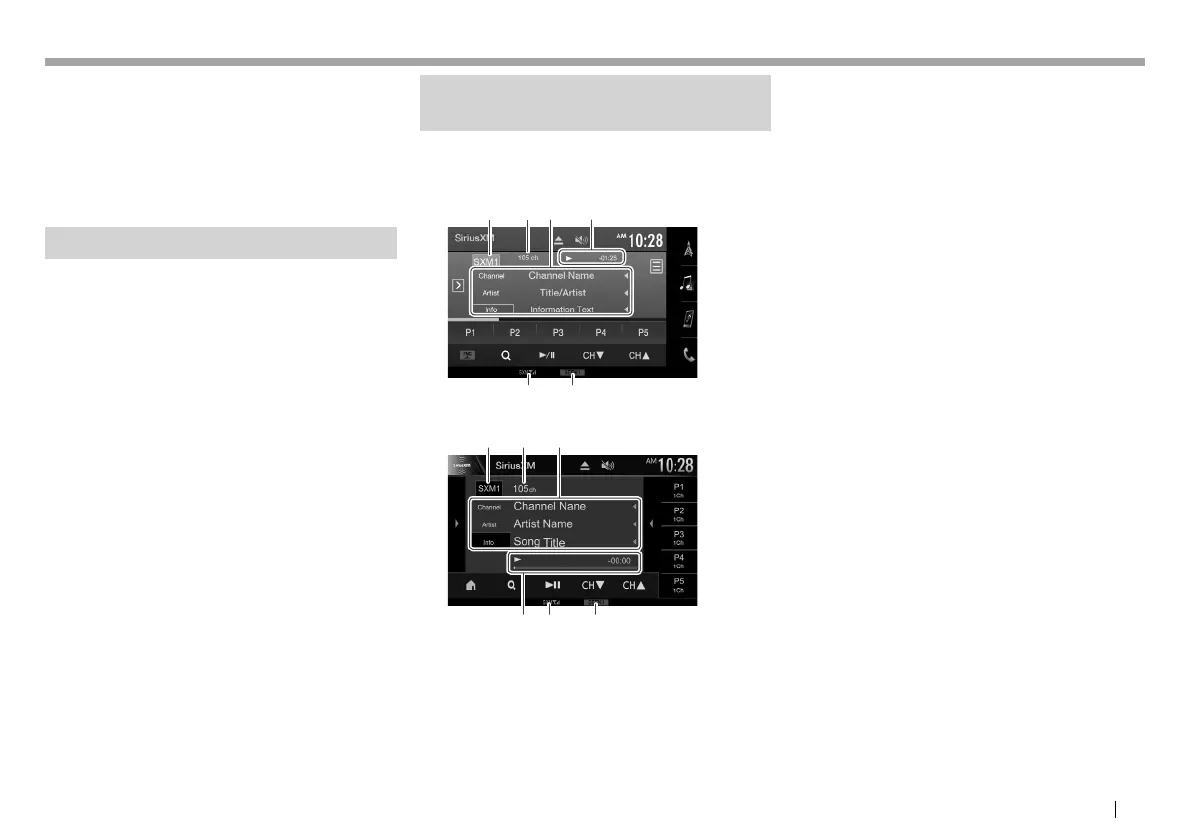ENGLISH 39
SiriusXM® Satellite Radio SiriusXM® Satellite Radio (Only for KW-V330BT Region 1/KW-V430BT)(Only for KW-V330BT Region 1/KW-V430BT)
Only SiriusXM® brings you more of what you love
to listen to, all in one place. Get over 140 channels,
including commercial-free music plus the best
sports, news, talk, comedy and entertainment.
Welcome to the world of satellite radio. A SiriusXM
Vehicle Tuner and Subscription are required. For
more information, visit www.siriusxm.com.
Activating subscription
1 Check your Radio ID.
The SiriusXM Satellite Radio ID is required
for activation and can be found by tuning to
Channel 0 as well as on the label found on the
SiriusXM Connect tuner and its packaging.
• The Radio ID does not include the letters I, O,
S or F.
2 Activate the SiriusXM Connect Vehicle
Tuner using one of the two methods
below:
• For users in the U.S.A:
– Online:
Visit www.siriusxm.com/activatenow
– Phone: Call SiriusXM Listener Care at
1-866-635-2349
• For users in Canada:
– Online:
Visit www.siriusxm.ca/activatexm
– Phone: Call XM customer Care at
1-877-438-9677
3 When a confirmation message is displayed,
press [Return].
Listening to the SiriusXM® Satellite
Radio
❏ Playback information on the source
control screen
KW-V330BT
34
56
12
KW-V430BT
21
56
3
4
1 Band
2 Channel number
3 Text information
• Pressing [H] scrolls the text if not all of the text
is shown.
4 Information for the buffered data and the replay
mode (Page41)
5 Signal strength indicator
6 Seek mode indicator
2017KW-VEntryK.indb392017KW-VEntryK.indb39 2016/12/0915:112016/12/0915:11
