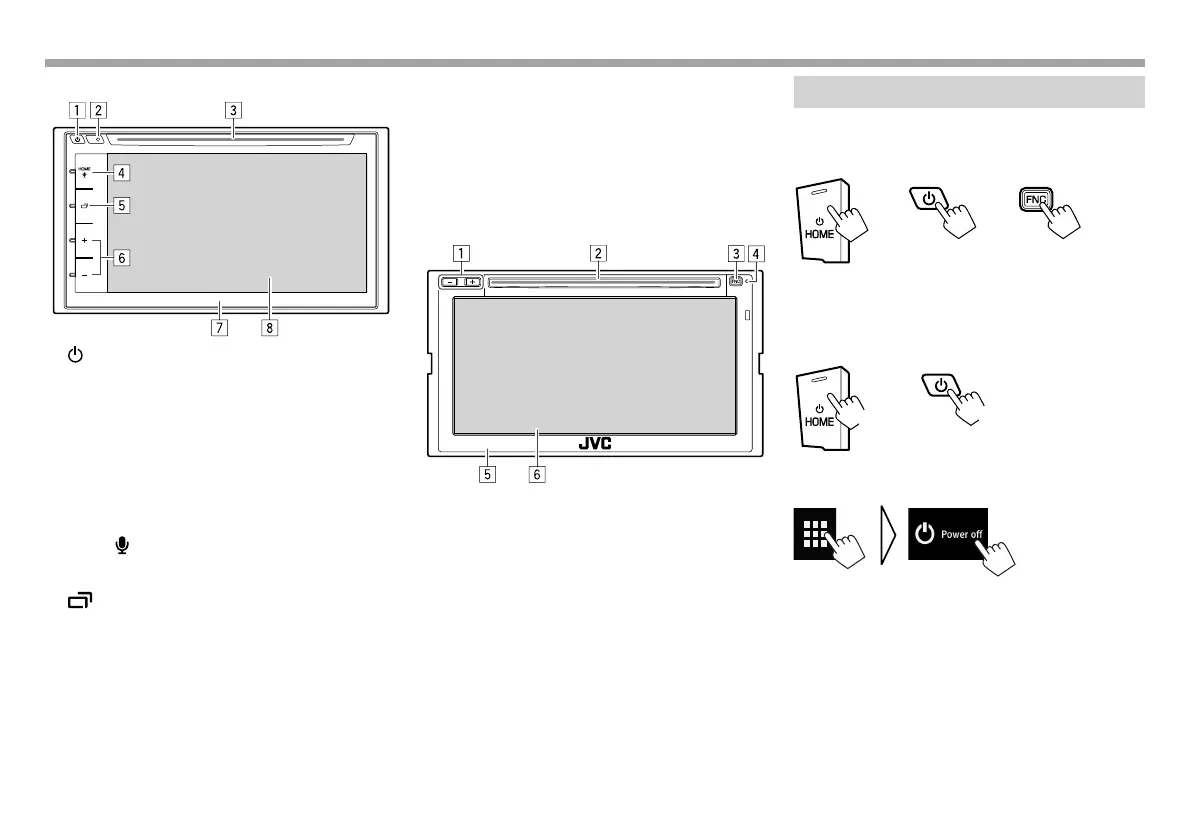6
BASICSBASICS
KW-V330BT
1 button
• Turns on the power. (Press) (See the far right
column.)
• Turns off the power. (Hold) (See the far right
column.)
• Pops up the short-cut menu. (Press)
(Page 12)
2 Reset button
Resets the unit. (Page 3)
3 Loading slot
4 HOME/
button
• Displays the Home screen. (Press) (Page 9)
• Activates the voice dialing. (Hold) (Page 58)
5 button
• Switches the screen. (Press)
– The screen switched to depends on the
<Navigation Input> setting. (Page 72)
• Turns off the screen. (Hold) (Page 7)
• Turns on the screen. (Hold) (Page 7)
6 Volume +/– button
Adjusts the audio volume. (Page 7)
7 Monitor panel*
8 Screen (touch panel)
* You can change the color of the buttons on the monitor panel.
(Page 66)
KW-V430BT /KW-V630BT
1 Volume +/– button
Adjusts the audio volume. (Page 7)
2 Loading slot
3 FNC button
• Turns on the power. (Press) (See the right
column.)
• Pops up the short-cut menu. (Press)
(Page 12)
• Activates the voice dialing. (Hold) (Page 58)
4 Reset button
Resets the unit. (Page 3)
5 Monitor panel
6 Screen (touch panel)
Common operations
❏ Turning on the power
KW-V230BT KW-V330BT KW-V430BT
KW-V630BT
❏ Turning off the power
KW-V430BT/KW-V630BT
On the Home screen:
KW-V230BT KW-V330BT
(Hold)
(Hold)
2017KW-VEntryK.indb62017KW-VEntryK.indb6 2016/12/0915:112016/12/0915:11
