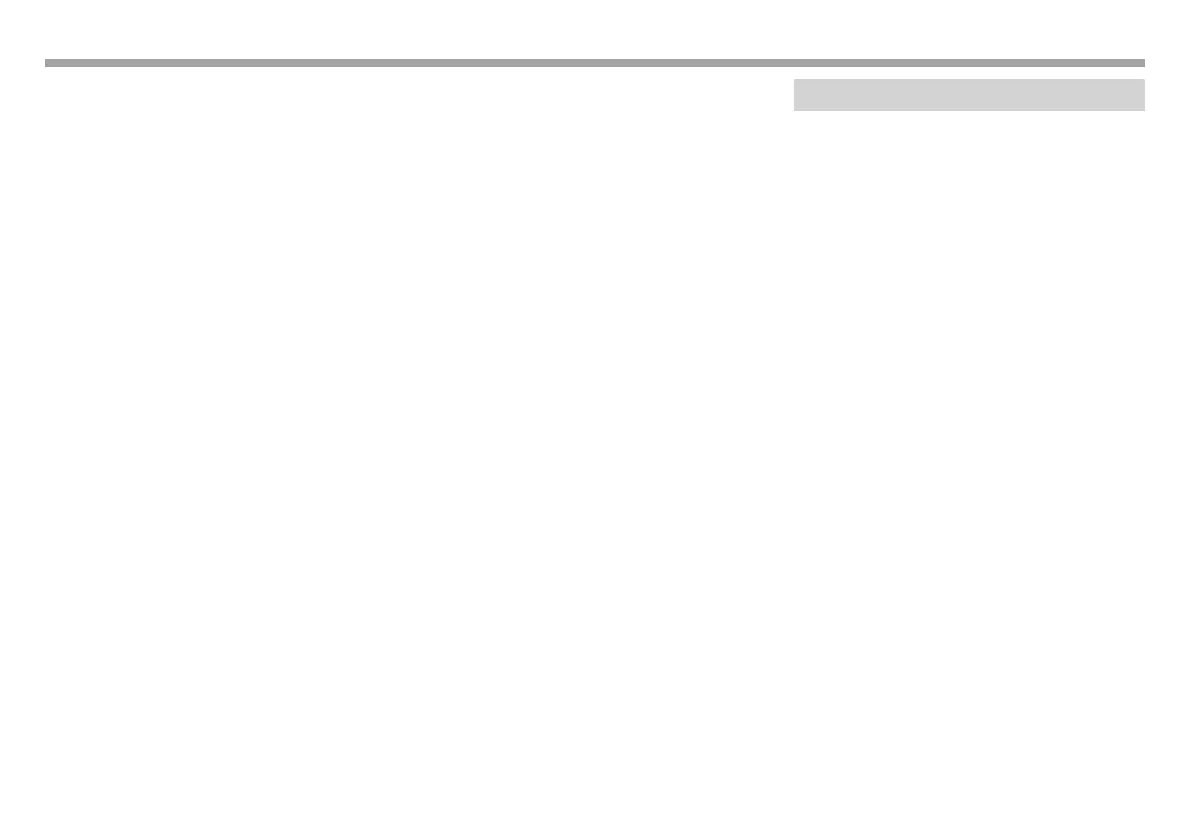90
“Pandora not available”:
• You cannot use the Pandora application from
the area where you are currently trying to access
Pandora.
“Try again later”:
• The Pandora server is under maintenance.
“Station does not exist”:
• The selected station has been deleted by another
device or has expired.
“Cannot create a Station”:
• You cannot create a station during the read-
only mode or when network connection is not
established.
“SXM No Signal”:
• Make sure the SiriusXM Satellite Radio antenna is
mounted outside the vehicle. Move the vehicle to
an area with a clear view of the sky.
“SXM Check Antenna”:
• Check the SiriusXM Satellite Radio antenna
connection, and make sure the antenna is firmly
attached to the tuner.
• Check whether the SiriusXM Satellite Radio
antenna cable is bent or broken. If it is damaged,
replace the whole antenna unit.
“SXM Check Tuner”:
• Make sure the SiriusXM Connect Vehicle Tuner is
connected to the unit.
“SXM Chan Unavailable” (appears on the screen
for about 5 seconds, then returns to the previous
channel):
• The selected channel is no longer available. Select
another channel or continue listening to the
previous channel.
“SXM Ch Unsubscribed” (appears on the screen
for about 5 seconds, then returns to the previous
channel):
• The selected channel is not part of your current
subscription plan. Call 1-866-635-2349 to
subscribe.
“SXM Subscription Updated – Press Return to
Continue”:
• Your subscription has been updated. Press the
appropriate button to continue.
“SXM Channel Locked”
• The selected channel has been locked by the
parental controls. Enter the unlock code when you
are asked. (Page47)
“SXM Incorrect Lock Code”
• The selected channel is a mature or parental lock
channel, and locked by the parental lock or user
lock code. Enter the correct lock code.
Troubleshooting
What appears to be trouble is not always serious.
Check the following points before calling a service
center.
• For operations with the external components,
refer also to the instructions supplied with the
adapters used for the connections (as well as
the instructions supplied with the external
components).
❏ General
No sound comes out of the speakers.
• Adjust the volume to the optimum level.
• Check the cords and connections.
No picture is displayed on the screen.
• Turn on the screen. (Page7)
The unit does not work at all.
• Reset the unit. (Page3)
The remote controller* does not work.
• Replace the battery.
* For KW-V330BT Region 1/KW-V430BT : Purchase RM-RK258
separately.
REFERENCESREFERENCES
2017KW-VEntryK.indb902017KW-VEntryK.indb90 2016/12/0915:112016/12/0915:11
