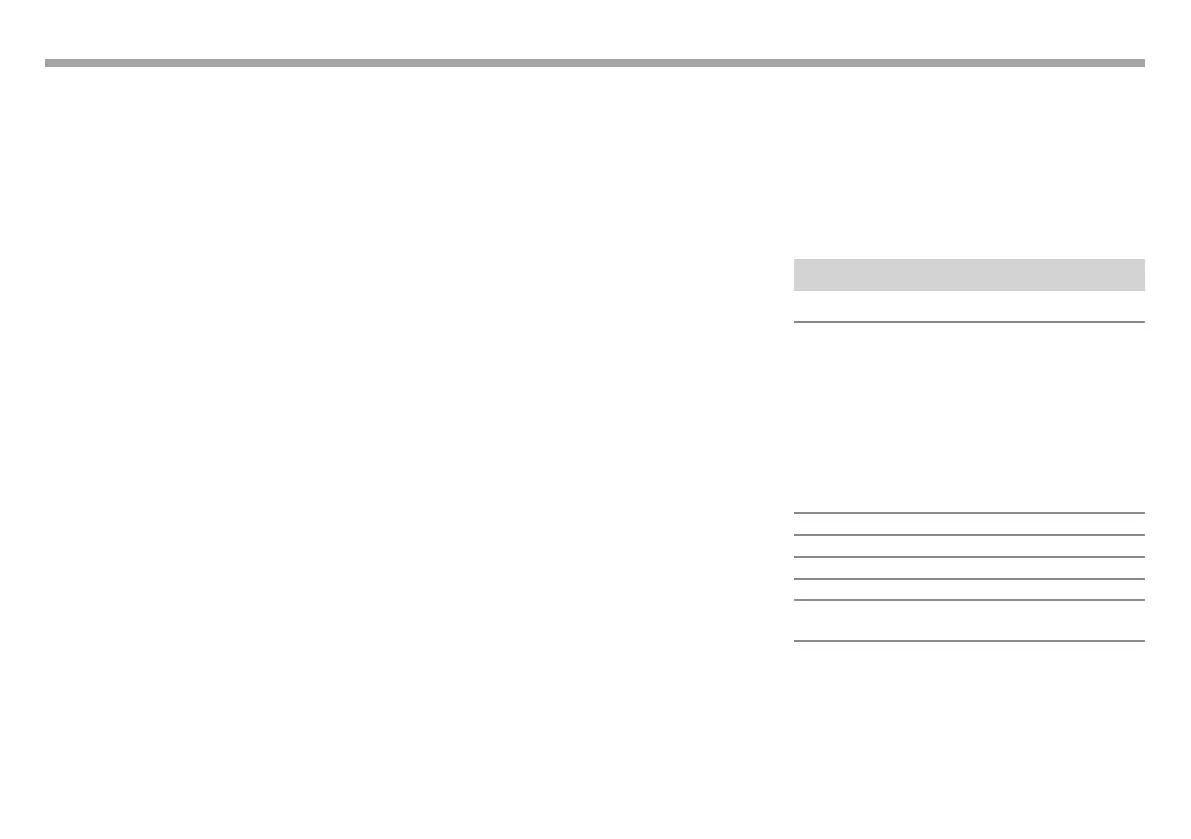92
No sound of videos comes out.
• Connect with USB Audio and Video cable KS-U59
(optional accessory) to iPod/iPhone 30-pin
connector model. Other cables cannot be used.
• Select [USB + AV-IN] for <iPod Setup>.
(Page23)
❏ Tuner
SSM automatic presetting does not work.
• Store stations manually. (Page37 )
Static noise while listening to the radio.
• Connect the antenna firmly.
❏ AV-IN
“AV-IN” cannot be selected on the Home screen.
• Select connection method other than [USB +
AV-IN] for <iPod Setup>. (Page23)
No picture appears on the screen.
• Turn on the video component if it is not on.
• Connect the video component correctly.
❏ Pandora*/iHeart Radio*/Spotify
The application does not work.
• The application on your iPod touch/iPhone/
Android is not the latest version. Update the
application.
* Only for KW-V330BT Region 1/KW-V430BT .
❏ Bluetooth
Phone sound quality is poor.
• Reduce the distance between the unit and the
Bluetooth mobile phone.
• Move the car to a place where you can get a better
signal reception.
The sound is interrupted or skipped while using a
Bluetooth audio player.
• Reduce the distance between the unit and the
Bluetooth audio player.
• Disconnect the device connected for Bluetooth
phone.
• Turn off, then turn on the unit.
(When the sound is not yet restored) connect the
player again.
The connected audio player cannot be
controlled.
• Check whether the connected audio player
supports AVRCP (Audio Video Remote Control
Profile).
The Bluetooth device does not detect the unit.
• Search from the Bluetooth device again.
The unit does not pair with the Bluetooth device.
• For devices compatible with Bluetooth 2.1:
Register the device using a PIN code. (Page53)
• For devices compatible with Bluetooth 2.0:
Enter the same PIN code for both the unit and
target device. If the PIN code of the device is not
indicated in its instructions, try “0000” or “1234.”
• Turn off, then turn on the Bluetooth device.
Echo or noise occurs.
• Adjust the microphone unit position.
• Adjust the echo volume or noise reduction
volume. (Page55)
The unit does not respond when you try to copy
the phone book to the unit.
• You may have tried to copy the same entries (as
stored) to the unit.
Specifications
❏ Monitor section
Picture Size (W x H)
KW-V230BT /KW-V330BT :
6.2 inches(diagonal) wide
137.5 mm× 77.2 mm (5-7/16" ×
3-1/16")
KW-V430BT /KW-V630BT :
6.75 inches (diagonal) wide
151.8 mm× 79.68 mm (5-31/32"
× 3-1/8")
Display System Transparent TN LCD panel
Drive System TFT active matrix system
Number of Pixels 1152 000 (800H × 480V × RGB)
Effective Pixels 99.99%
Pixel Arrangement
RGB striped arrangement
Back Lighting LED
REFERENCESREFERENCES
2017KW-VEntryK.indb922017KW-VEntryK.indb92 2016/12/0915:112016/12/0915:11
