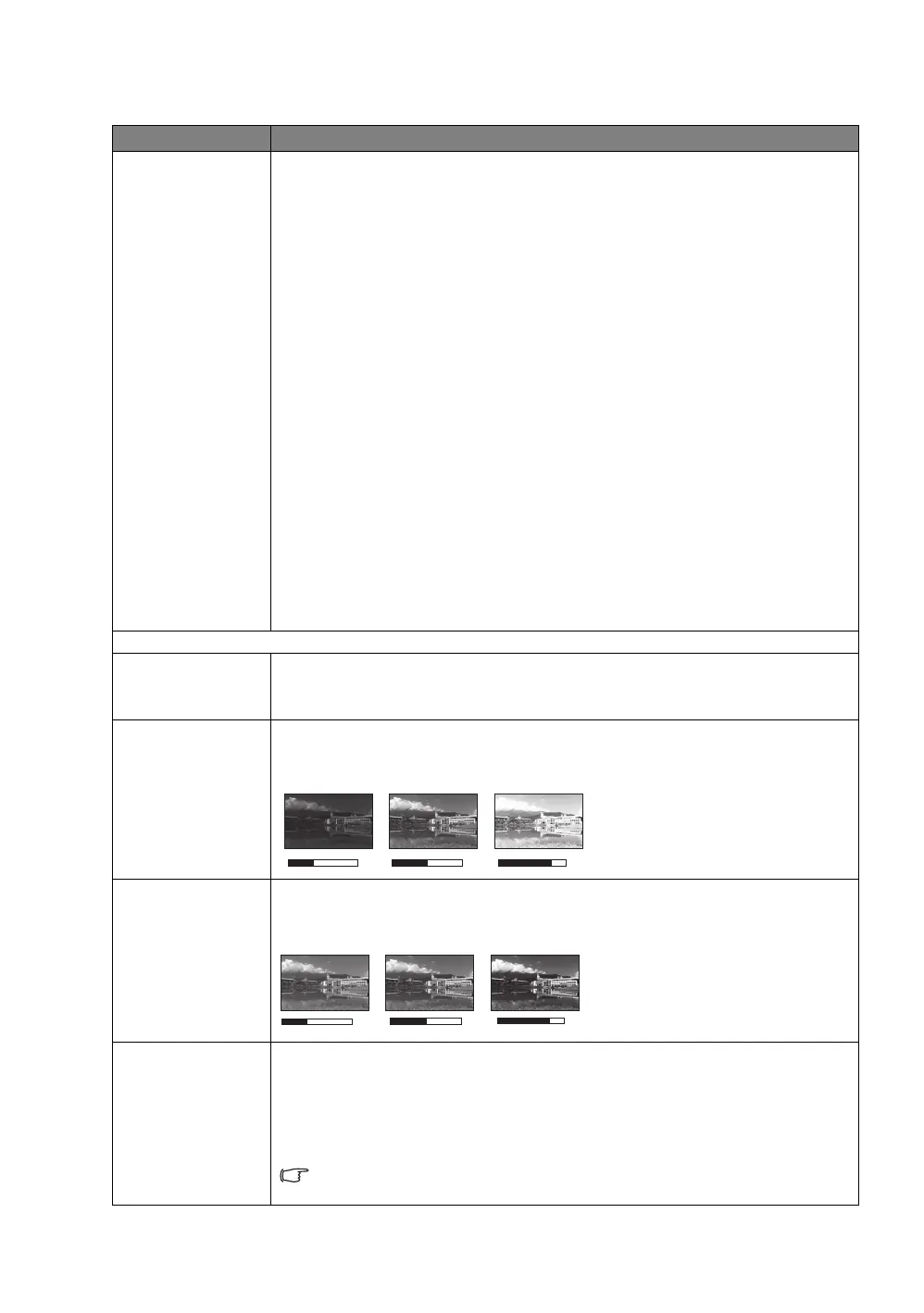21
Menu Functions
PICTURE menu
Submenu Functions and Descriptions
Picture Mode
Selects a preset picture mode to suit your operating environment and input
signal picture type.
The preset picture modes are described as below:
• Bright: Maximizes the brightness of the projected image. This mode is
suitable for environments where extra-high brightness is required, such
as using the projector in well lit rooms.
• Living Room: With well-saturated color, fine-tuned sharpness and a
higher brightness level, this is perfect for watching movies and video
games in a living room.
• sRGB: Maximizes the purity of RGB colors to provide true-to-life
images regardless of brightness setting. It is most suitable for viewing
photos taken with an sRGB compatible and properly calibrated camera,
and for viewing PC graphic and drawing applications such as
AutoCAD.
• Movie: With well-balanced color saturation and contrast with a low
brightness level, this is most suitable for enjoying movies in a totally
dark environment (as you would find in a commercial cinema).
• User 1/User 2: Recalls the customized settings. After User 1/User 2 is
selected, some of the sub-menus under the DISPLAY menu can be
adjusted, according to your selected input signal.
The following functions are only available when Picture Mode is set to User 1 or User 2.
Reference Mode
Selects a picture mode that best suits your need for the image quality and as a
starting point, you can further fine-tune the image based on the selections
listed below.
Brightness
Adjusts the brightness of the picture. When adjusting this control, the black
areas of the picture appear just as black and details in the dark areas are
visible.
The higher the value, the brighter
the picture, while the lower the
value, the darker the picture.
Contrast
Adjusts the degree of difference between dark and light areas in the picture.
After adjusting the Brightness value, adjust Contrast to set the peak white
level.
The higher the value, the greater
the contrast.
Color
Adjusts the color saturation level - the amount of each color in a video picture.
Lower settings produce less saturated colors; setting to the minimum value
makes the image black and white.
If the setting is too high, colors on the image will be overpowering, which
makes the image unrealistic.
This function is only available when a Video, S-Video or Component signal is
selected.
30 50 70
30 50
70