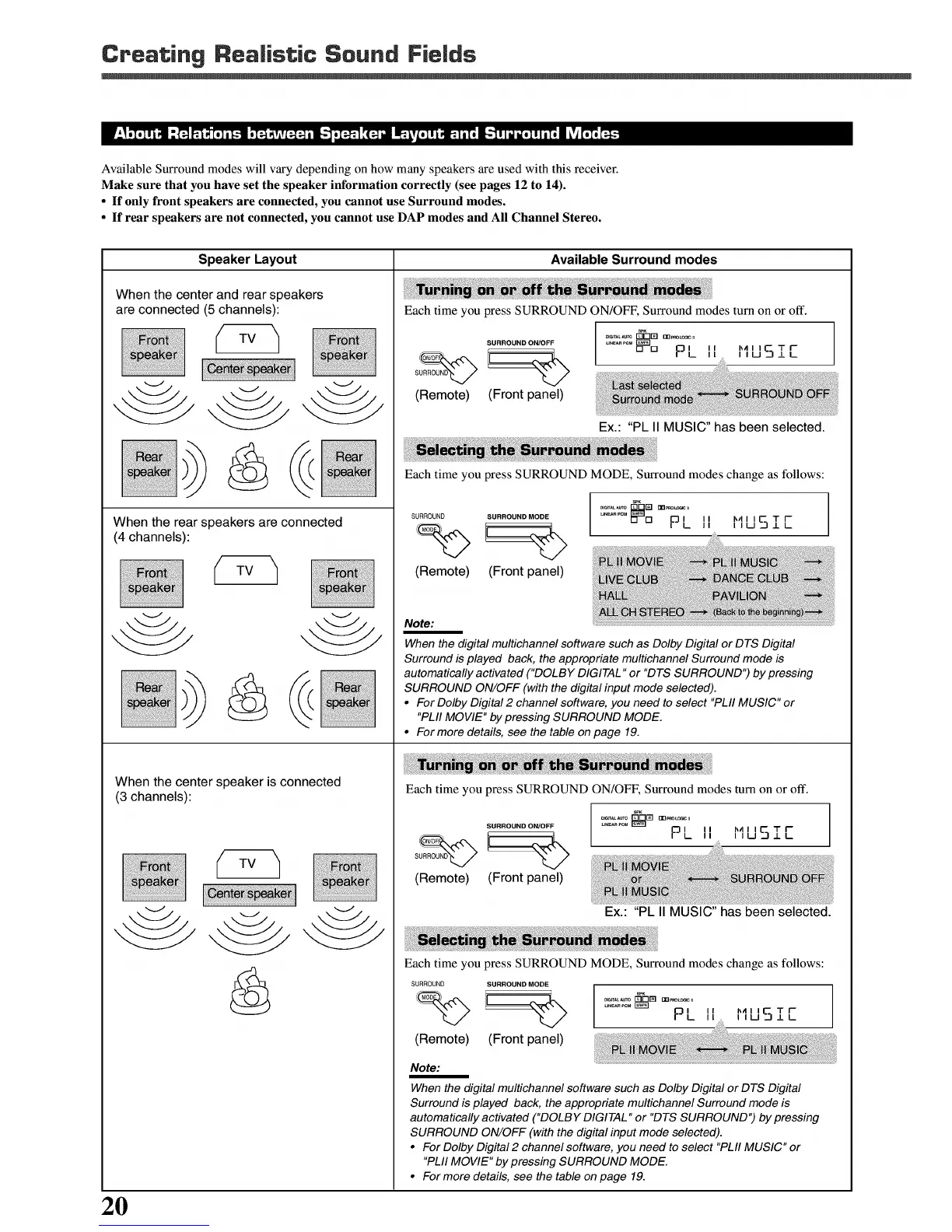Creating Realistic Sound Fields
Available Surround modes will vary depending on how many speakers are used with this receiver.
Make sure that you have set the speaker information correctly (see pages 12 to 14).
• If only front speakers are connected, you cannot use Surround modes.
• If rear speakers are not connected, you cannot use DAP modes and All Channel Stereo.
Speaker Layout
When the center and rear speakers
are connected (5 channels):
When the rear speakers are connected
(4 channels):
When the center speaker is connected
(3 channels):
Available Surround modes
Each time you press SURROUND ON/OFF, Surround modes turn on or off.
SURROUND ON/OFF
(Remote) (Front panel)
UN_A__M
[][] PL II ,,o"""_qTE_
Ex.: "PL II MUSIC" has been selected.
Each time you press SURROUND MODE, Surround modes change as follows:
SURROUND SURROUND MODE
(Remote) (Front panel)
:::_:_ PL II ,,o_""SIE
Note:
When the digital multichannel software such as Dolby Digital or DTS Digital
Surround is played back, the appropriate multichannel Surround mode is
automatically activated ("DOLBY DIGITAL" or "DTS SURROUND") by pressing
SURROUND ON/OFF (with the digital input mode selected).
• For Dolby Digital 2 channel software, you need to select "PLII MUSIC" or
"PLII MOVIE" by pressing SURROUND MODE.
• Formore details, see the table on page 19.
Each time you press SURROUND ON/OFF, Surround modes turn on or off.
SURROUND ON/OFF
(Remote) (Front panel)
UNBARPCM_
PL ,," MUSIE
Ex.: "PL II MUSIC" has been selected.
Each time you press SURROUND MODE, Surround modes change as follows:
SURROUND SURROUND MODE
(Remote) (Front panel)
Note:
When the digital multichannel software such as Dolby Digital or DTS Digital
Surround is played back, the appropriate multichannel Surround mode is
automatically activated ("DOLBY DIGITAL" or "DTS SURROUND') by pressing
SURROUND ON/OFF (with the digital input mode selected).
• For Dolby Digital 2 channel software, you need to select "PLII MUSIC" or
"PLII MOVIE" by pressing SURROUND MODE.
• Formore details, see the table on page 19.
2O