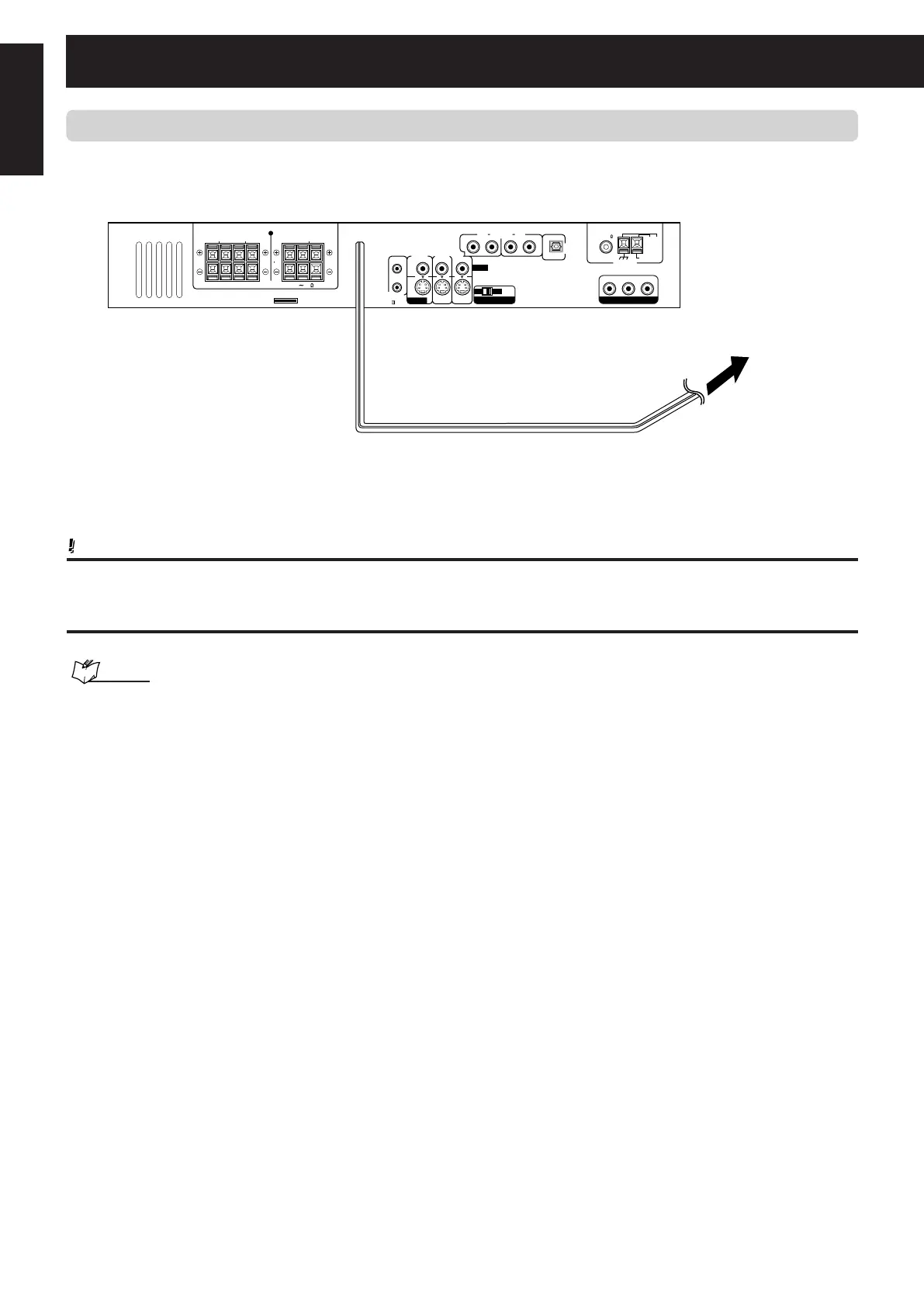14
English
Connecting the power cord
Make sure that all connections have been made before plugging the power cord.
VIDEO OUT SELECT
COMPONENT VIDEO OUT
PAL
NTSC
Y
P
B
P
R
SURROUND SPEAKERS SURROUND BACK
VCR DBS
COAXIAL
AM LOOP
(
DBS
)
RIGHT LEFT SPEAKER
VCR IN
AV COMPU
LINK-
S-VIDEO
DIGITAL IN
ANTENNA
DBS IN OUT
AUDIO IN
VIDEO
RL RL
CENTER
RIGHTSUBWOOFER LEFT SPEAKER
CAUTION:SPEAKER IMPEDANCE 4 16
FM 75
AM EXT
FRONT SPEAKERS
Plug into
AC outlet.
Power cord
CAUTIONS:
• Disconnect the power cord before cleaning or moving the system.
• Do not touch the power cord with wet hands.
• Do not pull on the power cord to unplug the cord.
When unplugging the cord, always grasp the plug so as not to damage the cord.
NOTES:
• Keep the power cord away from the connecting cords. The power cord may cause noise or screen interference.
• The preset settings such as preset stations, and sound adjustment may be erased within a few days in the following cases:
– When you unplug the power cord.
– When a power failure occurs.
• If the AC outlet does not match the AC plug, use the supplied AC plug adaptor.
Getting started
EN01-15.TH-A75[UW]_f 03.2.24, 11:23 AM14
