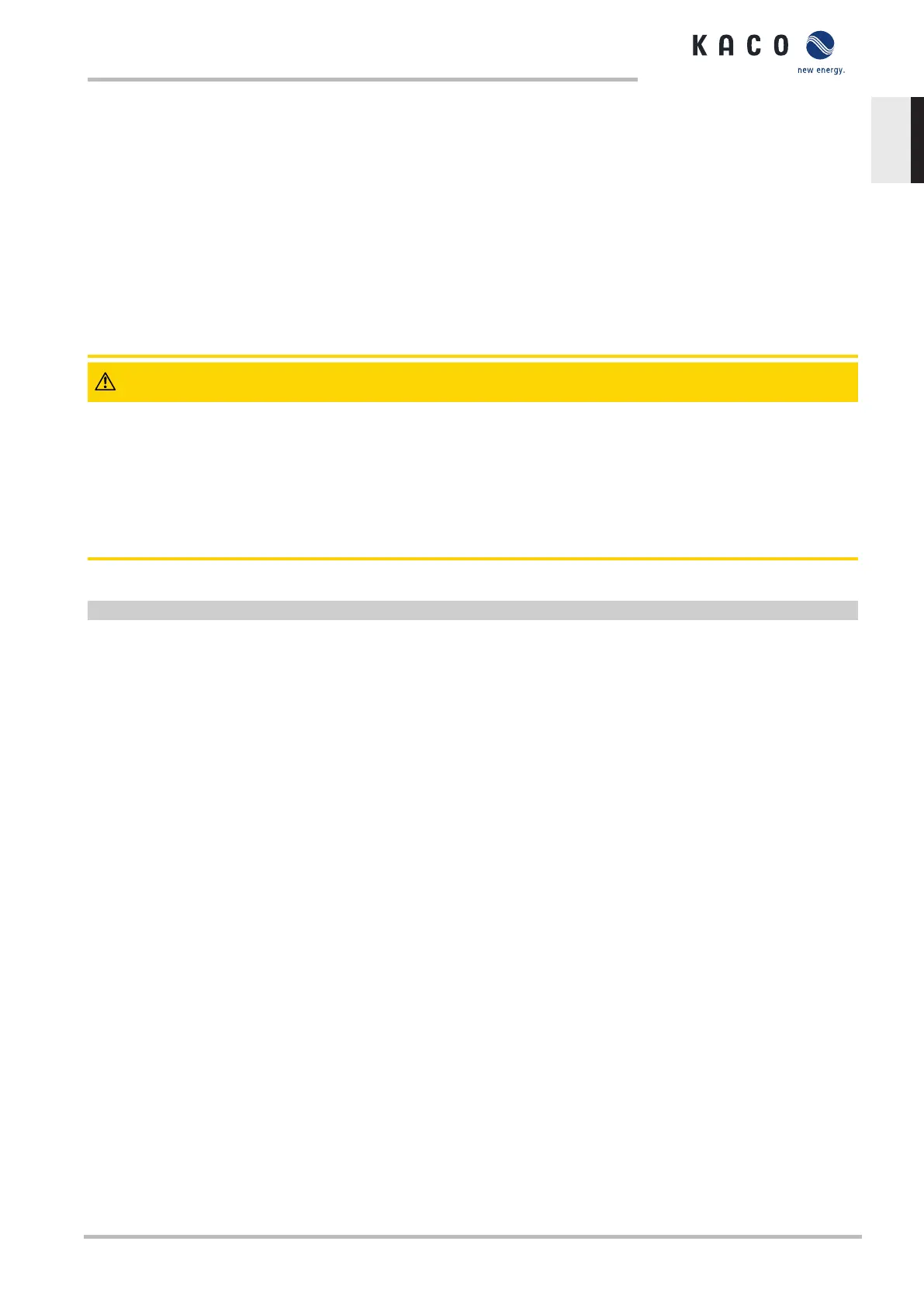2. Use the lateral openings and lift the device off the mount.
ð The device has been removed. Proceed with packaging.
12.4 Packaging the device
↻ The device has been uninstalled.
1. If possible, always pack the device in the original packaging. If this is no longer available, an alter-
native is to use equivalent packaging.
2. You must be able to close the box completely and it must be able to accommodate the weight and
size of the device.
12.5 Storing the device
CAUTION
Damage to property due to condensation build-up
If the device is stored incorrectly, condensation may build up within the device and impair the functionality of the
device (e.g. due to storage that does not conform to the specified environmental conditions or if the device is
transported from a cold environment to a warm environment for a brief period of time.
ü Storage in accordance with the technical data > Environmental data
1. Check the interior space for any condensation water prior to electrical installation and, if necessary, allow it
to dry out sufficiently.
↻ The device is packaged.
F Store the device in a dry place, in accordance with the ambient temperature range Environmental data.
Manual Decommissioning and removal | 12
KACO blueplanet 87.0 TL3 KACO blueplanet 92.0 TL3 KACO blueplanet 105 TL3 KACO blueplanet 110 TL3
KACO blueplanet 125 TL3 KACO blueplanet 137 TL3 KACO blueplanet 150 TL3 KACO blueplanet 155 TL3 KACO
blueplanet 165 TL3
Page 113
EN-US
