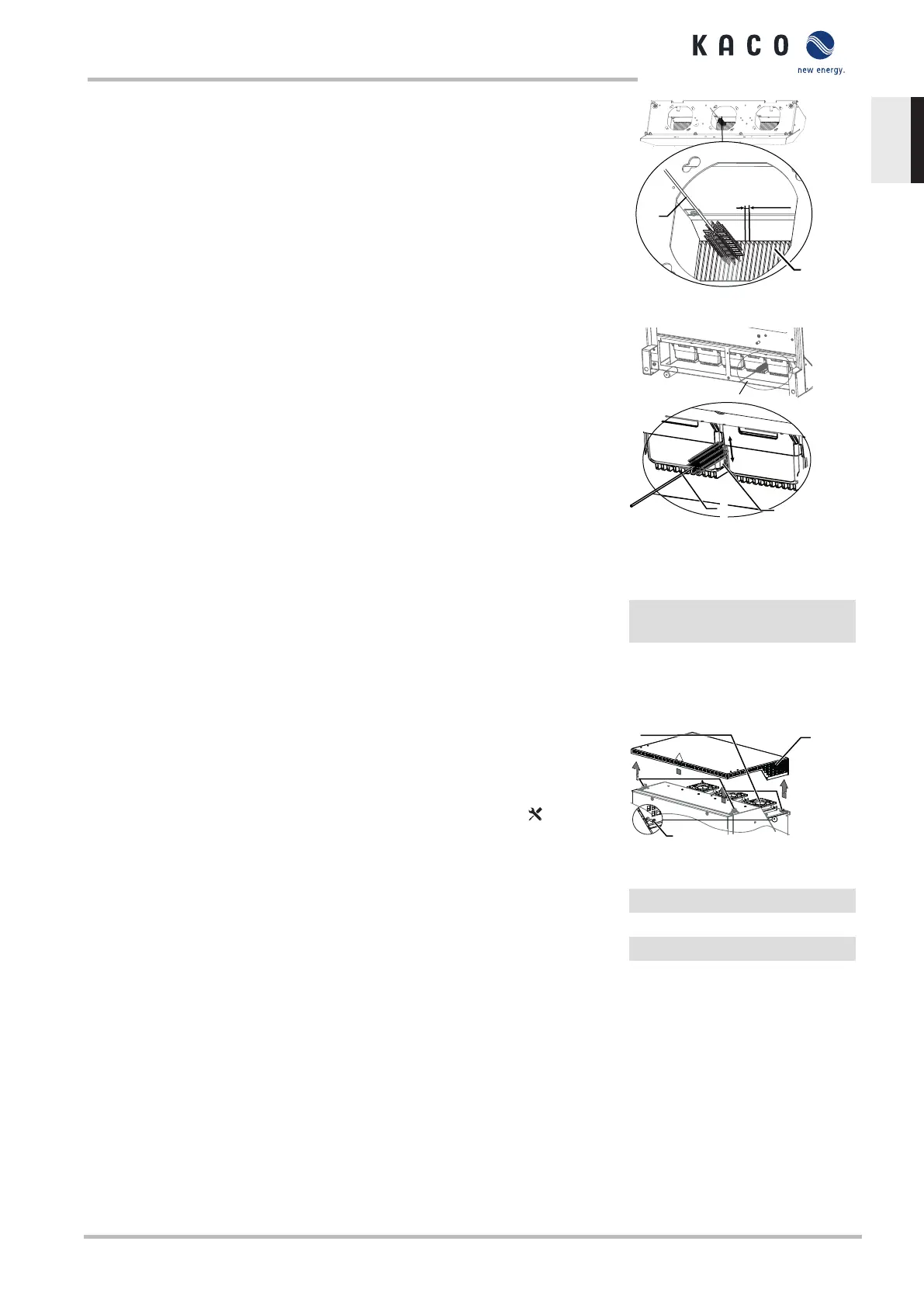↻ Cleaning the heat sink requires the fan to be removed.
↻ Switch off the device and secure it against restart.
↻ Keep a suitable brush ready for cleaning.
1. Remove the hood and fan Replacing the fans [See sec-
tion11.3}Page95].
2. Clean the free space between the cover and the heat sink using suitable
brushes.
3. Clean the heat sink with a suitable brush.
. NOTE:Do not use any aggressive cleaning agents and ensure that no
other components come into contact with fluids.
ð Cleaning completed – if necessary, remount the fans.
Fig.90: Cleaning the cooling fins
from above
Fig.91: Cleaning the cooling fins
from below
1 Heat sinks / space between
heat sinks
2 Brush (max. wire diameter
2mm)
11.3 Replacing the fans
Removing the cover
↻ A check has been performed to ensure there is no AC/DC voltage
present.
1. Remove the fastening screws on the cover from both sides [ _T20]
2. Lift up the cover from both sides and press it out of the mounting clips.
3. Set the cover to one side.
ð Proceed with the cleaning or removal of the fans.
Fig.92: Removing the cover
1 Cover
2 Fastening screw
3 Mounting clips
4 Fans
Manual Maintenance and troubleshooting | 11
KACO blueplanet 87.0 TL3 KACO blueplanet 92.0 TL3 KACO blueplanet 105 TL3 KACO blueplanet 110 TL3
KACO blueplanet 125 TL3 KACO blueplanet 137 TL3 KACO blueplanet 150 TL3 KACO blueplanet 155 TL3 KACO
blueplanet 165 TL3
Page 95
EN-US