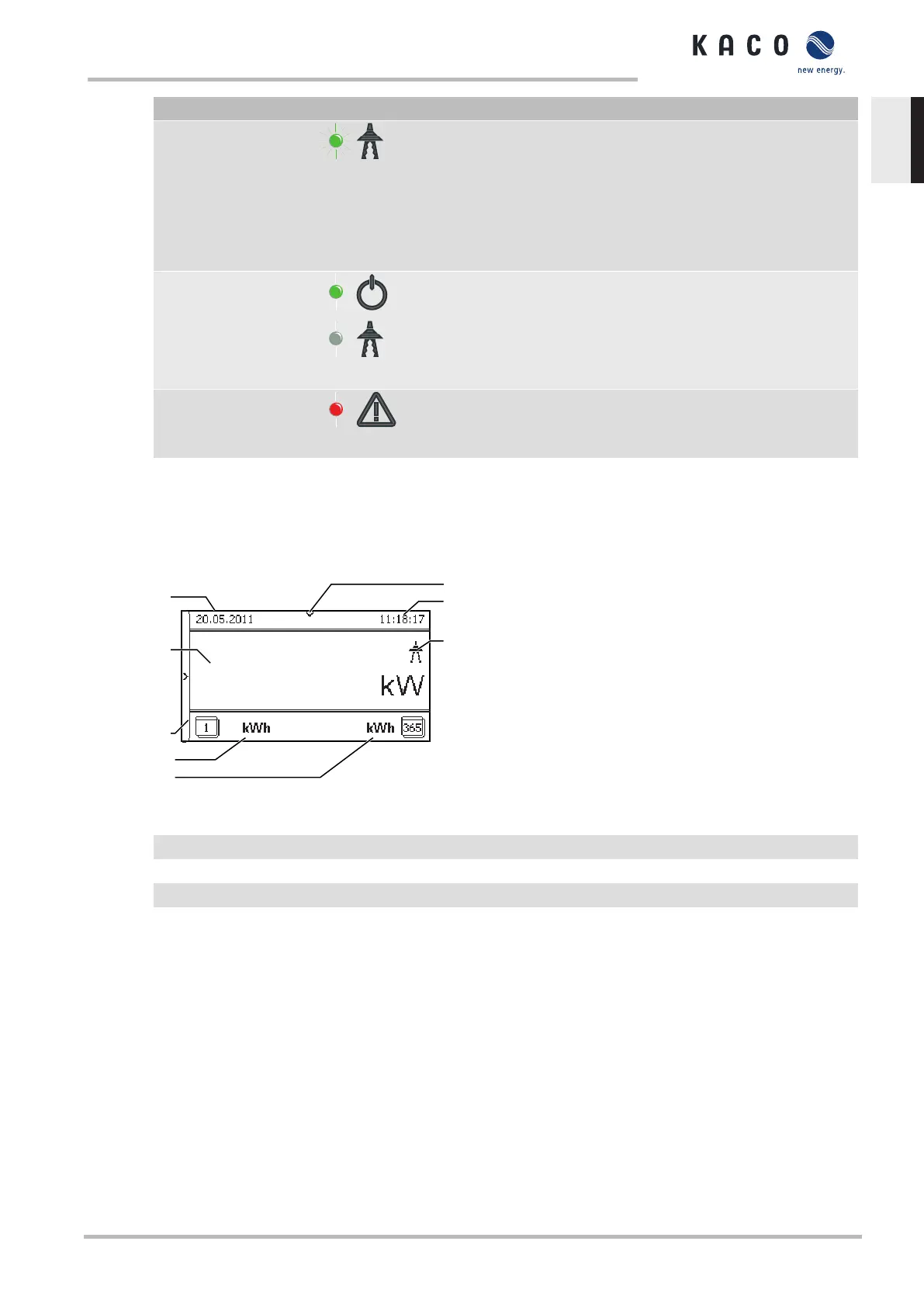Operating status LED Icon Display Description
The green LED "Feed" is flashing be-
cause one of the modes: internal
power reduction, external power re-
duction, idle power request or stan-
dalone mode is active.
The device feeds into the grid.
The interface switch engages audibly.
Non-grid feed mode Status message The display shows the corresponding
message.
Error Fault message The display shows the corresponding
error message.
The red "Fault" LED is lit.
9.3 User interface
After being switched on and after initial commissioning is complete, the device displays the start screen (the
desktop). If you are in the menu and do not touch any control buttons for 2 minutes, the device returns to the
start screen.
Fig.40: Desktop
1 Current date 5 Annual yield
2 Status bar 6 Daily yield
3 Current time 7 Menu indicator
4 Feed-in indicator 8 Current power
Graphical display
The graphical display shows measured values and data and allows the configuration of the device using a
graphical menu. In normal operation, the backlighting is switched off. As soon as you press one of the control
buttons, the backlighting is activated. If no button is pressed for an adjustable period of time, the backlighting
switches off again. You can also activate or disable the backlighting permanently.
The device has a backlit LCD display as well as three status LEDs. The device is operated using 6 buttons.
Control buttons
The device is operated using the 4-way button and the Enter and ESC buttons.
Manual Configuration and operation | 9
KACO blueplanet 3.0 TL3 KACO blueplanet 4.0 TL3 KACO blueplanet 5.0 TL3 KACO blueplanet 6.5 TL3 KACO
blueplanet 7.5 TL3 KACO blueplanet 8.6 TL3 KACO blueplanet 9.0 TL3 KACO blueplanet 10.0 TL3
Page 33
EN