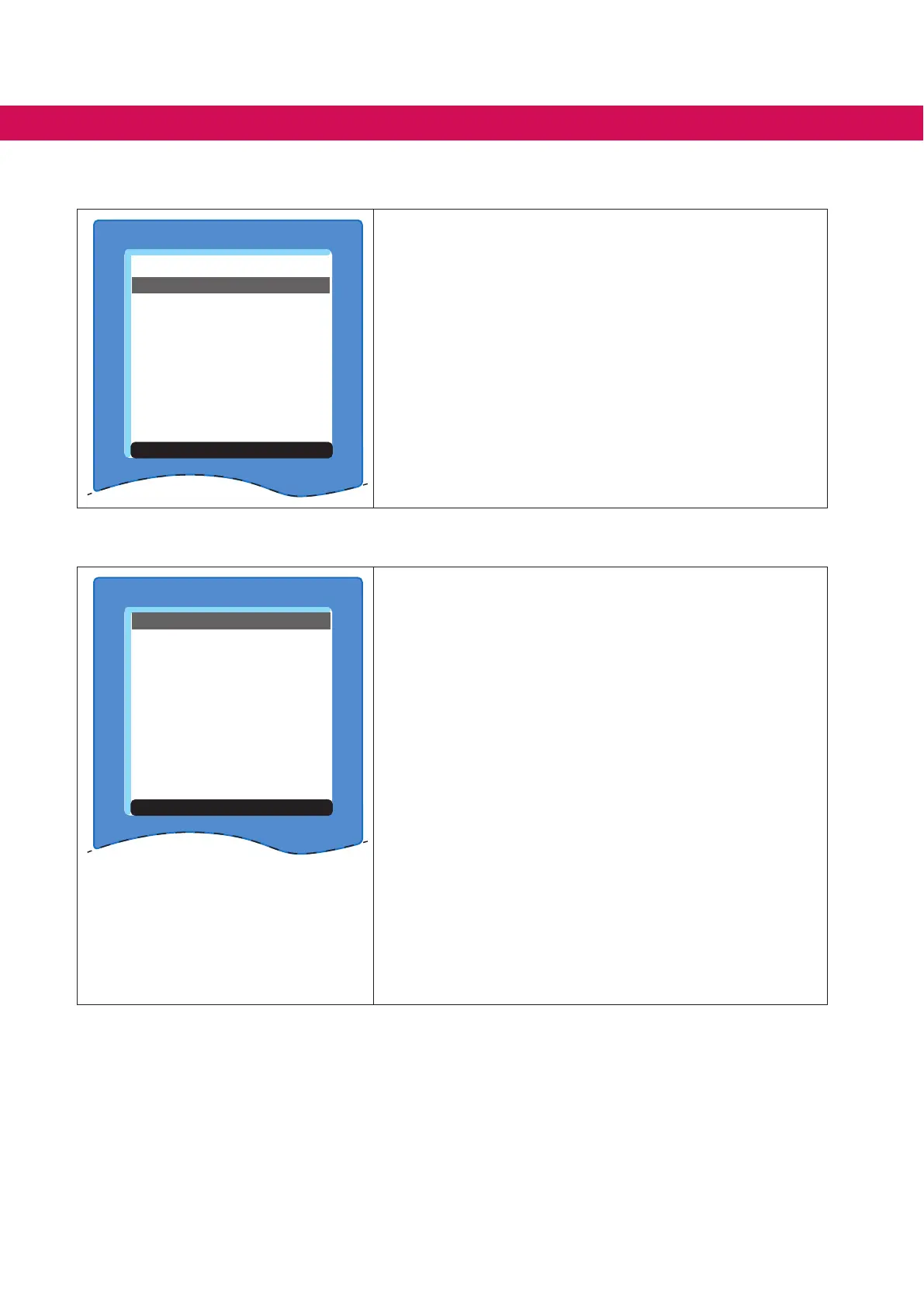6.7 Operator parameters
Inverter parameter
Operator parameter
Parameter saving
Up/Download
Work list
File operations
FTP mode
Enter test mode
The operator parameters display the parameter groups of the
operator.
Select the operator parameter with the keys ▲ and ▼ and con-
firm with ENTER.
Figure 16: Operator parameters
OS Operator system
Fb Fieldbus
Fl Flash le system
Db Debugging
Ci Customer Interface
Menu Top Bottom
The operator parameters are divided into ve groups:
• OS - Operator system:
Display and setting of the basic settings.
• Fb - Fieldbus (only Ethernet):
Display of the eldbus parameters.
• Fl - Flash le system:
Display of the ash-memory usage.
• Db - Debugging:
Special debugging parameters for the manufacturer test.
• Ci - Customer interface:
Contain the addresses used to display the desired
parameters on the various GUI screens.
Ci00 Screen Layout:
Stores up to 11 screens of default layout settings.
Ci01-11 GUI Screen #:
Stores up to 6 addresses of displayed parameters.
Select the corresponding parameter group with the keys ▲ and
▼.
ENTER switches to the selected submenu.
Figure 17: Operator parameter groups
28
NAVIGATION