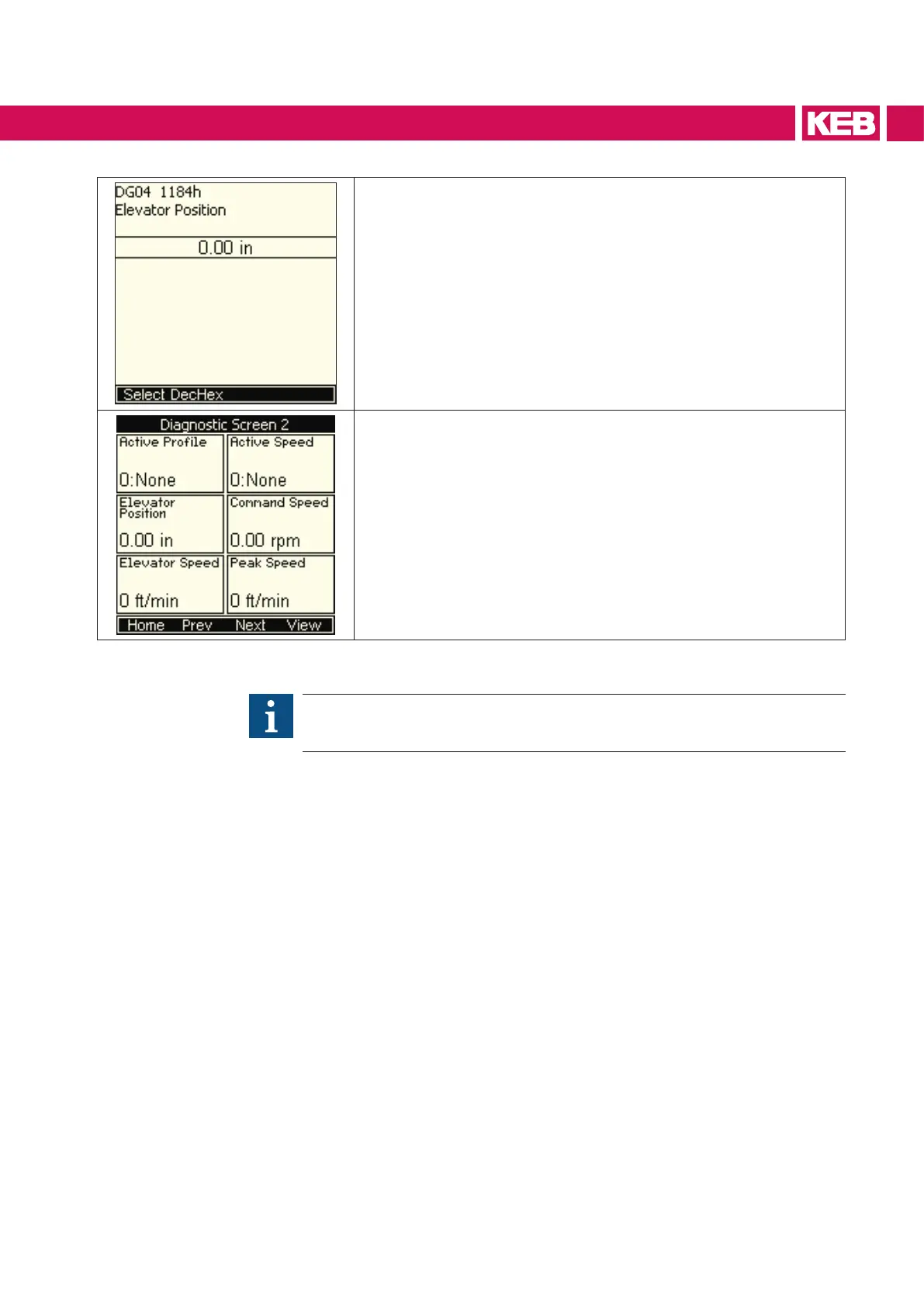4. Navigate to the desired parameter and press F1 (‘Select’ function)
to display the parameter in the selected position.
5. The screen is updated and now displays the parameter in the
selected position.
Figure 38: Parameter select screens
Adjusting the screen using this procedure will update the non-volatile memory,
saving the parameters through boot, but does not automatically update the
default le. To update the default le, see the Default options screen section.
49
SCREEN OVERVIEW