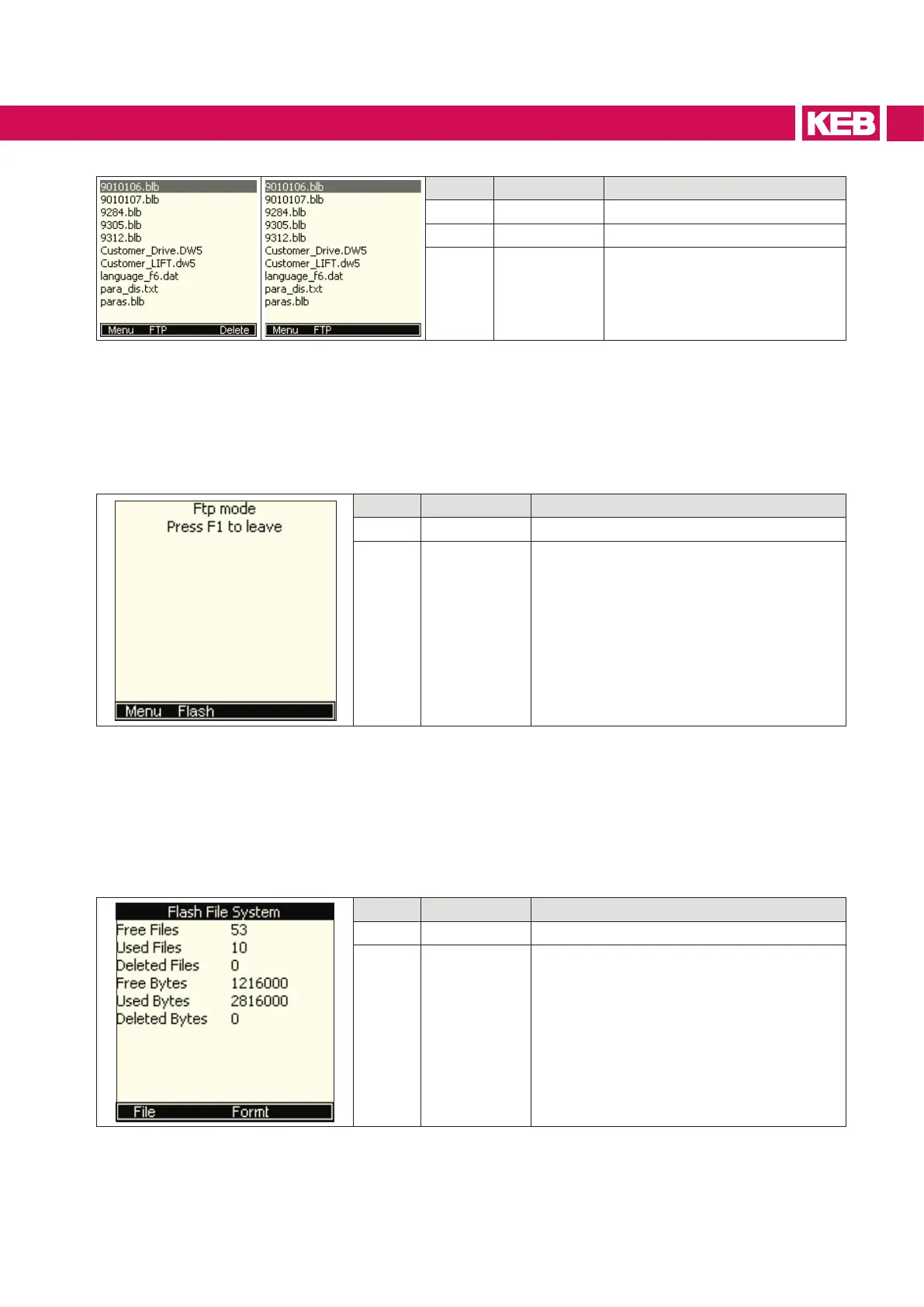Key Function Bar Description
F1 Menu Return to the File Menu
F2 FTP Go to FTP menu
F4 Delete Delete selected le
Figure 33: File operations screen
7.9 FTP mode screen
From the File Operations screen, the FTP screen connects the operator with a computer
to transfer les. When using an ethernet connection, the FTP screen is not needed to
connect to the operator.
Key Function Bar Description
F1 Menu Return to File Menu screen
F2 Flash Return to FIle Operations screen
Figure 34: FTP mode screen
7.10 Flash functions screen
This screen displays the le usage of the operator and the number of used les and
bytes. The F3 and F4 keys can be used if the password level is high enough. Formatting
the operator is not recommended as it will remove the language le. The language le
is required for the operator to function properly.
Key Function Bar Description
F1 File Return to File Menu screen
F3 Format Format the operator
(Deletes all les present on the operator)
Figure 35: Flash functions screen
45
SCREEN OVERVIEW