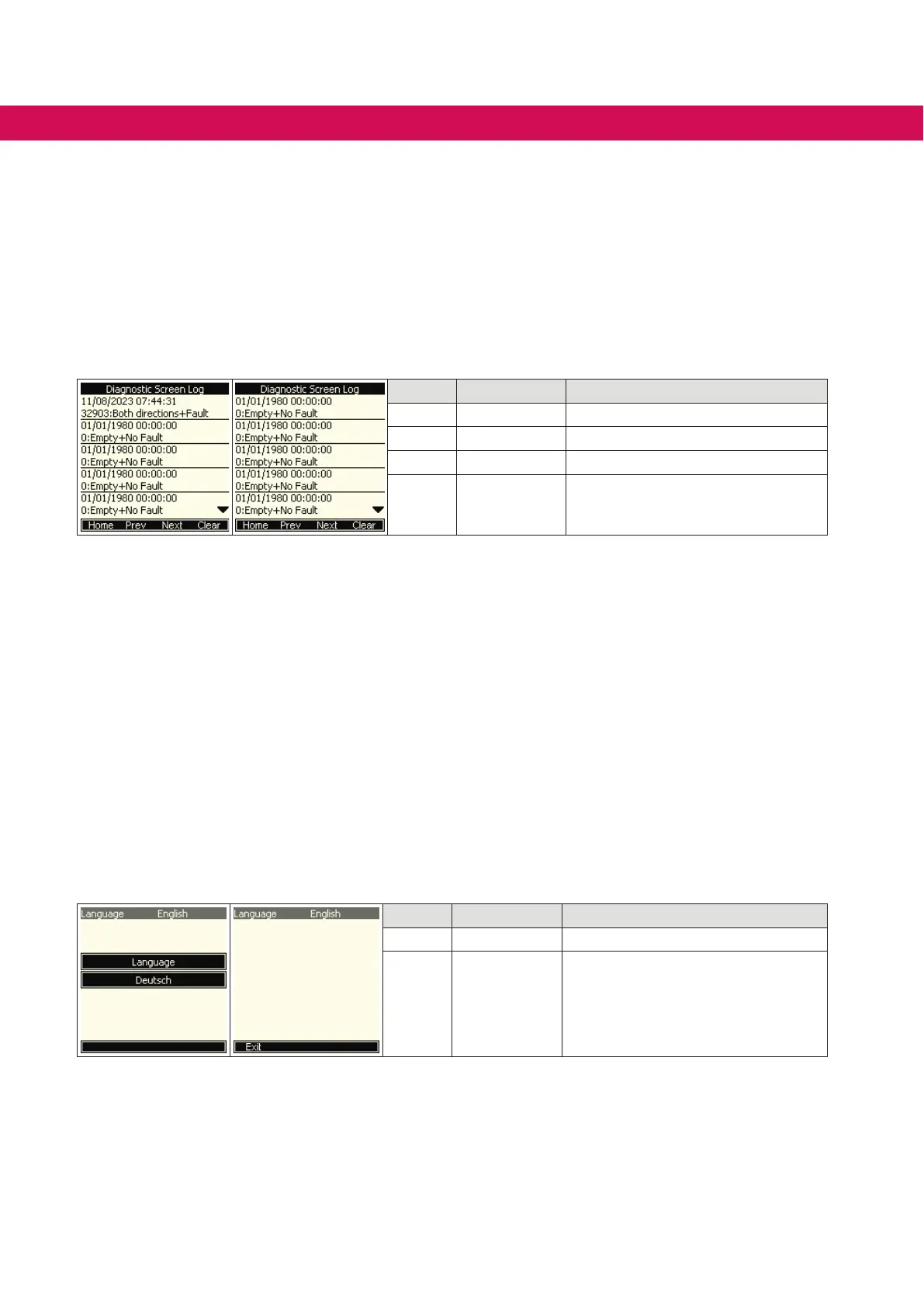7.2 Fault log screen
The nal diagnostic screen is a fault log which pulls entries from the inverter and dis-
plays up to ve faults on the screen at once.
The fault log will display the timestamp and error code of the faults that the inverter con-
tains. The operator does not store any information beyond the string variables needed
to display the information.
The fault log can be cleared on the lift drive control by pressing F4 on the operator or
setting parameter LX31 to ‘1’ in Combivis.
Key Function Bar Description
F1 Home Return to Home screen
F2 Prev Go to Previous screen
F3 Next Go to Setup screen
F4 Clear Go to File Menu screen
Figure 27: Fault log screen
7.3 Language screen
From the Home screen, F4 can access the language screen where a user can change
the language of the operator.
On the screen, the current language is displayed and pressing ENTER will prompt the
user to select a new language using the arrow keys.
The language screen display will update immediately after saving. The language screen
can also be saved through defaulting the GUI display of the operator.
Strings will only display in the selected language if present in the language le, other-
wise they default to English.
“English” and “American” will both display in English, but American will display the Date
as MM/DD/YYYY and display “rpm” instead of “1/min” as units.
The default language is American.
Key Function Bar Description
F1 Exit Exit screen
Enter Language Select language
Figure 28: Language screen
7.4 Program menu
The program menu is accessible via button F3 through the home screen and will display
the active conguration’s parameter list. Accessible inverter parameters can be viewed
and edited.
42
SCREEN OVERVIEW