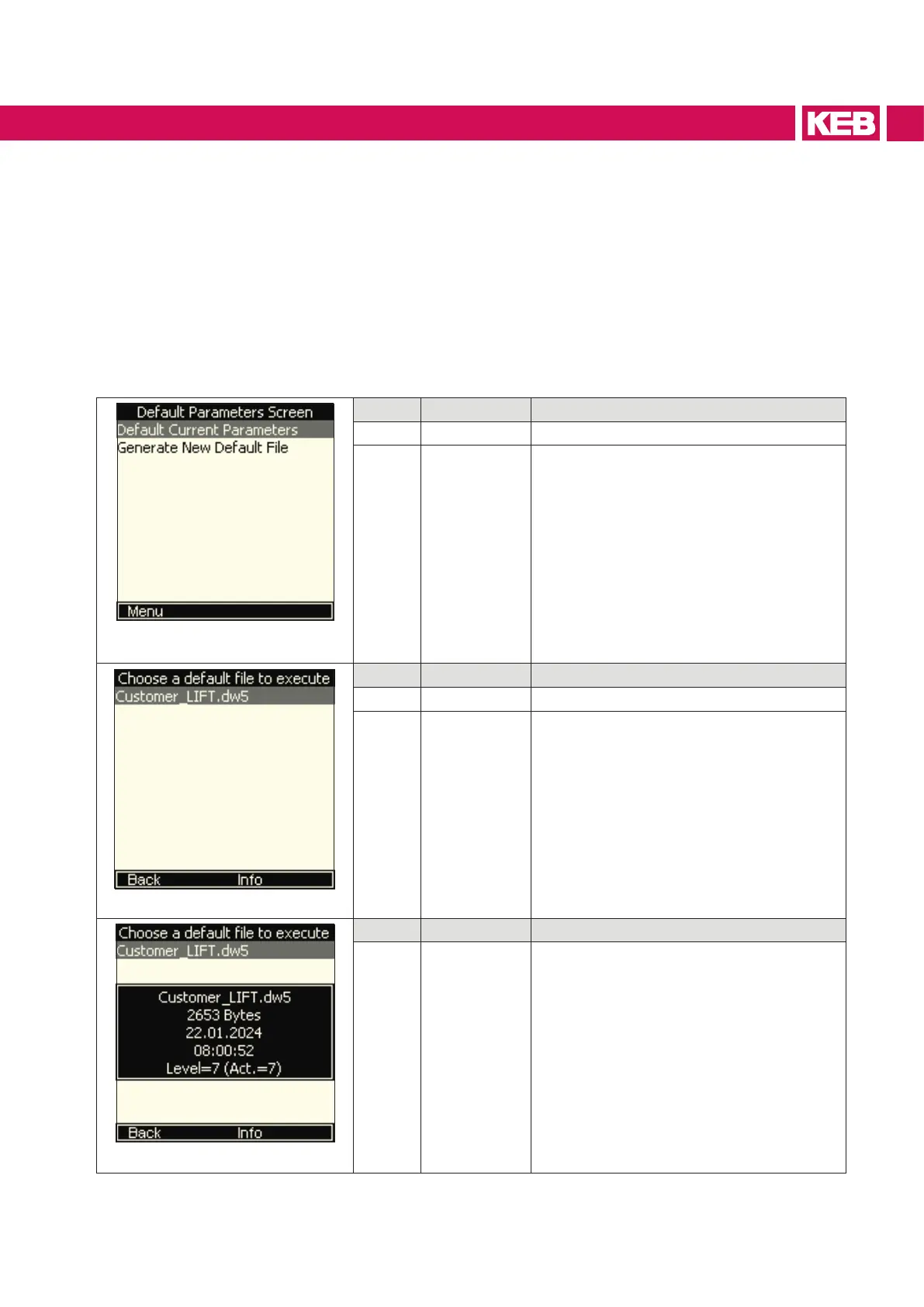7.12 Default options screen
The default options screen has two menu options for either generating a new default le
or manually defaulting the operator’s display from an existing default le.
The rst menu option progresses to the manual default screen where a user can select
a default le to update the operator display. The displayed les will be tied to the current
conguration. This prevents a user from using the wrong default le.
The second menu option generates a new default le or overwrites a current default le
using the current display format. To update the main default le, the user should not edit
the default name displayed when using this option.
Key Function Bar Description
F1 Menu Return to File Menu screen
Default options screen menu
Key Function Bar Description
F1 Back Return to Default Menu screen
F3 Info Display info le
Manual default screen
Key Function Bar Description
F3 Default Generate new default le
(Resets the le name to the default “Custo-
mer_[inverter type]” string)
Default le info screen
Figure 37: Default options screens
47
SCREEN OVERVIEW