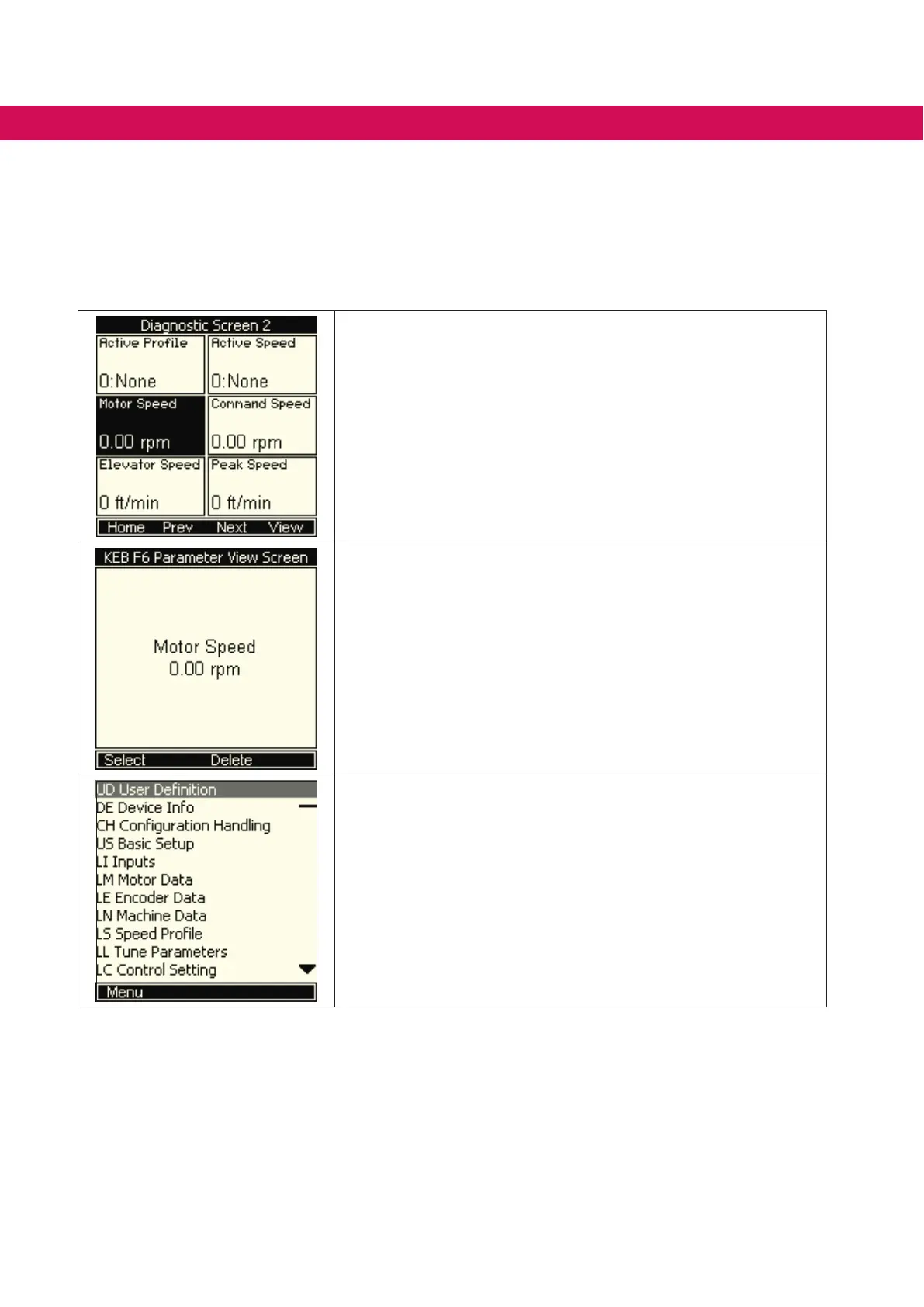7.13 Selecting a new parameter to display on the graphic user interface (GUI)
Updating the selected parameter can be completed through the operator and simplied
for multiple parameters.
Updating the displayed parameter using the procedure below will automatically set the
address, sub-index, and length correctly within the Ci parameters.
1. Use the arrow keys to move to the diagnostic screen and parame-
ter module to be updated.
2. Press ENTER to view, change or delete the displayed parame-
ter. NOTE: Deleting the parameter (F3) will cause the screen to
display a blank square.
3. Press F1 (‘Select’ function) to open the inverter parameters.
48
SCREEN OVERVIEW