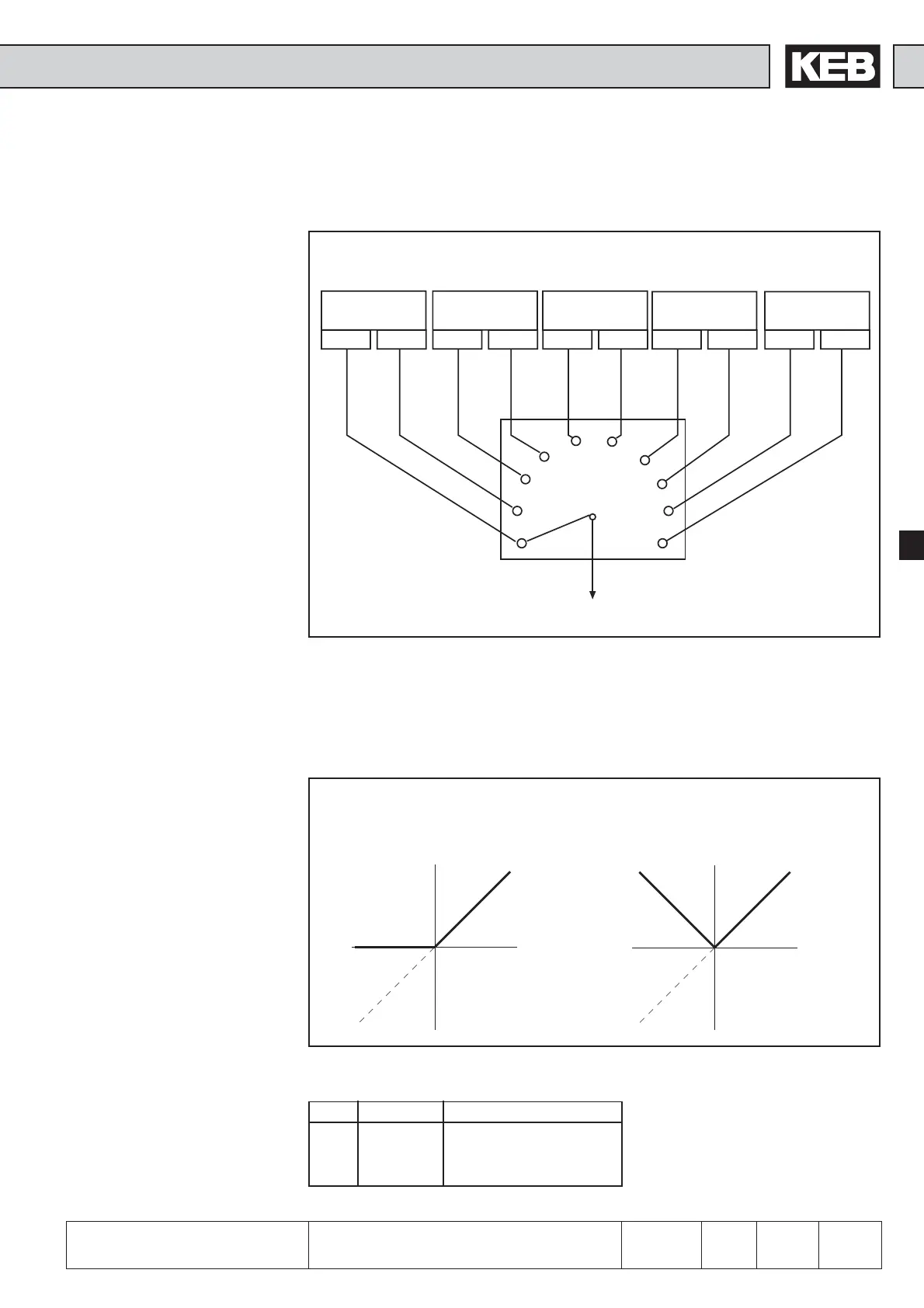6
47
KEB COMBIVERT F5-M / S
Name: Basis
12.05.04
Section PageDate
© KEB Antriebstechnik, 2002
All Rights reserved
Chapter
Functional DesriptionSetpoint- and Ramp Adjustment
6
6.4.3 Rotation Source
oP.1
oP. 1
0
2
1
3
54
6
7
8
9
Fig. 6.4.3 Rotation selection with oP.1
Digital
oP.2
Terminal strip
forward/reverse
Terminal strip
Run/Stop
Setpoint-
dependent
Control word
SY.50
0-lim. 0-lim. 0-lim. LS 0-lim.abs. abs. abs. no LS abs.
Setpoint limits
Rotation
selection
The selection of rotation direction determines the manner in which the rotation direction
is adjusted. One can choose between following possibilities:
Digital rotation adjustment (oP.2)
oP.2 Display Setpoint rotation
0 LS Standstill (Low Speed)
1 F Forward (Forward)
2 r Reverse (Reverse)
0-limited or absolute
Setpoint
Setpoint
0-limited
absolute
Setpoint
adjustment
Concerning the adjustment of direction of rotation it is differentiated between two
evaluations:
0-limited - negative setpoints are set to zero, i.e. only positive setpoints are driven
in accordance with the selected rotation direction
absolute - no sign of the setpoint is evaluated and it is always driven with the amount
in accordance with the selected rotation direction
6.4.3.a Absolute and 0-limited
Setpoint
adjustment