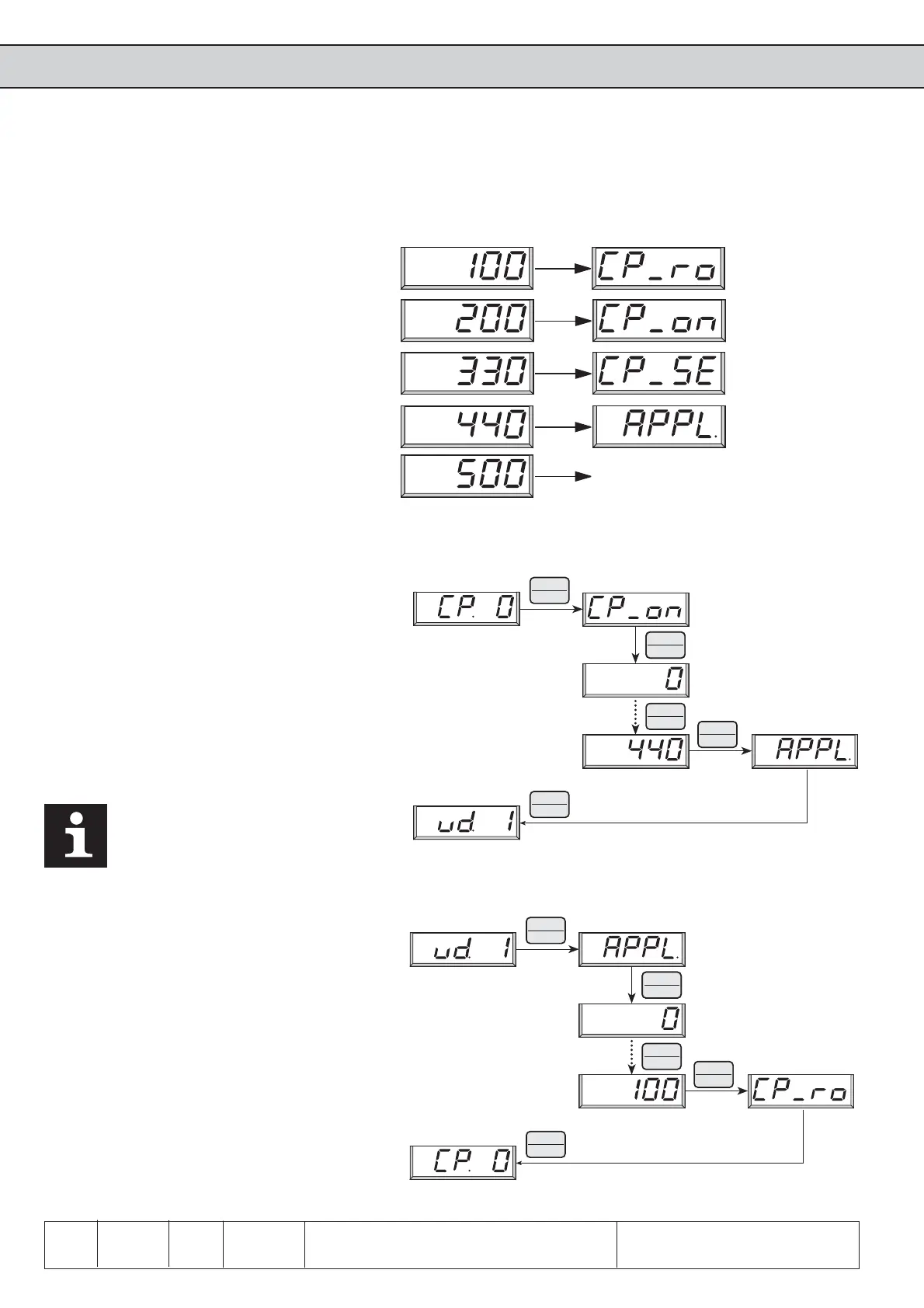4 2
KEB COMBIVERT F5
4
Name: Basis
04.05.04
© KEB Antriebstechnik, 2002
All Rights reserved
Operation Password Structure
Chapter Section Page Date
4.2.2 Passwords
4.2.3 Changing of
Password Level
By selecting one of the following passwords you can switch to the respective password
level:
Passwords Password level
DRIVE-Mode
▲
START
ENTER
F/R
FUNCT
SPEED
▲
START
▲
START
FUNCT
SPEED
To finish the Drive-Mode press ENTER + FUNCT key for approx. 3 sec. (see chapter
4.4).
Example 1:
Switching from CP-Mode to
the application mode
Example 1:
Switching from application
mode to the CP-read-only
mode
▲
START
ENTER
F/R
FUNCT
SPEED
▲
START
▲
START
FUNCT
SPEED
With the exception of
the service password
all entered password
levels are generally
stored non-volatile!