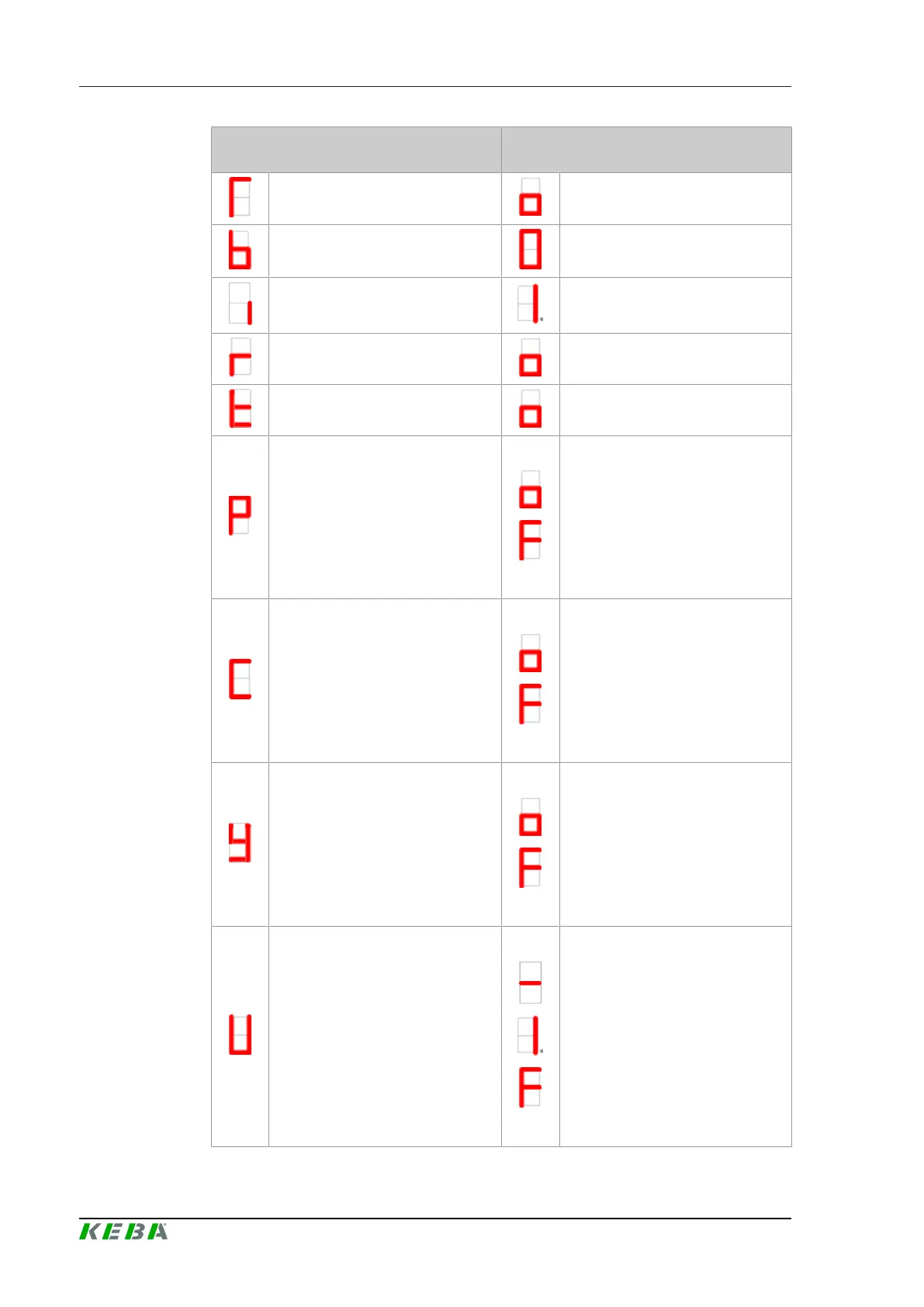CP 503/A, CP 505/A,D,K, CP 507/
A,C
Operating behavior
Project engineering manual V1.06
58
© KEBA 2021
Displayed state
(continue with short key press)
Action
(execute with long key press)
Trigger reboot A reboot is performed.
Reboot controller
A reboot of the controller is per-
formed.
IP-Show address
The IP address is displayed 3 times
in a row and each digit for 1 s.
Write status report The status report is written.
Write sys status report The SysStatus report is written.
Crashreport copy
The crash report is copied to the
root directory of the plugged USB
stick. The process may take some
time.
Error while copying the data (e.g.
USB stick disconnected during
copying, no space left on USB stick
etc.). The error must be confirmed
by a long keypress.
Copy last status report
The last status report is copied to
the root directory of the plugged
USB stick. The process may take
some time.
Error while copying the data (e.g.
USB stick disconnected during
copying, no space left on USB stick
etc.). The error must be confirmed
by a long keypress.
Copy last SysStatus report
The last SysStatus report is copied
to the root directory of the plugged
USB stick. The process may take
some time.
Error while copying the data (e.g.
USB stick disconnected during
copying, no space left on USB stick
etc.). The error must be confirmed
by long key press.
Perform software update
No software updates available. The
operation must be confirmed by
long key press.
Number of available software up-
dates found. The update process
must be started by a long key-
stroke. The process may take some
time.
Error during the update process
(e.g. USB stick not found, directory
incorrect, etc.). The error must be
confirmed by long keystroke.
