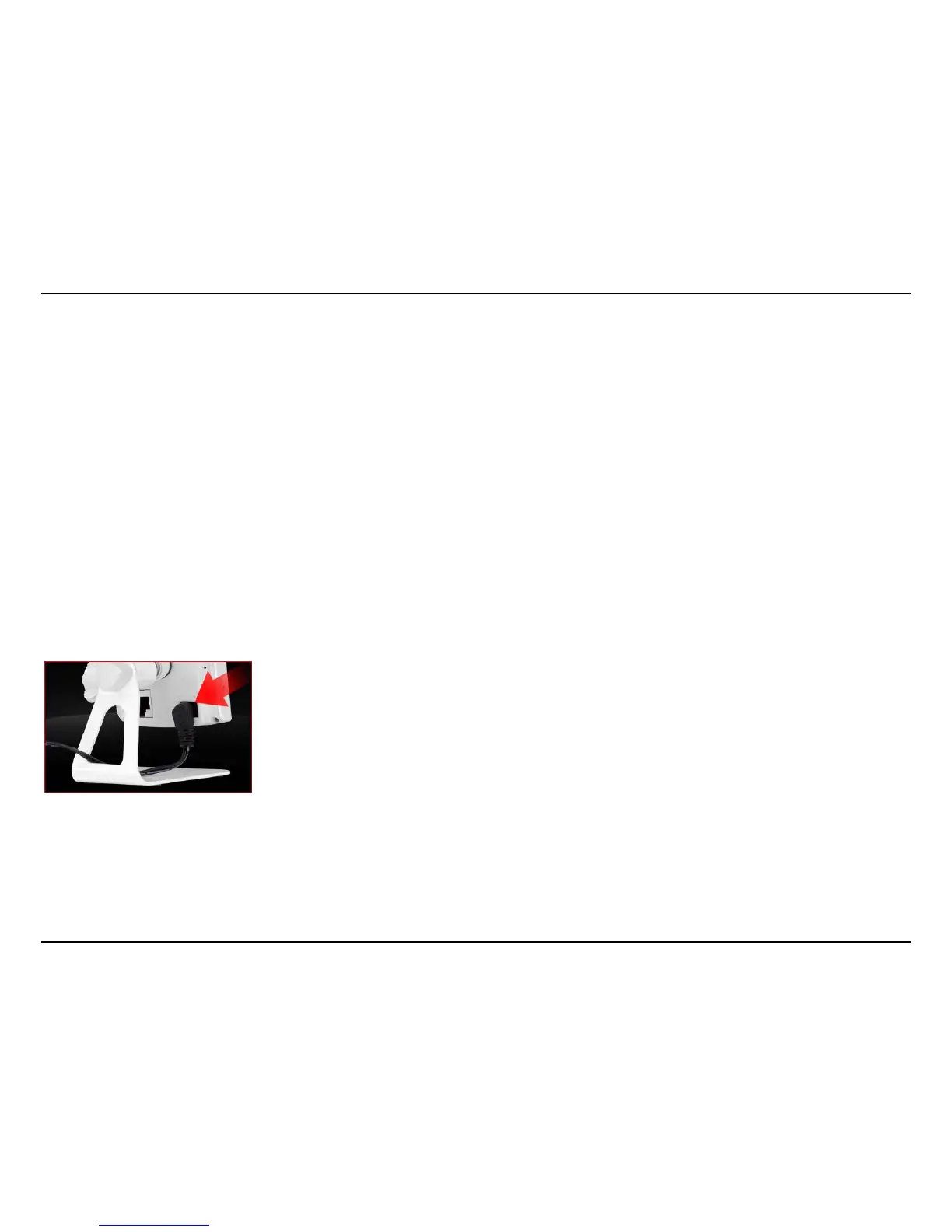Installation – Hardware Installation
9
Installation
Hardware Installation
Connect the Ethernet Cable
If you intend to use the network camera as a wired device, connect one end of the included Ethernet cable into the Ethernet port on the rear panel
of the camera and connect the other end to an available port on your network. If you prefer to use the camera on a wireless network, see below for
instructions on connecting the power adapter.
Attach the Power Supply
Attach the included power supply to the DC 5V 1.2A receptor on the rear panel of the camera and then connect it to a wall outlet or power strip. A
blue LED will light up above the lens indicating that the camera has power.