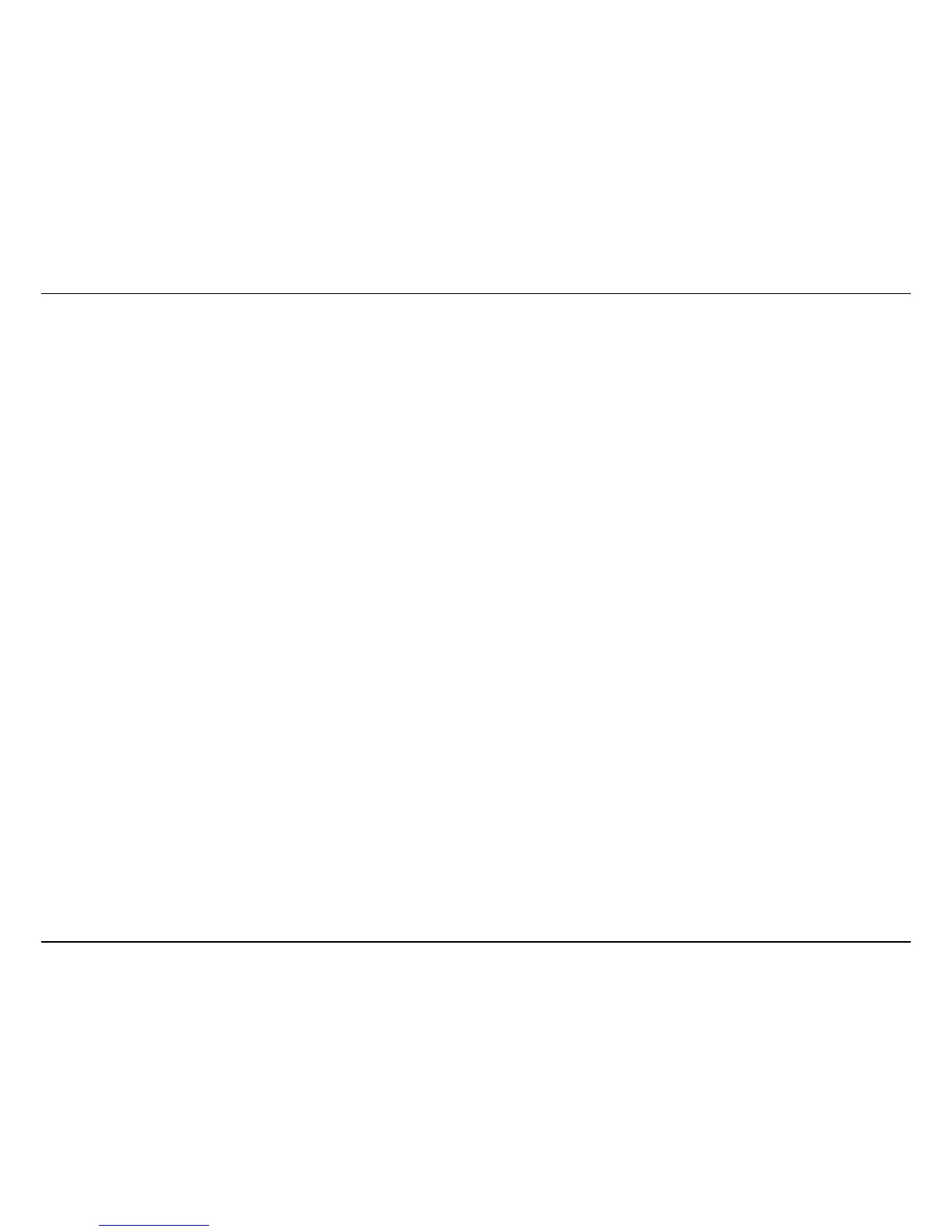Product Overview
1
Product Overview
Package Contents
• IPC1000W/IPC1000WI KView Wireless N Network Camera/ KView Day/Night Wireless N Network Camera
• CD-ROM (Utility & User’s Guide)
• Multi-Language Quick Installation Guide
• Network Cable
• Power Adapter
• Camera Stand
If any of the above items are missing from your package, please contact your reseller.
System Requirements
• Computer with Microsoft Windows® 7, XP®, Vista®
• 1.3GHz Intel Pentium® 1.3GHz or equivalent AMD Athlon® processor
• 128MB RAM
• Internet Explorer 6, Firefox 3.5, Safari 4
• Existing 10/100 Ethernet-based network or 802.11n wireless network
Introduction
Congratulations on your purchase of the Keebox IPC1000W/IPC1000WI KView Wireless N Network Camera. The IPC1000W/IPC1000WI is the perfect
solution for your small office or home monitoring needs. Unlike common webcams, the IPC1000W/IPC1000WI is a complete unit which can operate
without relying on an attached computer as it has its own integrated CPU. Once connected to your network, you can access images or video from
your camera remotely, whether it is through your internal network or over the Internet. The included setup wizard and web-based administration
tool provides a simple and intuitive way to configure and use your network camera over your existing 10/100 Ethernet network or over Wi-Fi using
the built-in 802.11n support.