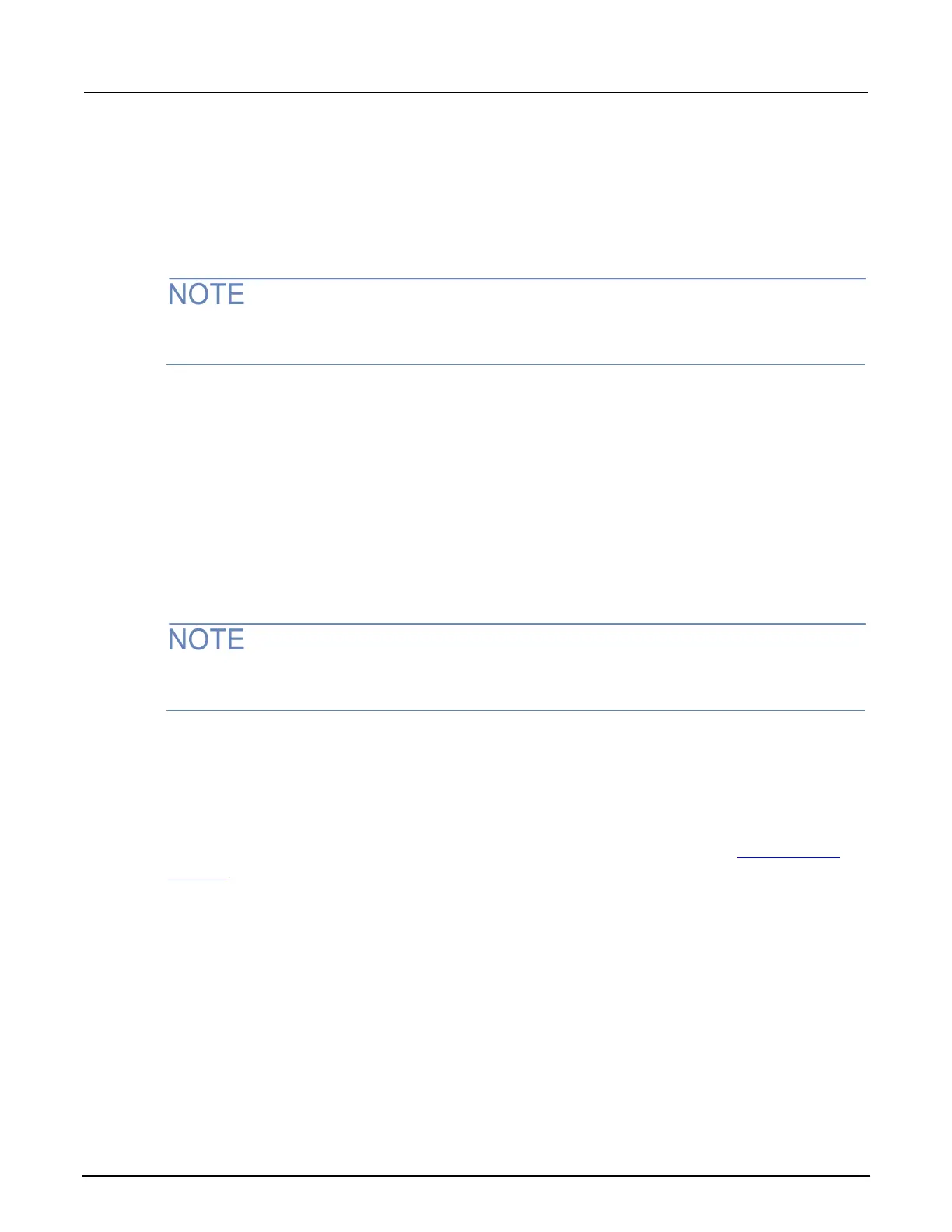3: Using a remote interface Model 2470 High Voltage SourceMeter Instrument
3-4 2470-900-01 Rev. A / May 2019
Set the GPIB address
The default GPIB address is 18. You can set the address from 1 to 30 if it is unique in the system.
This address cannot conflict with an address that is assigned to another instrument or to the GPIB
controller.
GPIB controllers are usually set to 0 or 21. To be safe, do not configure any instrument to have an
address of 21.
The instrument saves the address in nonvolatile memory. It does not change when you send a reset
command or when you turn the power off and on again.
To set the GPIB address from the front panel:
1. Press the MENU key.
2. Select Communication.
3. Select the GPIB tab.
4. Set the GPIB Address.
5. Select OK.
You can also set the GPIB address using remote commands. Set the GPIB address with the SCPI
command :SYSTem:GPIB:ADDRess or the TSP command gpib.address.
LAN communications
You can communicate with the instrument using a local area network (LAN).
When you connect using a LAN, you can use a web browser to access the internal web page of the
instrument and change some of the instrument settings. For more information, see
Using the web
interface (on page 3-12).
The 2470 is a version 1.4 Core 2011 compliant instrument that supports TCP/IP and complies with
IEEE Std 802.3 (ethernet LAN). There is one LAN port (located on the rear panel of the instrument)
that supports full connectivity on a 10 Mbps or 100 Mbps network. The 2470 automatically detects the
speed.
The 2470 also supports Multicast DNS (mDNS) and DNS Service Discovery (DNS-SD), which are
useful on a LAN with no central administration.
