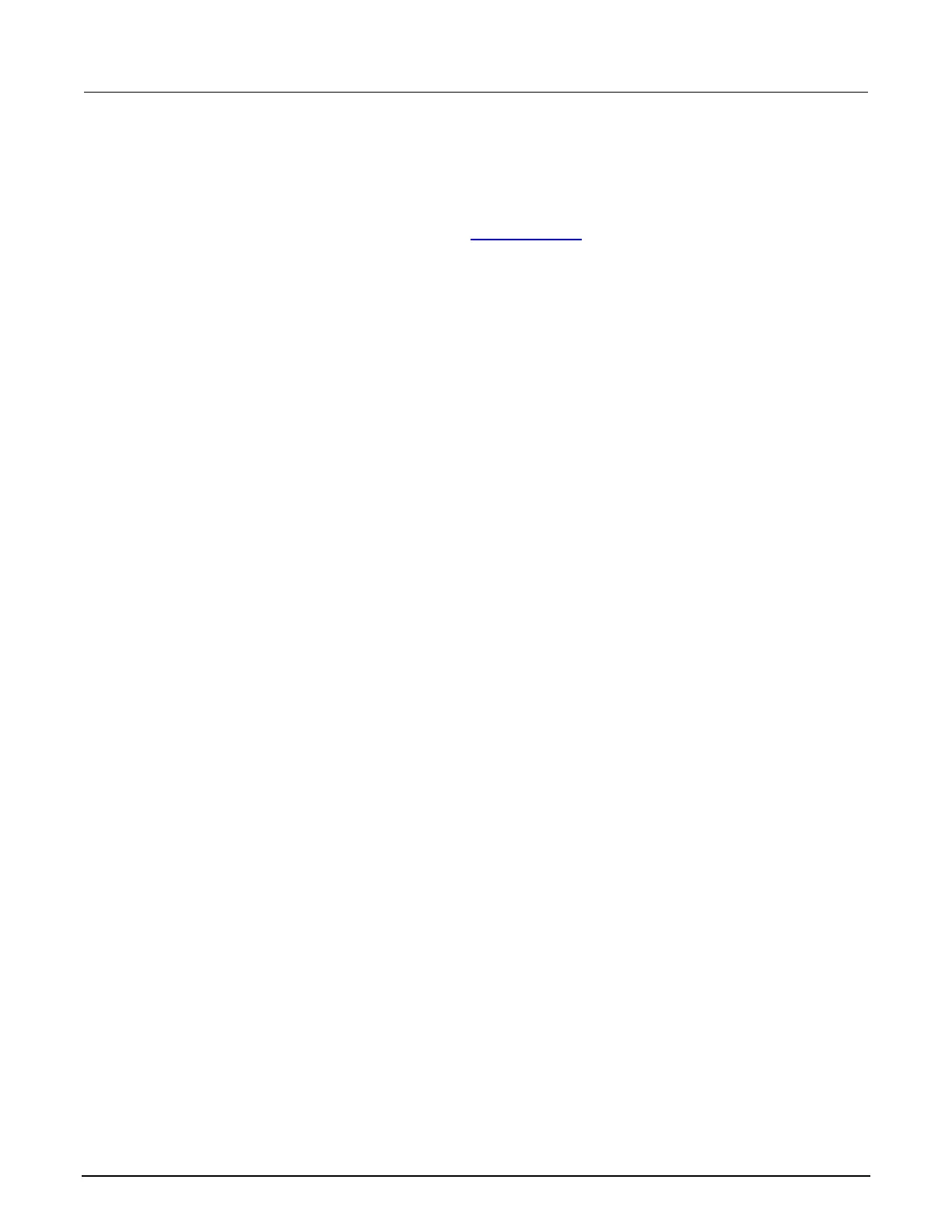High Voltage SourceMeter Instrument User's Manual Section 6: Measure I-
V characteristics of FETs
2470-900-01 Rev. A / May 2019 6-13
Remote control of FET testing using TSP commands
The following TSP code is designed to be run from Keithley Instruments Test Script Builder (TSB).
TSB is a software tool that is available from tek.com/keithley
. You can install and use TSB to write
code and develop scripts for TSP-enabled instruments. Information about how to use TSB is in the
online help for TSB and in the “Introduction to TSP operation” section of the Model 2470
Reference Manual.
By default, the 2470 uses the SCPI command set. You must select the TSP command set before
sending TSP commands to the instrument.
To enable TSP commands:
1. Press the MENU key.
2. Under System, select Settings.
3. Set the Command Set to TSP.
4. At the prompt to reboot, select Yes.
Set up the drain leakage current measurement using TSP
commands
The following TSP code performs a drain leakage measurement on a FET by sourcing 600 V and
measuring the resulting leakage current. The DurationLoop trigger model template applies the voltage
for 60 s and makes measurements at 200 ms intervals.
After the code is executed, the measurement results are displayed in the Instrument Console of Test
Script Builder. From the Instrument Console, you can copy the data into a spreadsheet for graphing.
