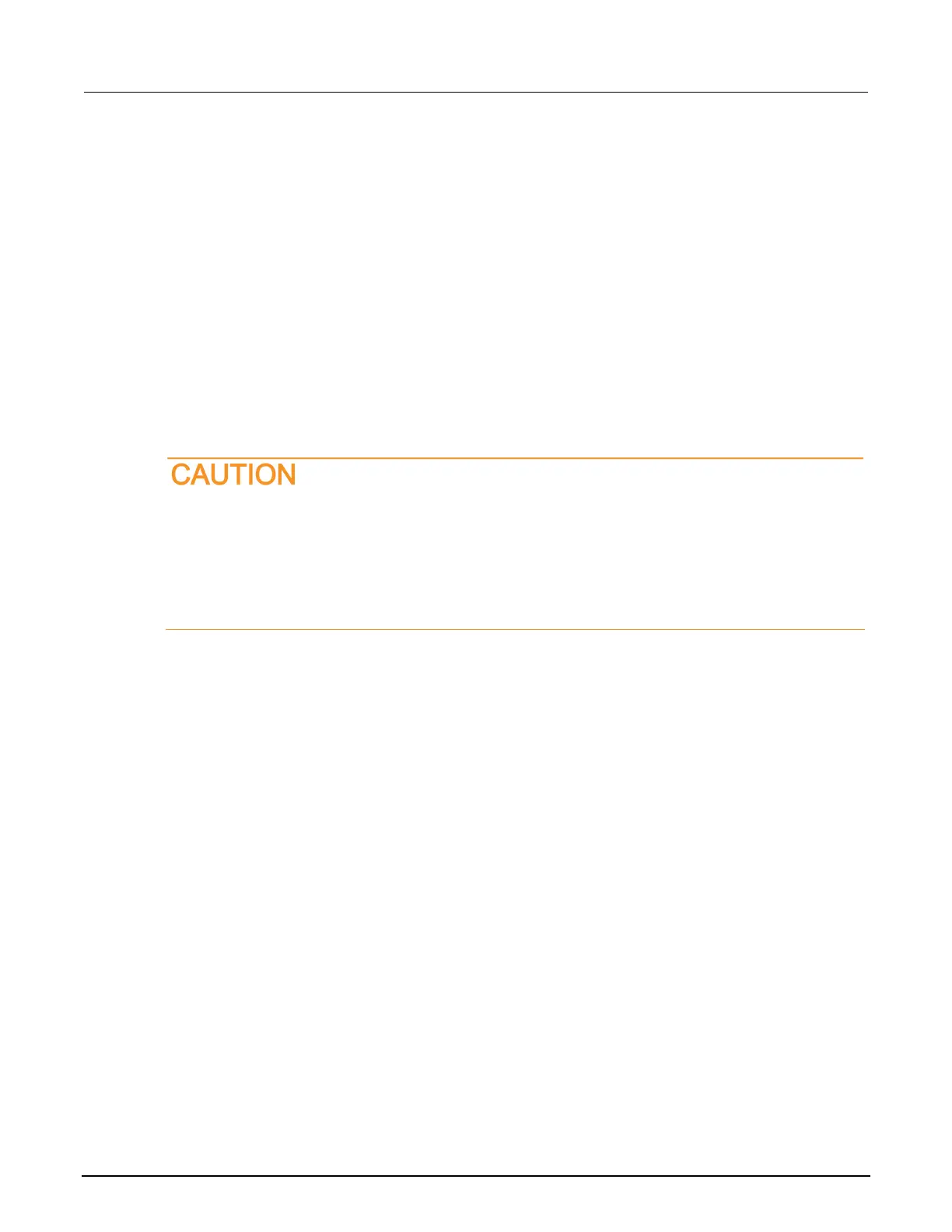7: Troubleshooting FAQs Model 2470 High Voltage SourceMeter Instrument
7-6 2470-900-01 Rev. A / May 2019
What are the Quick Setup options?
The QUICKSET key opens a screen that provides access to function selection, performance
adjustments, and quick setups.
The Function button on the Quickset menu allows you to select a source or measure function. The
options are the same as those available when you use the front-panel FUNCTION key.
The Performance slider allows you to adjust speed and resolution. As you increase speed, you lower
the amount of resolution. As you increase resolution, you decrease the reading speed. These settings
take effect the next time the output is turned on and measurements are made.
The Quick Setups allow you to set the instrument to operate as a Voltmeter, Ammeter, Ohmmeter, or
Power Supply.
When you select a Quick Setup, the instrument turns the output on. Carefully consider and
configure the appropriate output-off state, source, and limits before connecting the 2470 to a
device that can deliver energy, such as other voltage sources, batteries, capacitors, or solar
cells. Configure the settings that are recommended for the instrument before making
connections to the device. Failure to consider the output-off state, source, and limits may
result in damage to the instrument or to the device under test (DUT).
