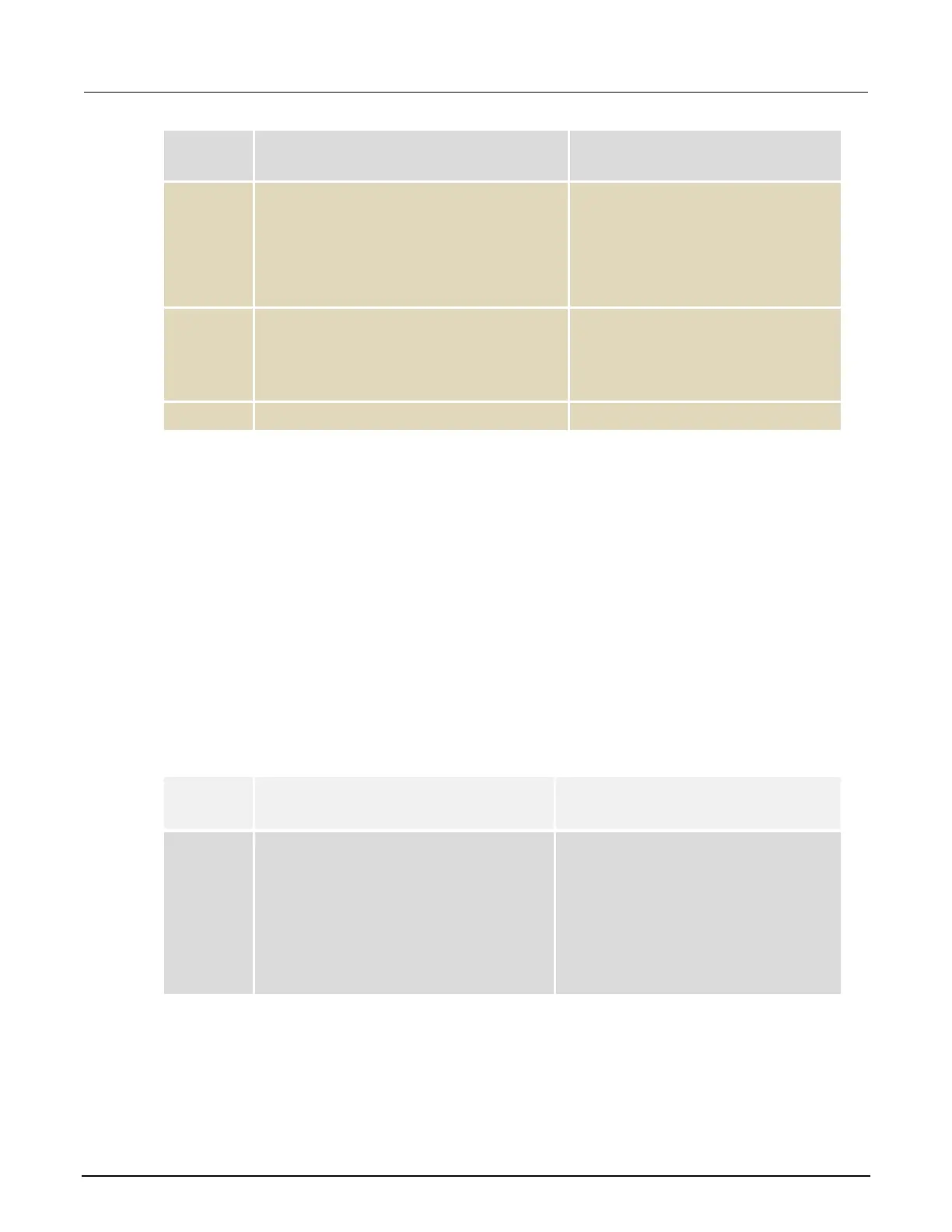High Voltage SourceMeter Instrument User's Manual Section 6: Measure I-
V characteristics of FETs
2470-900-01 Rev. A / May 2019 6-11
INIT
*WAI
Initiate the trigger model.
Wait for the model to complete.
ids = []
for i = 2, 5 do:
Create an empty array to hold
measured voltage values.
Create an empty array to hold
measured current values.
Set up a for loop from 2 to 5
for SMU2
vds[i-1] = TRAC:DATA? 1 + 51*(i-2),
51*(i-1), "defbuffer1", SOUR
ids[i-1] = TRAC:DATA? 1 + 51*(i-2),
51*(i-1), "defbuffer1", READ
Save the sourced and measured
values to the arrays vds and ids,
respectively. The readings from
each step are saved at each index
End the
loop.
Set up the application using SCPI commands in a linear sweep
In this example, the gate voltage steps from 2 V to 6 V in 1 V steps, the drain voltage sweeps from
0 V to 5 V in 51 steps, and the drain current is measured. The application retrieves each of 51
readings and source values from defbuffer1 and saves them in the arrays vds and ids,
respectively.
You send commands to either the sweeper (SMU 2) or the stepper (SMU 1). In the table, the
commands for the sweeper are shown with a light gray background. The commands for the stepper
are shown with a darker gray background. The light-brown shaded code represents pseudocode that
will vary depending on the programming environment you use. Each bulleted item in the Description
column describes a single line of code in the Commands column.
Send the following commands for this application:
SMU 1,
SMU 2, or
pseudocode
Commands Description
:SENS:FUNC "CURR"
:SENS:CURR:RANG:AUTO ON
:ROUT:TERM REAR
:SOUR:FUNC VOLT
:SOUR:VOLT:RANG 20
Reset the instrument.
Set to measure current.
Set to measure with autorange
enabled.
Set to use rear terminals.
Set to source voltage.
Set to 20 V source range.
