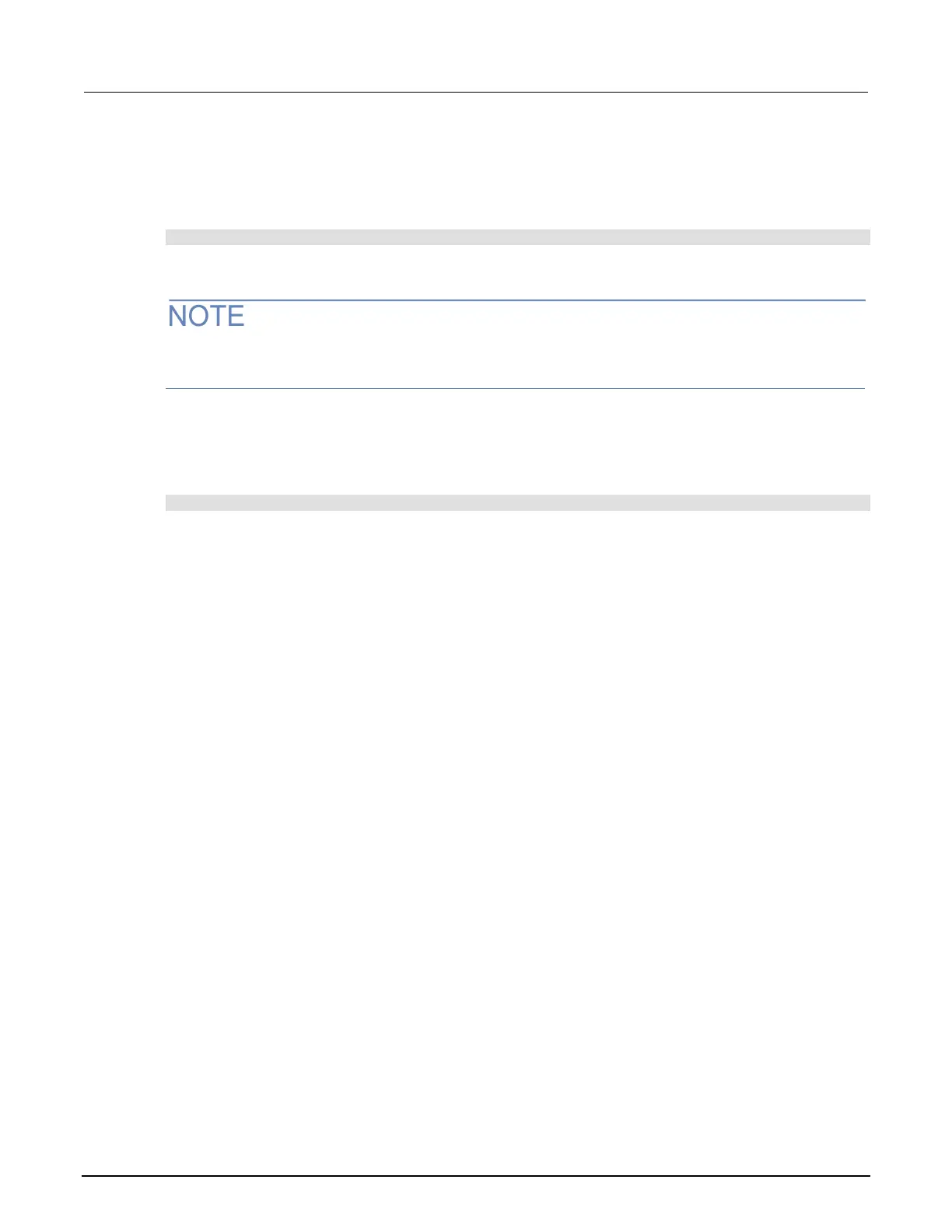High Voltage SourceMeter Instrument User's Manual Section 7:
2470-900-01 Rev. A / May 2019 7-5
Using SCPI commands:
Configure the instrument to the settings that you want to save. To save the setup, send the
command:
*SAV <n>
Where <n> is an integer from 0 to 4.
In the front-panel script menus, the setups saved with the *SAV command have the name Setup0x,
where x is the value you set for <n>.
Using TSP commands:
Configure the instrument to the settings that you want to save. To save the setup, send the
command:
createconfigscript("setupName")
Where setupName is the name of the setup script that is created.
Why did my settings change?
Many of the commands in the 2470 are saved with the source or measure function that was active
when you set them. For example, assume you have the measure function set to current and you set a
value for display digits. When you change the measure function to voltage, the display digits value
changes to the value that was last set for the voltage measure function. When you return to the
current measure function, the display digits value returns to the value you set previously.
