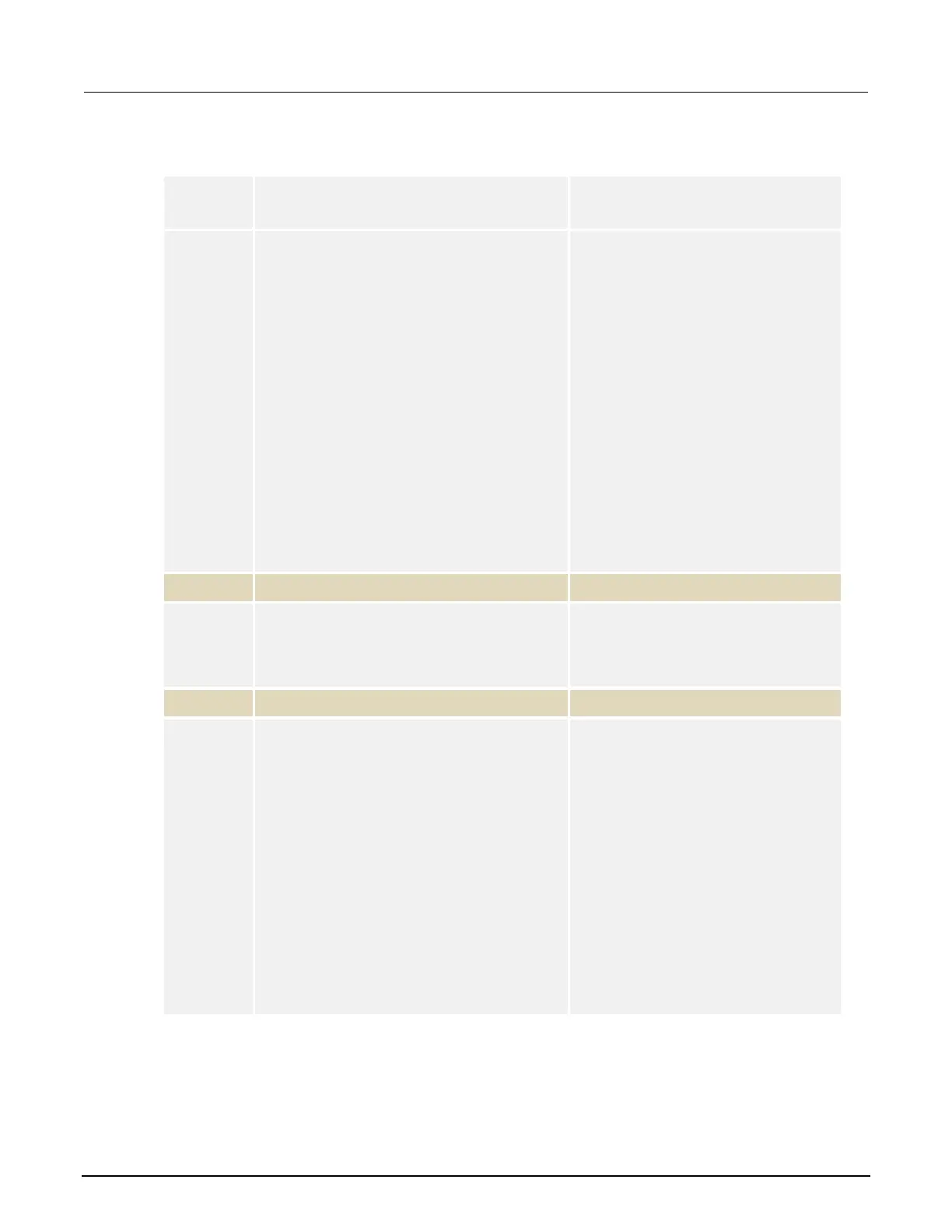High Voltage SourceMeter Instrument User's Manual Section 6: Measure I-
V characteristics of FETs
2470-900-01 Rev. A / May 2019 6-9
Send the following commands for this example application:
SMU 1,
SMU 2, or
pseudocode
Commands Description
:SENS:FUNC "CURR"
:SENS:CURR:RANG:AUTO ON
:ROUT:TERM REAR
:SOUR:FUNC VOLT
:SOUR:VOLT:RANG 20
:SOUR:CONF:LIST:CRE "stepVals"
:DIG:LINE1:MODE TRIG, OUT
:DIG:LINE2:MODE TRIG, IN
:TRIG:DIG1:OUT:STIM NOT1
:TRIG:DIG2:IN:CLE
:TRIG:DIG2:IN:EDGE RIS
Reset the instrument.
Set to measure current.
Set to measure with autorange
enabled.
Set to rear terminals.
Set to source voltage.
Set to 20 V source range.
Create a source configuration list
called stepVals.
Set digital line 1 to trigger out.
Set digital line 2 to trigger in.
Set the stimulus for digital line 1 to
the notify1 event.
Clear digital line 2.
Set to detect rising edge on line 2.
Set up a
loop from 2 to 5.
:SOUR:CONF:LIST:STORE "stepVals"
Set the voltage level to the iteration
number.
Store the source configuration to
.
End the
loop.
SMU 1
:TRIG:BLOC:CONF:RECALL 1, "stepVals"
:TRIG:BLOC:SOUR:STAT 2, ON
:TRIG:BLOC:MEAS 3
:TRIG:BLOC:NOT 4, 1
:TRIG:BLOC:WAIT 5, DIG2
:TRIG:BLOC:CONF:NEXT 6, "stepVals"
:TRIG:BLOC:BRAN:COUN 7, 4, 3
:TRIG:BLOC:SOUR:STAT 8, OFF
Create trigger model block 1 to load
stepVals at the first index.
Create block 2 to turn the output on.
Create block 3 to make a
measurement.
Create block 4 to generate the
notify1 event.
Create block 5 to wait on digital line
2.
Create block 6 to load the next
index of stepVals.
Create block 7 to branch to block 3,
3 times.
Create block 8 to turn the output off.