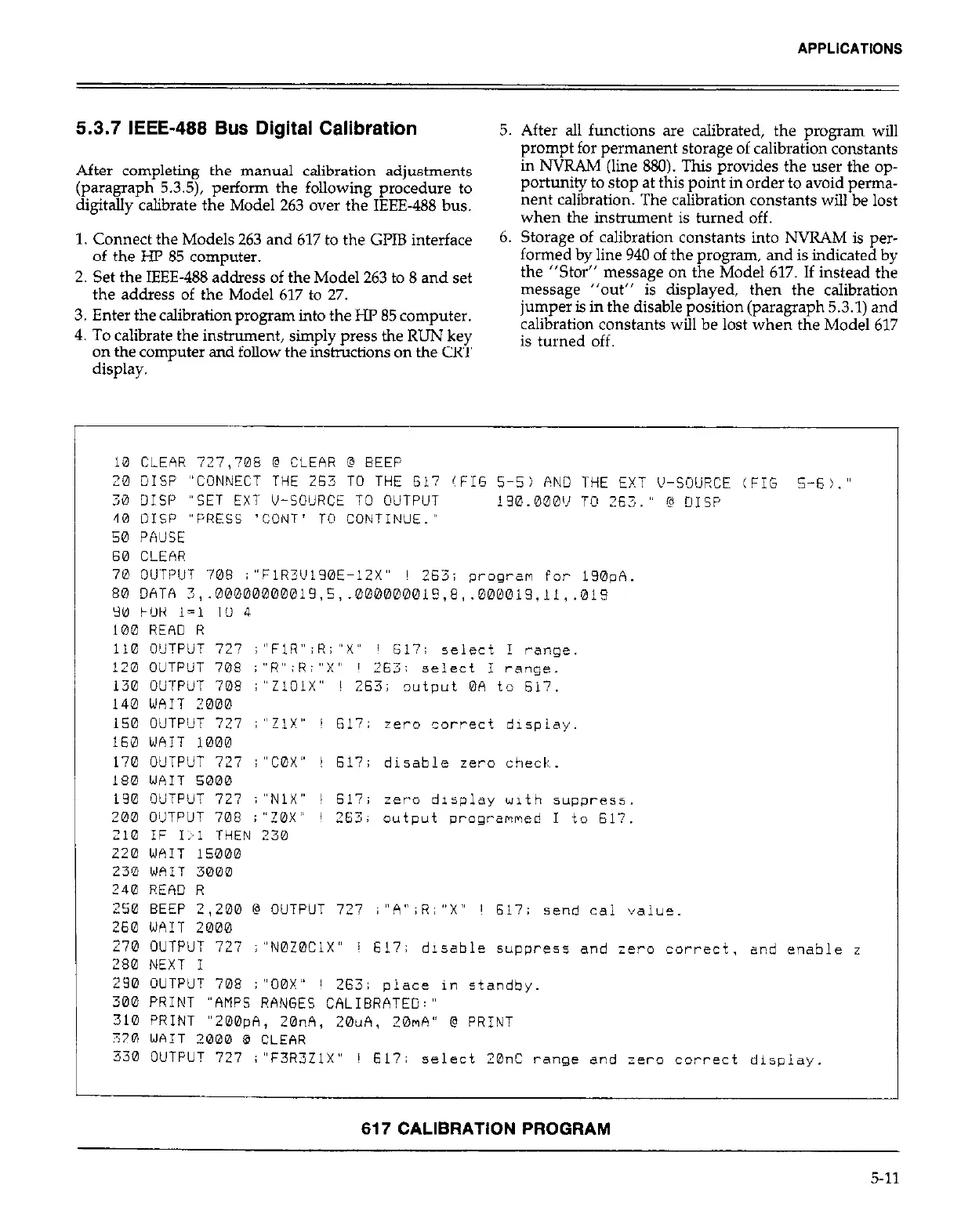APPLICATIONS
5.3.7 IEEE-488 Bus Digital Calibration
After completing the manual calibration adjustments
(paragraph 5.3.5), perform the following procedure to
digitally calibrate the Model 263 over the IEEE-488 bus.
1. Connect the Models 263 and 617 to the GPIB interface
of the HP 85 computer.
2. Set the IEEE-488 address of the Model 263 to 8 and set
the address of the Model 617 to 27.
3. Enter the calibration program into the HI’ 85 computer.
4. To calibrate the instrument, simply press the RUN key
on the computer and follow the instructions on the CRT
5. After all functions are calibrated, the program will
prompt for permanent storage of calibration constants
in NVRAM (line 880). This provides the user the op-
portunity to stop at this point in order to avoid perma-
nent calibration. The calibration constants will be lost
when the instrument is turned off.
6. Storage of calibration constants into NVRAM is per-
formed by line 940 of the program, and is indicated by
the “Star” message on the Model 617. If instead the
message “out” is displayed, then the calibration
jumper is in the disable position (paragraph 5.3.1) and
calibration constants will be lost when the Model 617
is turned off.
display.
10 CLEf!R 727,708 @ CLEAR @ BEEP
20 DISP 'CONNECT THE 263 TO THE 617 <FIG 5-5) fiNO THE EXT II-SOURCE (FIG S-6)/
30 DISP -SET EXT V-SOIJRCE TO OUTPUT !90.000V TO 263.O Y OISP
40 DISP -PRESS
'CONT' TO CONTINUE."
50 PH?ISE
60 CLEAR
70 OUTPUT 708 ;"FlR3U190E-12X" ! 2633; program for 190pA.
80 DATA 3,.00000000019,5,.000000019,8,.000019,11,.019
30 FOR I=1 TO 4
I00 READ R
110 OUTPUT 727 ;"FIRn;R;'X~ ! 617; select I range.
120 OUTPUT 708 ;nR'~;R;uX' 1 263: select I range.
130 OUTPUT 708 ; wZIOIX" ! 263; output 0A to fil7.
140 WAIT 2000
150 OUTPIJT 727 ;'ZlX" ! 617; zero correct display.
160 WAIT 1000
170 OUTPUT 727 ; 'CQX' ! 617; disable zero check.
180 WAIT 5000
190 OUTPUT 727 ; -NlX' 1 617; zero display with suppress.
200 O?ITPUT 708 YZ0X' 1 263; output programmed I to 617.
210 IF I:~1 THEN 230
220 WAIT 15000
230 WAIT 3000
240 READ R
250 BEEP 2,200 @ OUTPUT 727 ;"A";R;uXv ! 617; send cal value.
260 WAIT 2000
270 OUTPUT 727 YN020ClX" / 617; disable suppress and :ero correct, and enable z
280 NEXT I
290 OUTPUT 708 :"OBX"
! 263; place in standby.
300 PRINT -FtMPS RANGES CALIBRATED:"
310 PRINT '200pA, ZOnA, ZiduA, Z0mfi" @ PRINT
320 WAIT 2000 @ CLEAR
330 OUTPUT 727 ;"F3R3ZlX"
! 617; select Z0nC range and zero correct display.
I
617 CALIBRATION PROGRAM
5-11
