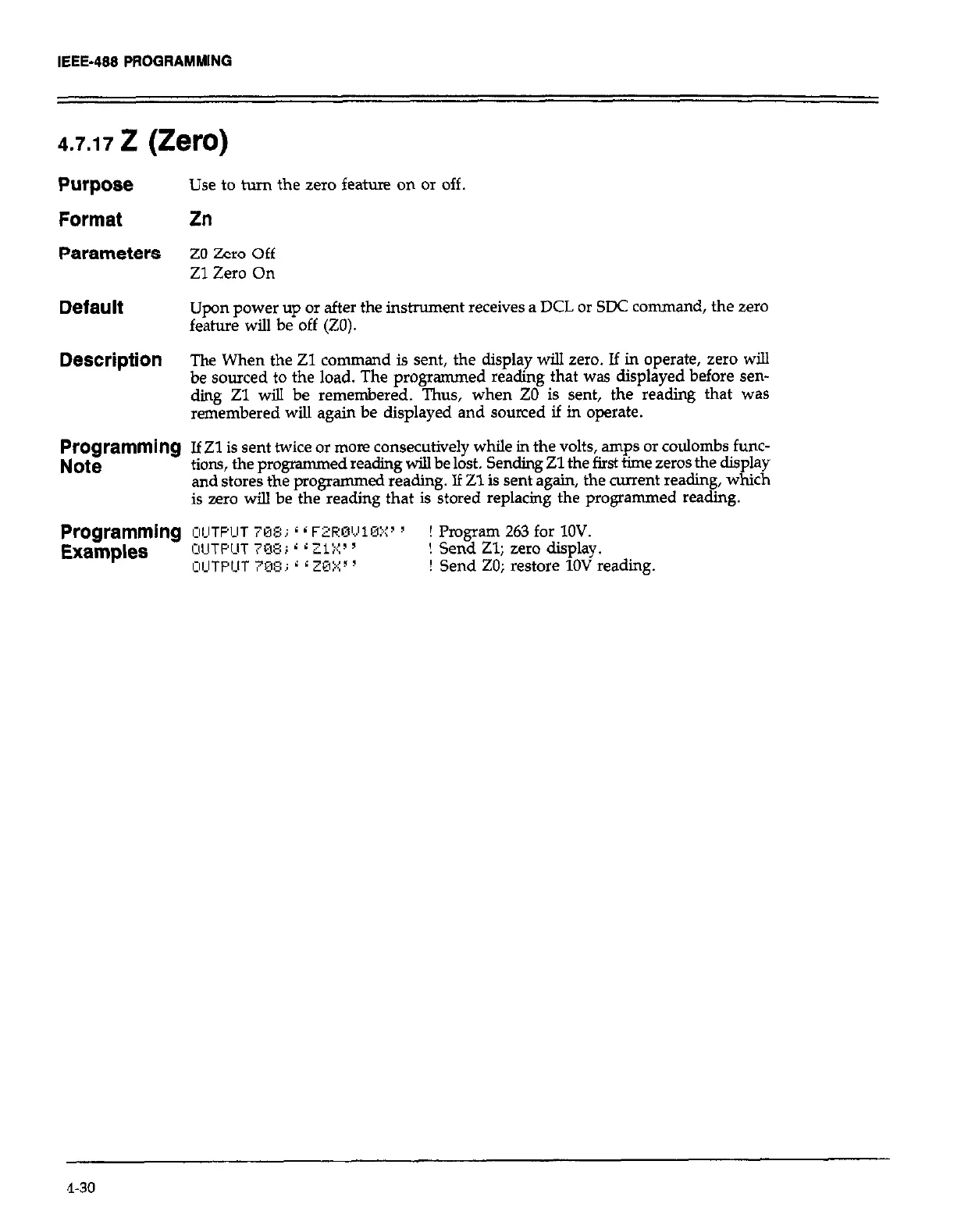4.7.17
Z (Zero)
Purpose
Format
Parameters
Default
Description
Use to turn the zero feature on or off.
Zn
20 zero Off
Zl Zero On
Upon power up or after the instrument receives a DCL or SDC command, the zero
feature will be off (ZO).
The When the Zl command is sent, the display will zero. If in operate, zero will
be sourced to the load. The programmed reading that was displayed before sen-
ding Zl will be remembered. Thus, when ZO is sent, the reading that was
remembered will again be displayed and sourced if in operate.
Programming
If Zl is sent twice or moxe consecutively while in the volts, amps or coulombs func-
Note
tioxq the programmed reading will be lost. Sending Zl the first time zeros the display
and stores the programmed reading. If Zl is sent again, the current reading, which
is zero will be the reading that is stored replacing the programmed reading.
Programming
Ol~TPIUT mF;j iiF2~Cf~~U10::s 5 ! Program 263
for 1OV.
Examples
ljIJTp[JT
7oy; i L 21>.(3 S
! Send Zl; zero display.
I:ICITPIJT
788; 6 6 Xi>: )
! Send ZO; restore 1OV reading.
4-30
