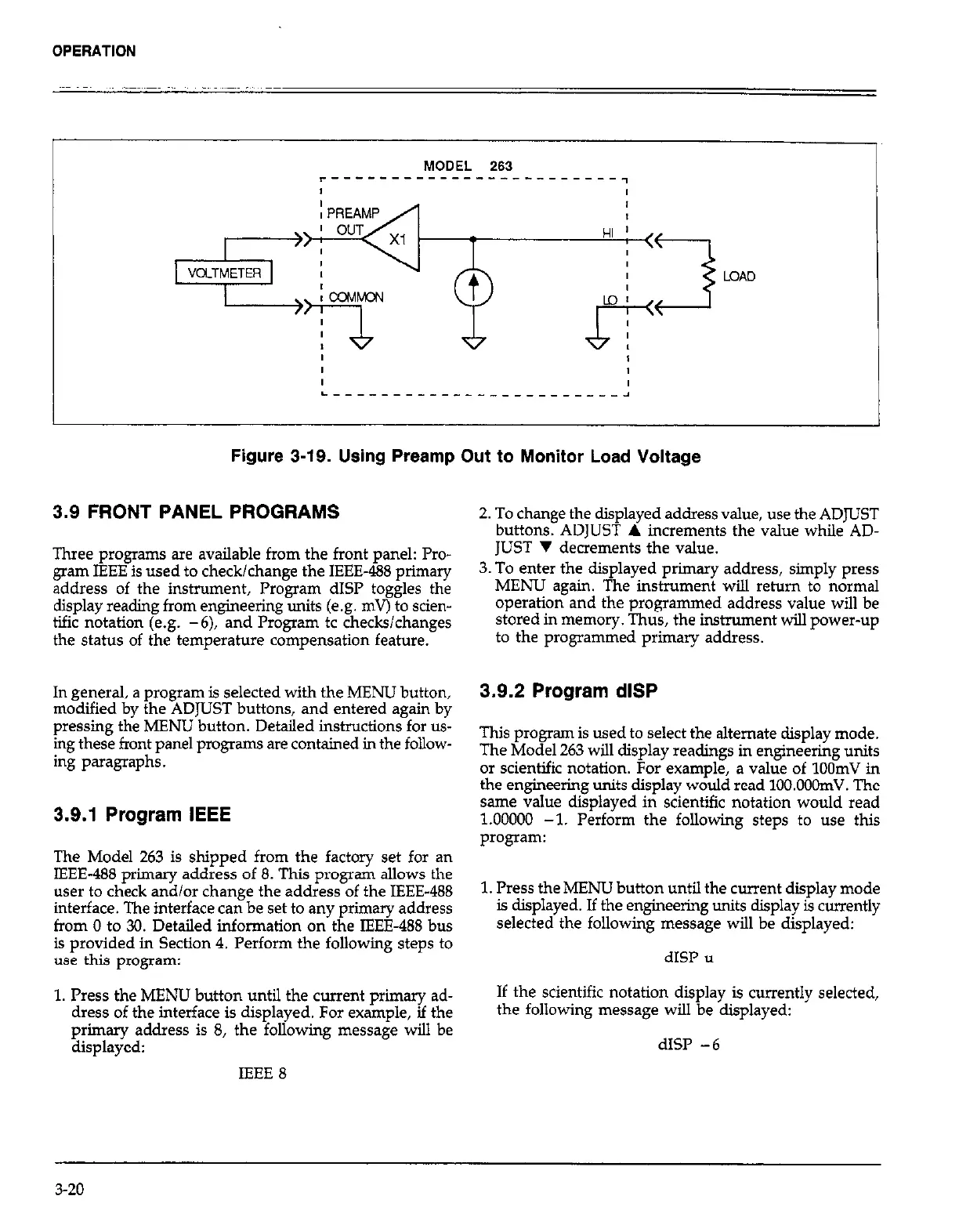OPERATION
MODEL 263
r__---__-______-___------~
I
I
I
I
LOAD
Figure 3-19. Using Preamp Out to Monitor Load Voltage
3.9 FRONT PANEL PROGRAMS
Three programs are available from the front panel: Pro-
gram IEEE is used to check/change the IEEE-488 primary
address of the instrument, Program dISP toggles the
display reading from engineering units (e.g. mV) to scien-
tific notation (e.g. -6), and Program tc checks/changes
the status of the temperature compensation feature.
In general, a program is selected with the MENU button,
modified by the ADJUST buttons, and entered again by
pressing the MENU button. Detailed instructions for us-
ing these front panel programs are contained in the follow-
ing paragraphs.
3.9.1 Program
IEEE
The Model 263 is shipped from the factory set for an
IEEE-488 primary address of 8. This program allows the
user to check and/or change the address of the IEEE-488
interface. The interface can be set to any primary address
from 0 to 30. Detailed information on the IEEE-488 bus
is provided in Section 4. Perform the following steps to
use this program:
1. Press the MENU button until the current primary ad-
dress of the interface is displayed. For example, if the
primary address is 8, the following message will be
displayed:
IEEE 8
2. To change the displayed address value, use the ADJUST
buttons. ADJUST A increments the value while AD-
JUST Y decrements the value.
3. To enter the displayed primary address, simply press
MENU again. The instrument wiIl rehxn to normal
operation and the programmed address value will be
stored in memory. Thus, the instrument will power-up
to the programmed primary address.
3.9.2 Program dlSP
This program is used to select the alternate display mode.
The Model 263 will display readings in engineering units
or scientific notation. For example, a value of 1OOmV in
the engineering units display would read lOO.OOOmV. The
same value displayed in scientific notation would read
1.00000 -1. Perform the following steps to use this
program:
1. Press the MENU button until the current display mode
is displayed. If the engineering units display is currently
selected the following message will be displayed:
dISP u
If the scientific notation display is currently selected,
the following message will be displayed:
dISP -6
3-20
