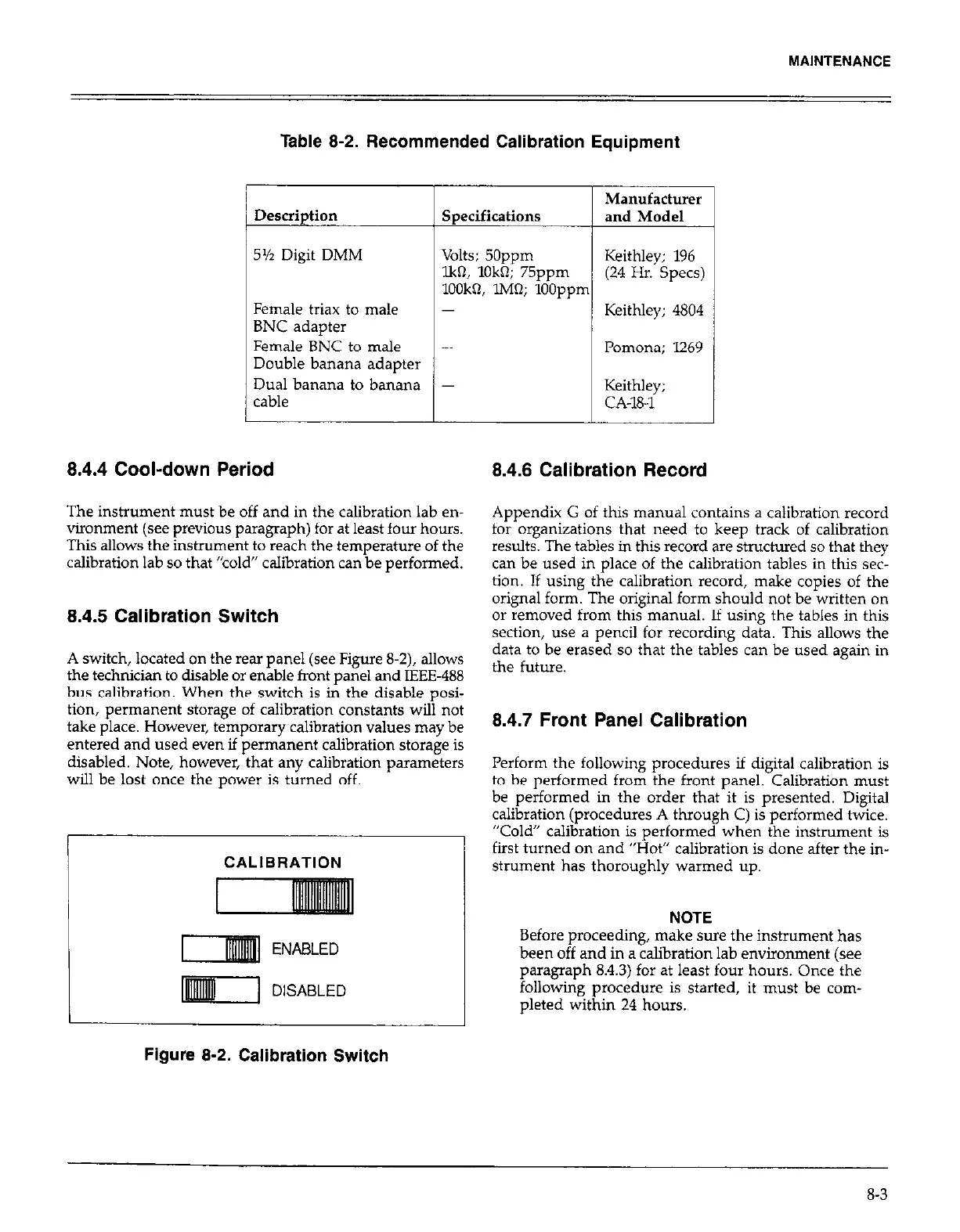MAINTENANCE
Table 8-2. Recommended Calibration Equipment
Description Specifications
Manufacturer
and Model
5% Digit DMM Volts; 50ppm Keithley; 196
Ml, 10kR; 75ppm
(24
Hr. Specs)
lOOkR, lM0; 1OOppm
Female triax to male
BNC adapter
Female BNC to male
Double banana adapter
Dual banana to banana
cable
1 Keithley; 4804
Pomona; I269
Keithley;
CA-la-1
8.4.4 Cool-down Period
8.4.6 Calibration Record
The instrument must be off and in the calibration lab en-
vironment (see previous paragraph) for at least four hours.
This allows the instrument to reach the temperature of the
calibration lab so that “cold” calibration can be performed.
Appendix G of this manual contains a calibration record
for organizations that need to keep track of calibration
results. The tables in this record are structured so that they
can be used in place of the calibration tables in this sec-
tion. If using the calibration record, make copies of the
orignal form. The original form should not be written on
or removed from this manual. If using the tables in this
section, use a pencil for recording data. This allows the
data to be erased so that the tables can be used again in
the future.
8.4.5 Calibration Switch
A switch, located on the rear panel (see Figure 8-Z), allows
the technician to disable or enable front panel and IEEE-488
bus calibration. When the switch is in the disable posi-
tion, permanent storage of calibration constants will not
take place. However, temporary calibration values may be
entered and used even if permanent calibration storage is
disabled. Note, however, that any calibration parameters
will be lost once
the
power is turned off.
CALIBRATION
r] DISABLED
Figure 8-2. Calibration Switch
8.4.7 Front Panel Calibration
Perform the following procedures if digital calibration is
to be performed from the front panel. Calibration must
be performed in the order that it is presented. Digital
calibration (procedures A through C) is performed twice.
“Cold” calibration is performed when the instrument is
first turned on and “Hot” calibration is done after the in-
strument has thoroughly warmed up.
NOTE
Before proceeding, make sure the instrument has
been off and in a calibration lab environment (see
paragraph 8.4.3) for at least four hours. Once the
following procedure is started, it must be com-
pleted within 24 hours.
8-3
