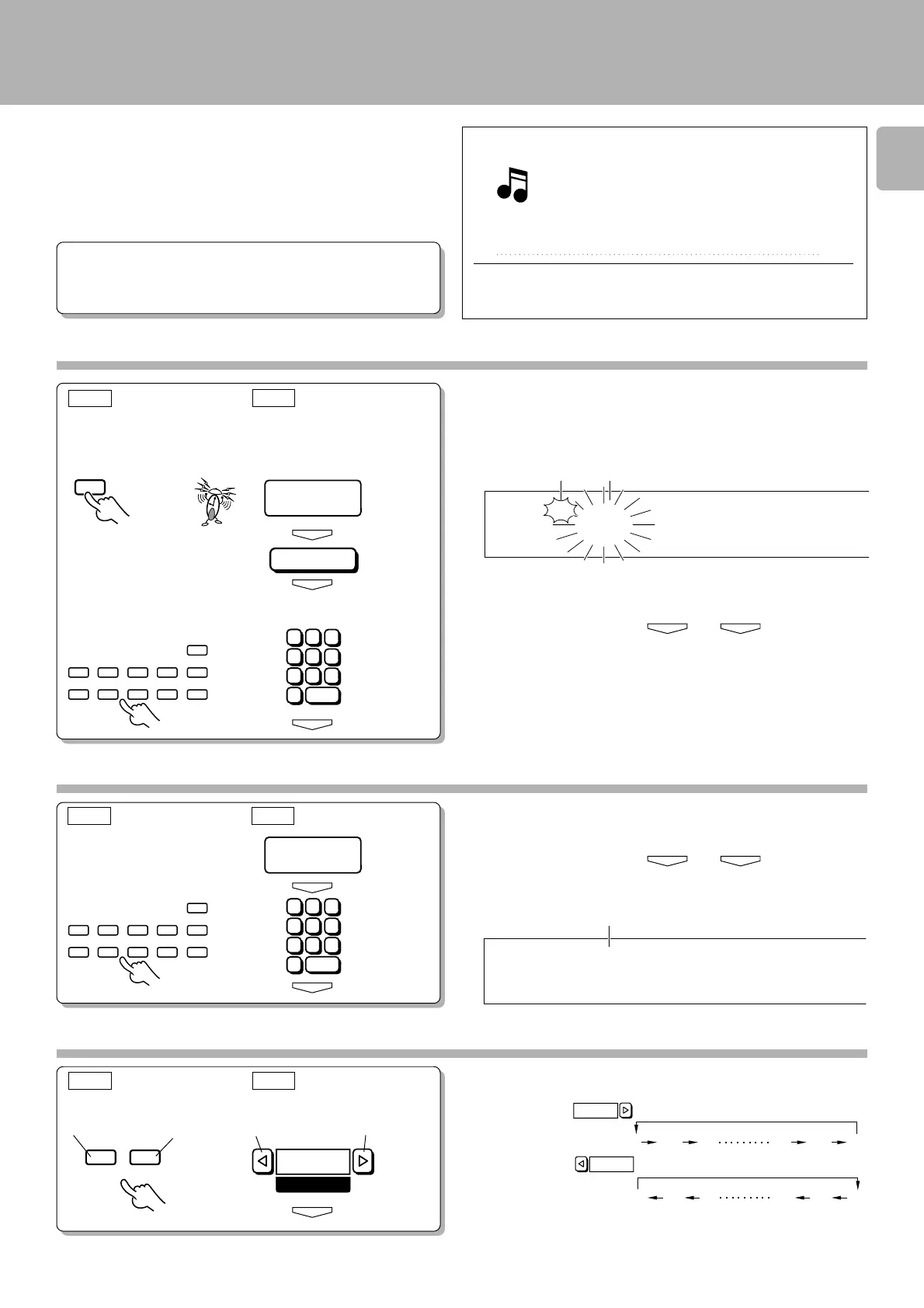29
C-V351/C-V301 (EN)
When you press
P.CallP.Call
key, .......................
When you press
P.Call
key, ......................
Receiving all preset stations in order (P. CALL)
Receiving a preset station
Memor
y
ENTER
ENTER
ENTER
ENTER
01ch
P.Call
ENTER
Memory /
10key Pad
Memory /
10key Pad
ENTER
RDS (Radio Data System)
The AUTO MEMORY function gives precedence to RDS
stations and assigns them from preset number 1. Therefore,
when it is required to preset RDS stations as well as non-RDS
stations, execute the AUTO MEMORY operation first then
proceed to the manual memory operation of non-RDS sta-
tions.
Preparation
÷ Select the TUNER input. &
÷ Display the Tuner operation menu. &
Order of radio station presetting
Other stations than the RDS stations can be stored in
the preset memory by presetting them after the RDS
stations preset by AUTO MEMORY as shown below or
overwriting the RDS stations preset in some preset
numbers.
Preset number
1 2 39 40
1 AUTO MEMORY
RDS stations
(~ FM stations)
~
2 Manual memory
FM stations
or LW or MW stations
Storing radio stations manually in preset memory
1 Select the receiving band.
2 Select a station or frequency.
3 Press the Memory key during receiving a station.
Proceed to step 4
within 10 sec.
(If more than 10 sec.
have elapsed, press the
Memory key again.)
4 Select one of the preset numbers from 1 to 40.
Blinks (for 10 sec.)
Lights up (for 10 sec.)
÷ Apart from the auto memory function, RDS stations can also be stored
manually in the preset memory.
÷ In the manual memory storage operation of radio stations, it may take
a few minutes after the Memory key is pressed till the memory display
starts to blink depending on the receiving condition.
Press the numeric keys in the following order:... (RC)
To store in “15” ....... 0, 5
Press the numeric keys in the following order:... (GRC)
To store in “15” ....... 0
ENTER
5
ENTER
÷ Repeat steps 1,2,3,4 for each of the stations to be stored in
memory.
÷ If a station is stored in a preset number which has already stored a
station memory under it, the previous memory is replaced by the new
memory content.
÷ If RDS stations are stored manually in the preset memory, the PS may
not be included in the memory depending on receiving conditions.
÷ If you make a mistake in entering the figure of 10, press the 0 key
repeatedly until the original display is shown, then enter the correct
number.
Press the numeric keys in the following order:...(RC)
To recall “15” ........... 0, 5
Press the numeric keys in the following order:...(GRC)
To recall “15” ........... 0
ENTER
5
ENTER
Preset number stored in memory
The preset number
decreases.
The preset number
increases.
÷ Every time the key is pressed, the next station in the order of the preset
number is received.
If the key is held pressed .............. Preset stations will be received suc-
cessively for about half a second each.
Enter the preset
number (max. 40) of
the desired station.
MHz
FM
MEMO
)
-
8
9))
;
RC
GRC
RC
GRC
RC
GRC
The preset
number
decreases.
The preset
number
increases.
+10
54321
09876
PTY SEARCH
MEMO
AUTO
MEMORY
+10
54321
09876
PTY SEARCH
MHz
FM
1
5
8
9))
;
2 1 3394038
2 1 3394038
PTY
TA/NEWS/INFO.
P.CALL
%
fi
