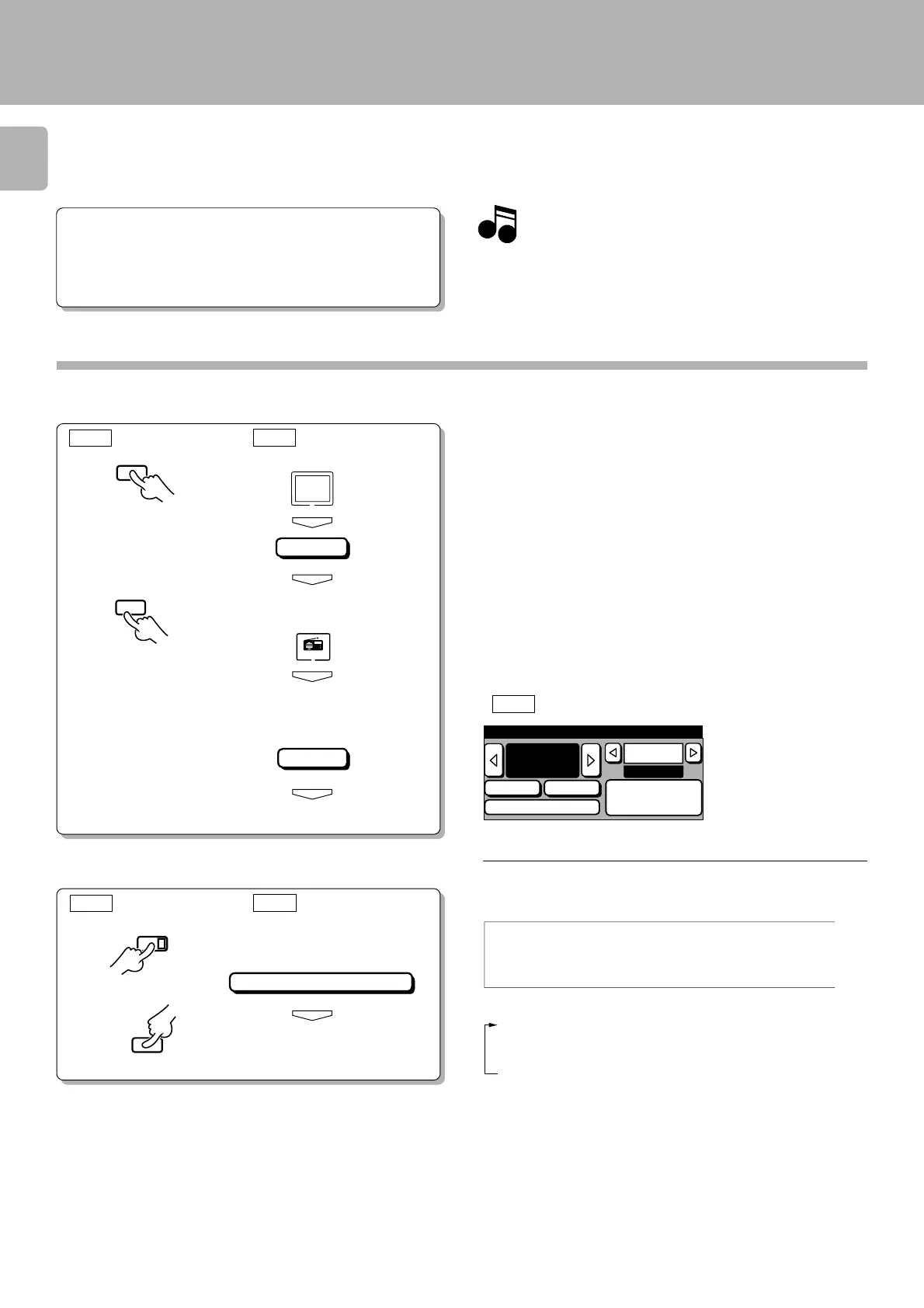32
C-V351/C-V301 (EN)
1
2
ENTER
TA/News/Info.
ENTER
Tuner
ENTER
Tuner
ENTER
ENTER
Band
Tuner
Memory /
10key Pad
Auto Band
RDS
01ch
100.00
fm MHz
P.Call
RDS (Radio Data System)
The EON function manages the kinds of information broadcast by other stations than the currently received stations, so that
you can make reservation of the desired kind of programme, such as traffic announcement and news, even when there is no
station broadcasting it at the present. When a station starts broadcasting a programme of the reserved kind while you are
listening to a station with which the EON indicator lights up, the tuner tunes the station automatically. When the station
completes the programmed of the reserved kind, the tuner automatically returns to the originally-received station.
Preparation
Perform steps 1 to 3 of “Storing RDS stations automatically in
preset memory (AUTO MEMORY)”.
•
Reserving reception of desired kind of programme in advance
(EON reservation)
This step can be omitted if you have already executed the
AUTO MEMORY procedure.
÷ The EON function cannot be used if all of the 40 preset stations have
been stored using the procedure in “Storing radio stations manually in
preset memory”. Be sure to use the AUTO MEMORY function.
Set the receiving band to FM.
1 Select the Tuner input.
2 Display the Tuner operation menu.
3 Select the FM Band.
Select the desired kind of programme.
Each press switches the indication.
1 TA (Traffic Announcement)
2 NEWS (News :Programme type)
3 INFO. (Information :Programme type)
4 Goes off (EON cancelled)
÷ If none of TA, NEWS and INFO. can be selected, execute the AUTO
MEMORY procedure again.
•
Display when “TA” is selected “TP” lights for stations where TP (Traffic
Program) can be received.
RC
GRC
RC
GRC
INPUT
RDS
DISPLAY
BAND
A B
%
TA/NEWS/INFO.
%
C
M
RDS
EON
TIMER
NEWS
INFO.
FM
AM
LW
MW
TATP
1
2
MEMO
B
B
1
@
F
GRC
1
2
1
2
Main
Menu
Note
Note
