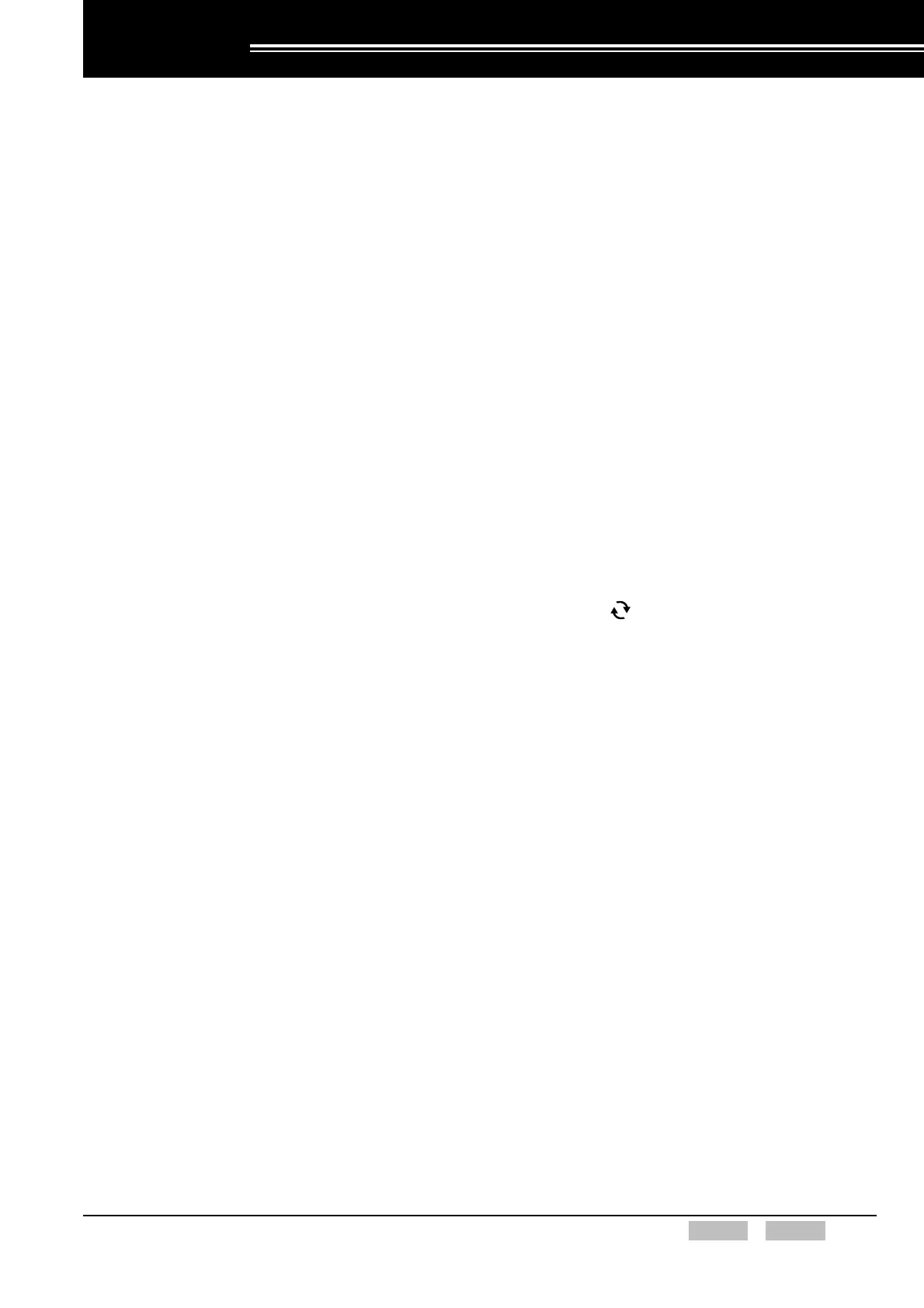FUNC (K)/Ver. 1.01 Confidential Contents Index 105
21 SCAN
Scan can be used to receive multiple CH/GIDs.
The transceiver checks for a signal on each channel in
the Conventional Group. If a signal is detected, the
transceiver receives on the channel with the signal.
The transceiver checks for calls with Group ID in Trunking
System. If a decodable Group ID is detected, the
transceiver receives the Group ID.
There are 2 types of Scan: Manual Scan and Auto Scan.
Manual Scan
When the Scan key is pressed, the transceiver
executes the scan configured for Scan Type.
• Single Scan:
The transceiver scans CH/GIDs in the zone
displayed at the beginning of the scan. The
transceiver always scans Priority Channel even if
the Priority Channel is not configured in the current
zone.
• Multi Scan:
The transceiver scans all Zone-CH/GIDs in
multiple zones. The transceiver always scans
Priority Channel even if the Priority Channel is not
configured in the selected zone.
• List Scan (TK-3173 only):
The transceiver scans all Zone-CH/GIDs
configured to the Scan List Table. The transceiver
always scans Priority Channel even if the Priority
Channel is not configured in the selected zone.
Auto Scan
• Group Scan (TK-3173 only):
The transceiver automatically scans the Add ID in
the selected zone if a zone is selected in Trunking
System.
21.1 Scan Operation
21.1.1 Conditions to Start Scanning
If the Scan key is pressed while the transceiver is not
scanning, the transceiver executes Single Scan, Multi
Scan or List Scan.
One of the following conditions must be met to start
scanning by pressing the Scan key: An Error Tone
sounds and the transceiver does not start scanning if the
conditions are not met.
• At least 2 Add CH/GIDs are configured in the Scan
Start Zone.
• At least 1 Add CH/GID is configured in the Scan Start
Zone, or the Priority Channel is configured in the
same zone or another zone.
• No Add CH/GID is configured in the Scan Start Zone
or the Priority Channel is configured in the same zone
or another zone.
21.1.2 Conditions to Resume
Scanning
One of the following conditions must be met to resume
scanning: The “ ” icon blinks and the transceiver
pauses scanning if the conditions are not met.
• At least 2 Add CH/GIDs are configured in the Scan
Start Zone.
• At least 1 Add CH/GID is configured in the Scan Start
Zone, or the Priority Channel is configured in the
same zone or another zone.
• No Add CH/GID is configured in the Scan Start Zone
or the Priority Channel is configured in the same zone
or another zone.
The transceiver temporarily deletes or adds the CH/GID
on which the scan is pausing from the Scan List when the
Scan Delete/Add key is pressed while the transceiver
pauses scanning. This status is retained until the
transceiver stops scanning by pressing the Scan key.
The Priority Channel is always treated as the Add
Channel regardless of the Delete/Add display.
