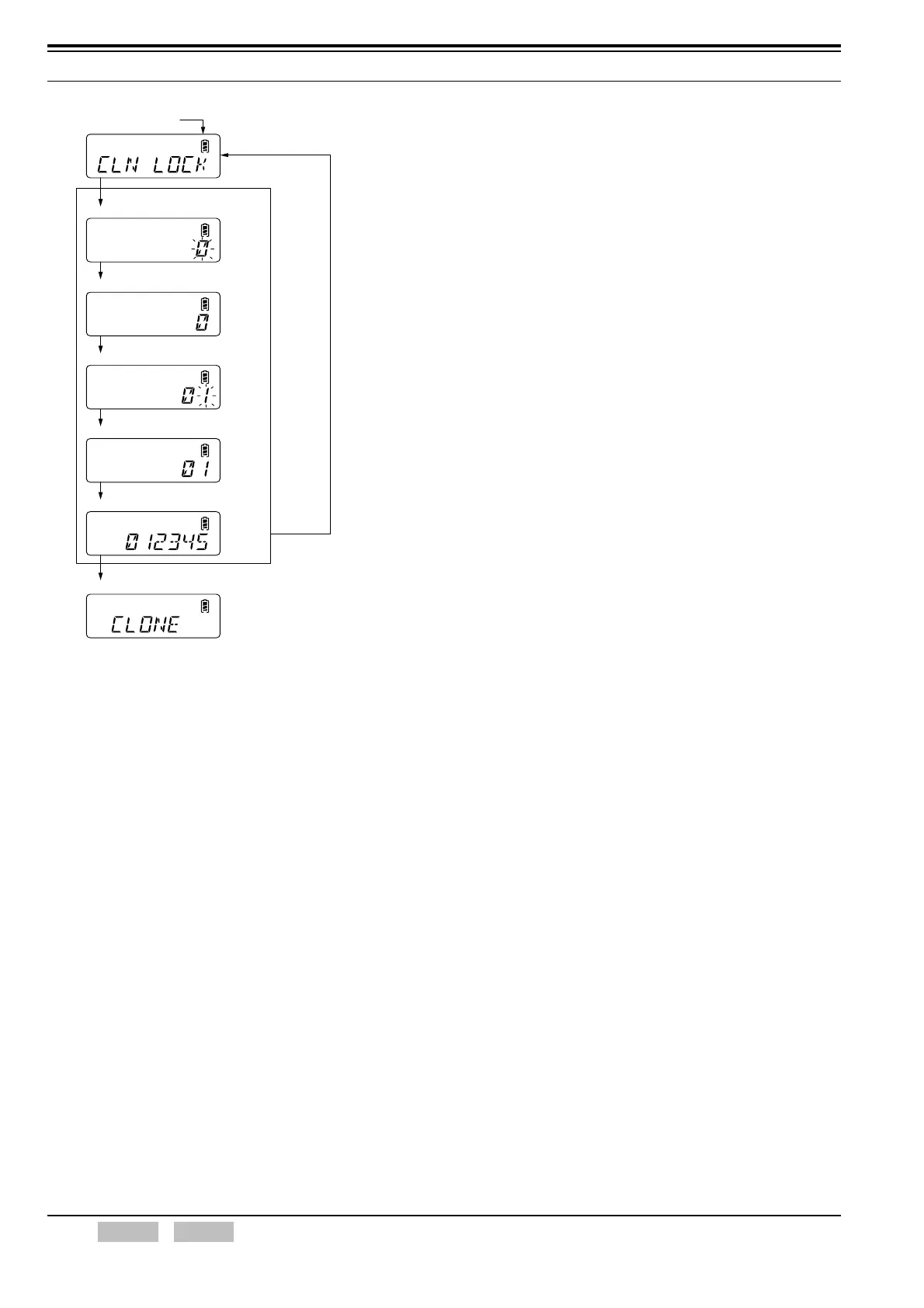5 PASSWORD FUNCTION
26 Index Contents Confidential FUNC (K)/Ver. 1.01
Figure 5-2 Clone Operation Using the Read Authorization
Password
5.3 Overwrite Password
This function prevents configuration data or operating
frequencies from being overwritten by unauthorized
persons.
When data is written by using KPG-101D to the
transceiver configured with an Overwrite Password, the
Overwrite Password must be entered on a PC.
The Overwrite Password can be configured by using
KPG-101D. The Overwrite Password can be configured
using any numbers between 0 and 999999.
Note: The user cannot clone data to the transceiver with the
Overwrite Password.
Configuration using KPG-101D
• Configuring the Overwrite Password (Refer to
FPRG 6.7.1 Common Page 1 Tab - Overwrite
Password.)
Starting Clone
Mode Operation
[C>] key
[C>] key
[S] or [*] key
When the correct password is entered.
An incorrect
password is
entered.
1st digit entry
2nd digit entry
1st digit is confirmed.
2nd digit is confirmed.
The last digit is confirmed.
Selector
Selector
