
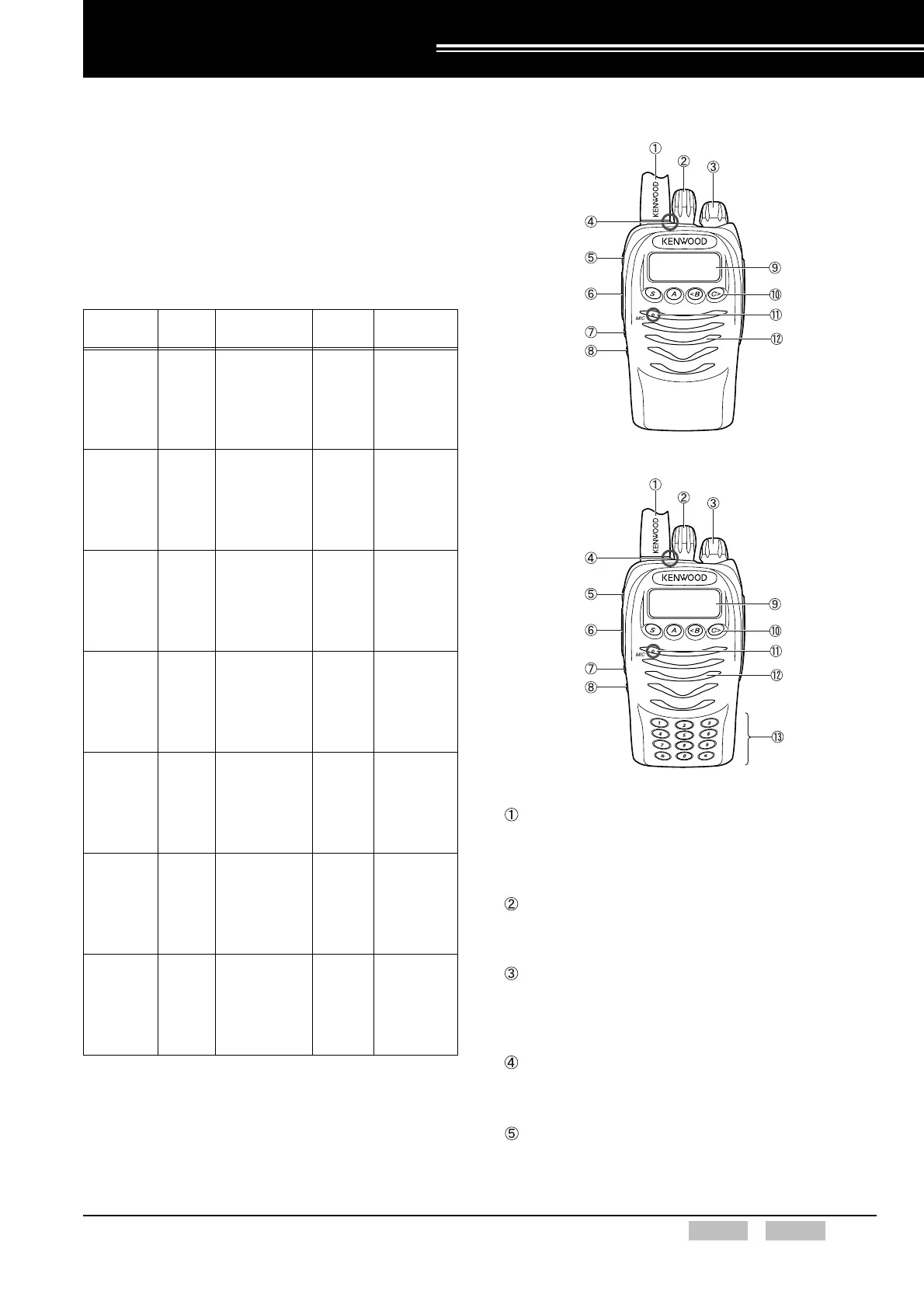 Loading...
Loading...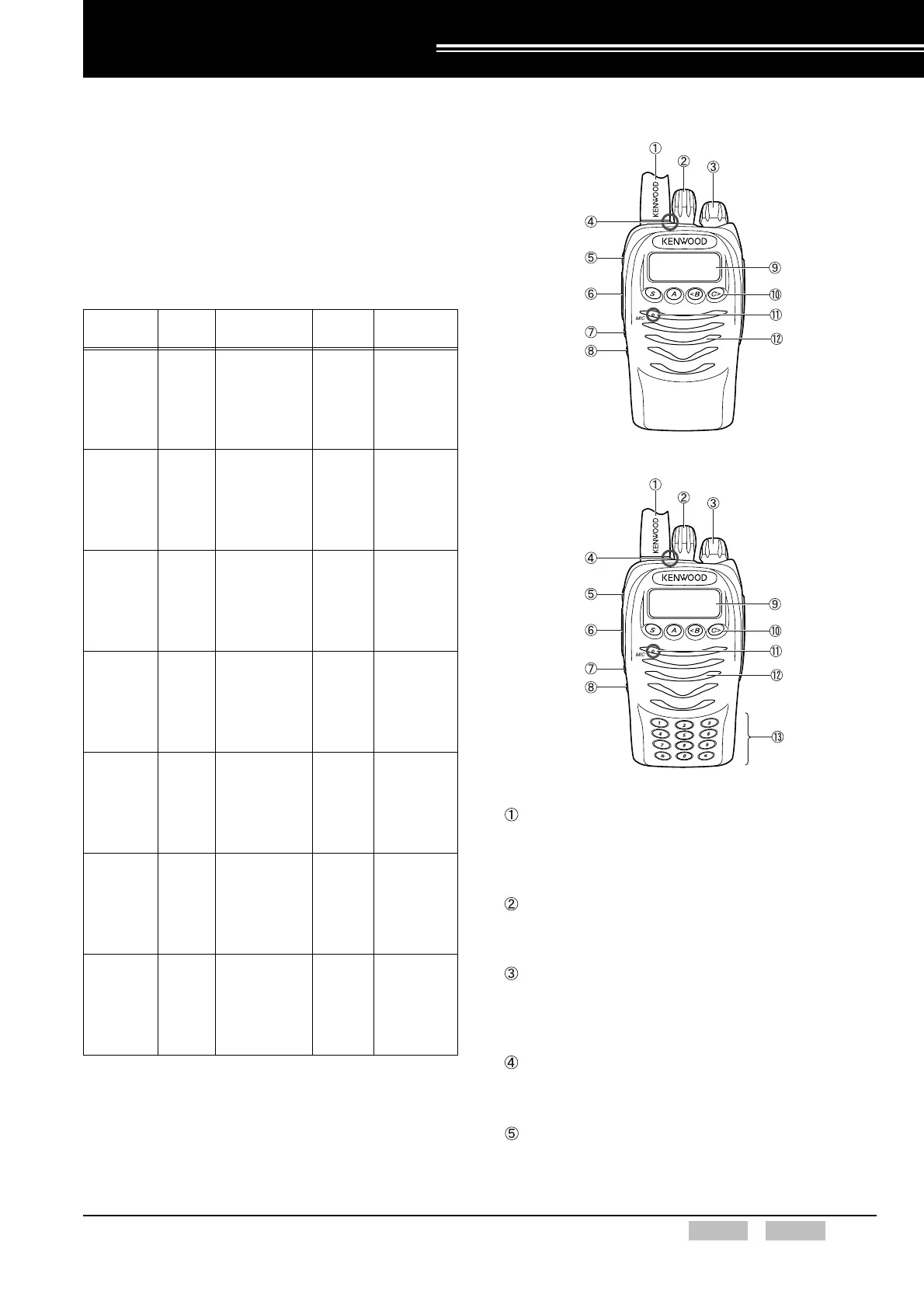
Do you have a question about the Kenwood TK-2170 SERIES and is the answer not in the manual?
| Frequency Range | 136-174 MHz |
|---|---|
| IP Rating | IP54 |
| Number of Channels | 128 |
| Channel Spacing | 12.5 kHz/25 kHz |
| Operating Temperature | -30°C to +60°C |
Overview of transceiver controls and indicators.
Explanation of zone configuration for communication.
Adjusting squelch to filter unwanted signals.
Disabling transceiver keys to prevent accidental changes.
Procedures for powering the transceiver on and off.
Method to change the current zone using controls.
Jumping to a programmed CH/GID with a single key press.
Details on LCD display elements and available characters.
List and description of icons displayed on the LCD.
List of configurable tones for different events and functions.
Prevents unauthorized operation by requiring a password.
Prevents reading configuration data by unauthorized persons.
Configuring functions for the Selector control.
Configuring functions for Programmable Function keys.
TOT settings for conventional communication groups.
Configuration of PTT ID formats (DTMF, FleetSync).
Timing configuration for transmitting PTT ID.
Functions related to zones in conventional groups.
Functions related to channels in conventional groups.
Functions related to zones in LTR trunking systems.
Automatically searching for available systems.
Configuration for QT/DQT signaling for selective calls.
Configuring conditions for disabling the Mute function.
Methods for sending DTMF codes (Manual Dialing, Store & Send).
Storing and programming DTMF codes for autodialing.
Selecting and transmitting 2-tone encode tones.
Configuration options for 2-tone decoding.
Transmitting an identification code stored in the transceiver.
Making selective calls using FleetSync IDs.
Sending and receiving status messages.
Storing received Selcalls, Status, and Short Messages.
Conditions for starting and resuming scans.
Scanning high-priority channels regardless of configuration.
Various scan configurations available via KPG-101D.
Various functions configurable for Emergency Mode.
Type of control and code sent during emergency transmission/reception.
Various functions related to the VOX function.
Configuring microphone sensitivity for VOX transmit.
Functions related to configuring voice scramblers.
Configuring the optional scrambler and its code.