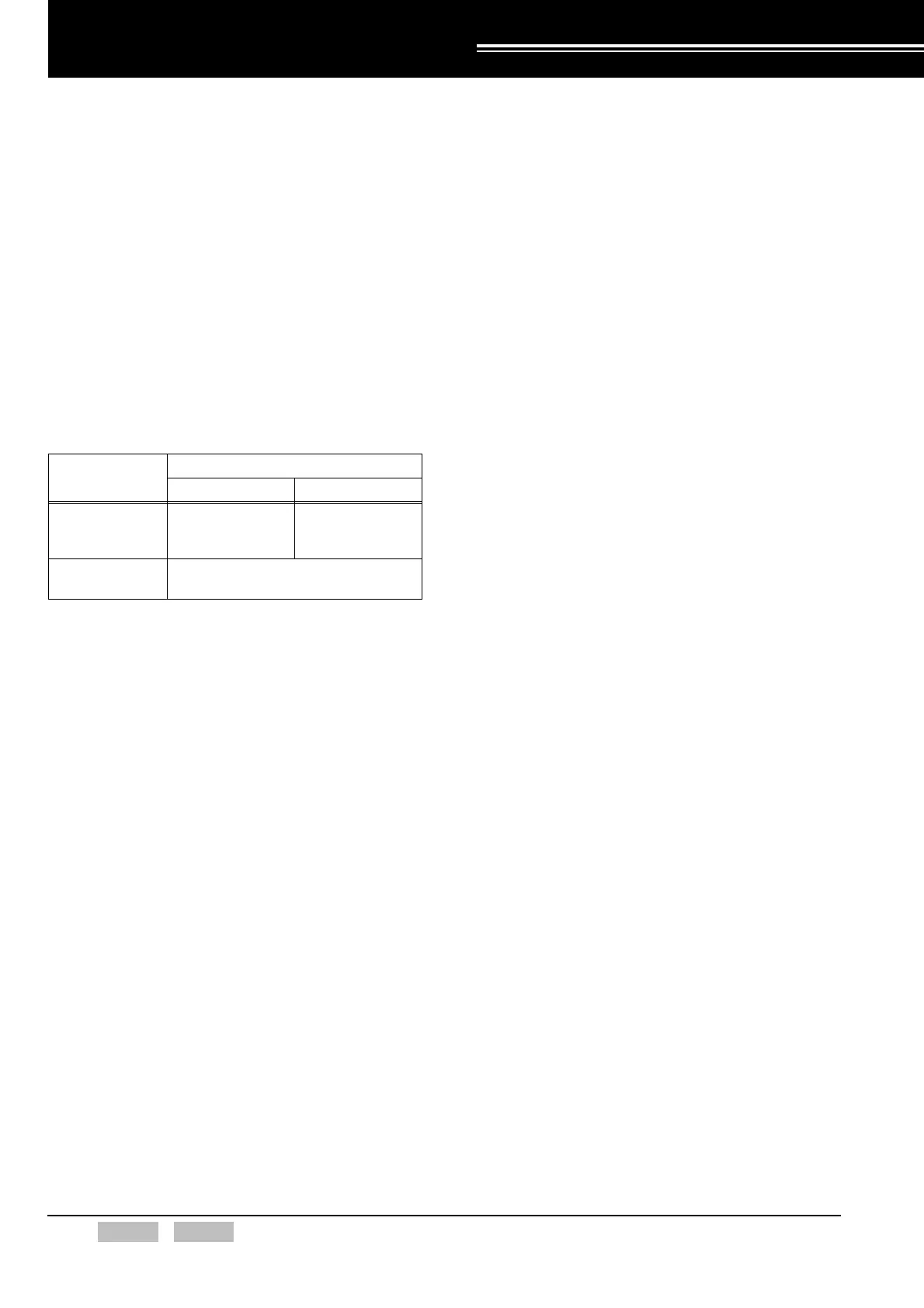28 Index Contents Confidential FUNC (K)/Ver. 1.01
7 COMMUNICATION PORT
A function can be assigned to each COM port of the
transceiver.
7.1 COM port 0, COM port 1
The TK-2170/ TK-3170/ TK-3173 has the following 2
communication ports:
• 2-pin connector is used for the COM port 0.
• The solder pads is used for the COM port 1.
COM 1 is located at the TXD/ RXD pad in the Optional
Board Area.
The following functions can be assigned to each
communication port by using KPG-101D.
Table 7-1 Available Functions for COM Ports
Note: Data cannot be assigned to both COM port 0 and COM port
1 at the same time.
Configuration using KPG-101D
• Configuring the COM port 0 and COM port 1
(Refer to FPRG 6.7.3 Common-Page 1 Tab -
Function (COM port).)
Function
Communication Port
COM port 0 COM port 1
None
This port functions
as the KPG-101D
communication port.
Disabled
Data
This port functions as the KPG-101D or
FleetSync communication port.
